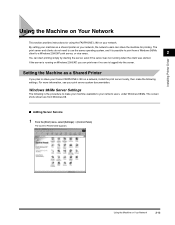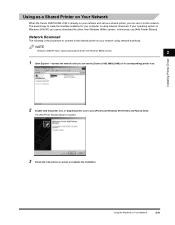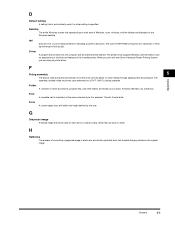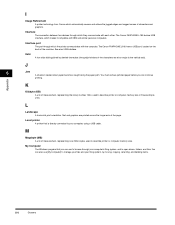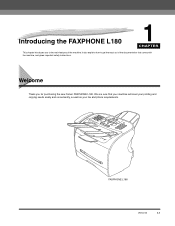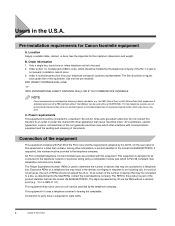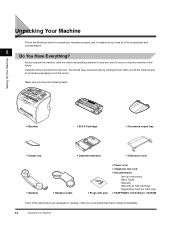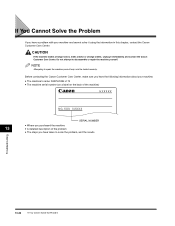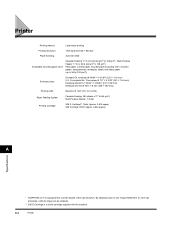Canon FAXPHONE L170 Support Question
Find answers below for this question about Canon FAXPHONE L170 - B/W Laser - Copier.Need a Canon FAXPHONE L170 manual? We have 4 online manuals for this item!
Question posted by crystalkle on September 11th, 2014
How Do I Get The Part Toner Replacement For This Item Canon Faxphone L170s?
The person who posted this question about this Canon product did not include a detailed explanation. Please use the "Request More Information" button to the right if more details would help you to answer this question.
Current Answers
Answer #1: Posted by TommyKervz on September 11th, 2014 11:57 PM
Go on the link below
http://shop.usa.canon.com/shop/en/catalog/faxphone-l170-replacement-toner-cartridges
Related Canon FAXPHONE L170 Manual Pages
Similar Questions
How To Replace Rollers On A Canon Faxphone L170
(Posted by Thanedgs 9 years ago)
Canon S35 Faxphone L170 How To Replace Toner
(Posted by BossAkel 10 years ago)
How To Know Toner Status On Faxphone L170
(Posted by joareye 10 years ago)
Canon S35 Faxphone L170 How To Remove Toner
(Posted by tmedwhatc 10 years ago)
I'm Looking For A Parts Manual Canon Faxphone L170
(Posted by georgekautz 11 years ago)