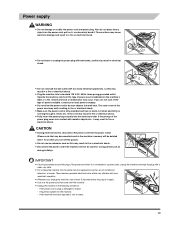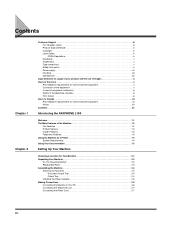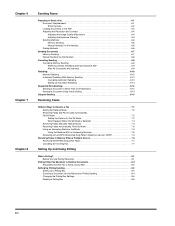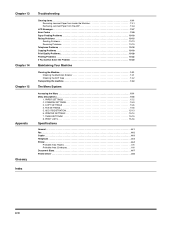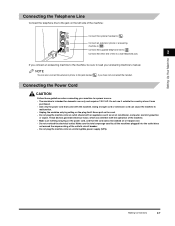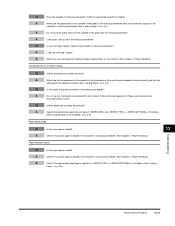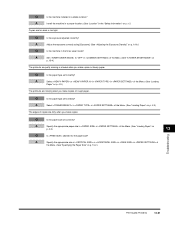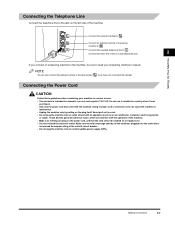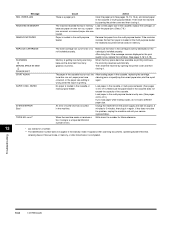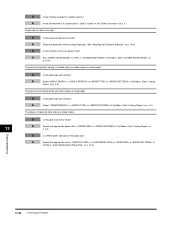Canon FAXPHONE L170 Support Question
Find answers below for this question about Canon FAXPHONE L170 - B/W Laser - Copier.Need a Canon FAXPHONE L170 manual? We have 4 online manuals for this item!
Question posted by free2nekhambele on February 10th, 2014
Dark Colour Problems
The receiver of the document cannot read because of the dark black colour appears on the paper.What is the problem?
Current Answers
Answer #1: Posted by Odin on February 10th, 2014 12:06 PM
Black lines may appear in printouts when the ADF is used to feed documents. Follow the instructions at this Canon page.
Hope this is useful. Please don't forget to click the Accept This Answer button if you do accept it. My aim is to provide reliable helpful answers, not just a lot of them. See https://www.helpowl.com/profile/Odin.
Related Canon FAXPHONE L170 Manual Pages
Similar Questions
What Mean Exactly The 'error 225-2' On The Canon L170? I Work In The Tihange Pow
I am working (I.T. SERVICES) on the Tihange Power Plant. We have 10 L170 and ALL the 10 fax have had...
I am working (I.T. SERVICES) on the Tihange Power Plant. We have 10 L170 and ALL the 10 fax have had...
(Posted by jeanmichelrez 8 years ago)
Where Can I Obtain A Windows (cd-1) Cd-rom For A Canon Mx700 Multifunction Devic
(Posted by jdebanne 11 years ago)
Does My Canon Pc950 Have A Hard Drive
(Posted by mdawahojnoski 11 years ago)
Is This Printer Able To Print On Postcard Stock
I have a canon mp830 printer and I am trying to print words on a postcard stock. will i be able to u...
I have a canon mp830 printer and I am trying to print words on a postcard stock. will i be able to u...
(Posted by infinityboutique 11 years ago)
Manual And Drivers For Laser Class 2050p
How do I find the Drivers for the laser class 20509 Fax machine
How do I find the Drivers for the laser class 20509 Fax machine
(Posted by patricia1jones 12 years ago)