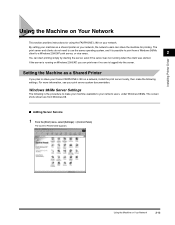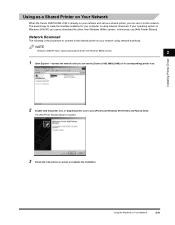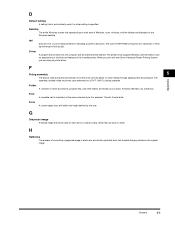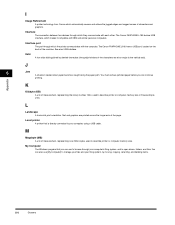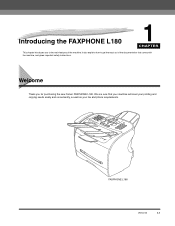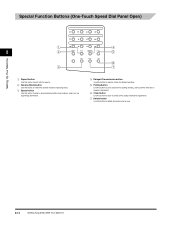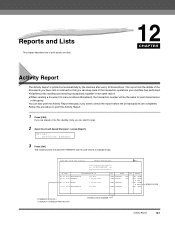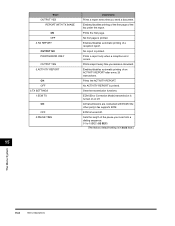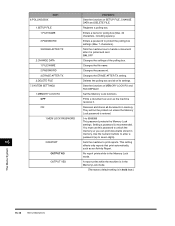Canon FAXPHONE L170 Support Question
Find answers below for this question about Canon FAXPHONE L170 - B/W Laser - Copier.Need a Canon FAXPHONE L170 manual? We have 4 online manuals for this item!
Question posted by gbiluvb on June 12th, 2014
Canon Faxphone L170 How Do I Read The Activity Report?
The person who posted this question about this Canon product did not include a detailed explanation. Please use the "Request More Information" button to the right if more details would help you to answer this question.
Current Answers
Related Canon FAXPHONE L170 Manual Pages
Similar Questions
How Do I Get The Part Toner Replacement For This Item Canon Faxphone L170s?
(Posted by crystalkle 9 years ago)
How To Print Report From Canon Faxphone L170
(Posted by osultmedi 9 years ago)
Why Does My Canon Faxphone L170 Take So Long To Print A Report
(Posted by cbraki 10 years ago)
How To Clear Fax Activity Report Canon Mx310 Printer
(Posted by Pomyb 10 years ago)
Set Date On Printer So Fax Transmittal Activity Report Has Correct Date
(Posted by tangelagriffin 12 years ago)