Canon MX310 Support Question
Find answers below for this question about Canon MX310 - PIXMA Color Inkjet.Need a Canon MX310 manual? We have 2 online manuals for this item!
Question posted by Pomyb on November 3rd, 2013
How To Clear Fax Activity Report Canon Mx310 Printer
The person who posted this question about this Canon product did not include a detailed explanation. Please use the "Request More Information" button to the right if more details would help you to answer this question.
Current Answers
There are currently no answers that have been posted for this question.
Be the first to post an answer! Remember that you can earn up to 1,100 points for every answer you submit. The better the quality of your answer, the better chance it has to be accepted.
Be the first to post an answer! Remember that you can earn up to 1,100 points for every answer you submit. The better the quality of your answer, the better chance it has to be accepted.
Related Canon MX310 Manual Pages
MX310 series Quick Start Guide - Page 4


... recommendations in this product meets the ENERGY STAR® guidelines for 5 years after production has stopped. Specifications are not intended to be understood to your Canon PIXMA MX310 series Office All-In-One.
z "Windows" is a trademark of Microsoft Corporation, registered in any form, in whole or in the U.S.
Disclaimer...
MX310 series Quick Start Guide - Page 5


... Directly from a Compliant Device 25 About PictBridge Print Settings 27
Faxing 30 Preparing the Machine for Fax 30 Registering Sender Information 34 Registering the Destination 39 Sending Faxes 42 Using Other Useful Sending Functions.........46 Receiving Faxes 47 Using Other Useful Receiving Functions ......53 Document Stored in Memory 54 Summary of Reports and Lists 57
Routine...
MX310 series Quick Start Guide - Page 9


... LINE TYPE (page 32) ACTIVITY REPORT*1 TX SETTINGS*1 ECM TX PAUSE TIME AUTO REDIAL TX START SPEED COLOR TX TX REPORT DIAL TONE DETECT
RX SETTINGS*1 AUTO PRINT RX ECM RX FAX PRIORITY MODE DRPD:FAX RNG PAT*3 RING COUNT MAN/AUTO SWITCH REMOTE RX RX IMG REDUCTION RX START SPEED RX REPORT
DEVICE SETTINGS MAINTENANCE Settings button...
MX310 series Quick Start Guide - Page 16


... in "Main Components" of purchase. Reset the Paper Thickness Lever to the right.
Printer Driver Setting Plain Paper
Envelope
High
HR-
80 sheets 50 sheets Left
-
For details on the Paper Thickness Lever, refer to purchase some Canon genuine papers depending on the country or region of the User's Guide on handling...
MX310 series Quick Start Guide - Page 18


...jams. z You cannot print on postcards affixed with its various printers, see "Using Specialty Media" on the specialty media Canon provides for a trial print, it . See "Paper is ...on both sides,
we recommend Canon's Super White Paper Double-Sided. Paper size:
-
„ Loading Paper
Important
z Load A4, Letter, or Legal-sized plain paper when receiving faxes. Note
z Align the ...
MX310 series Quick Start Guide - Page 26


... to as "Windows Vista").
1 Turn on the application software's File menu. 4 Make sure that Canon XXX Printer (where
"XXX" is your machine's name) is only displayed when the on your application. Printing ... application software. 3 Select Print on the machine and load the paper in Select Printer, and click Preferences (or Properties).
5 Specify the required settings and click OK.
Printing...
MX310 series Quick Start Guide - Page 44


...new name, then press the OK button.
6 Press the Stop/Reset button. PRINT BY NAME?
< YES >
NO
40
Faxing z To Delete an Entire Entry:
1 Follow the procedures from step 1 to 3 under "Registering Coded Speed Dialing"
on page...then press the OK
button.
3 Press the Stop/Reset button.
PRNT REPORT/LIST ACTIVITY REPORT
3 Press the [ or ] button to select PRNT REPORT/LIST, then press the OK button.
MX310 series Quick Start Guide - Page 58


..., recipient, number of pages, date, and transmission time of Reports and Lists" on page 57) and then MEMORY LIST to ...FAX button, then press the Menu button.
2 Press the [ or ] button to print the memory list. If you do not know the transaction number for your target document, print the list of documents first.
„ Printing a List of Documents in Memory
The machine can also select PRNT REPORT...
MX310 series Quick Start Guide - Page 61
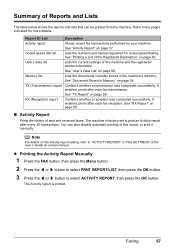
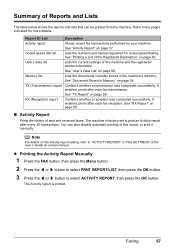
... "Printing a List of the Registered Destination" on page 57. See "Document Stored in Memory" on page 58.
The Activity report is factory-set to "ACTIVITY REPORT" in the machine's memory.
If enabled, prints after each fax reception. You can be printed from the machine.
User's data list
Lists the current settings of sent and received...
MX310 series Quick Start Guide - Page 71


... (Windows) and Canon IJ Printer Utility (Macintosh).
(A)
(A) Confirm whether any symbols are displayed here. The function for detecting the remaining ink level is disabled. Routine Maintenance
67
The statuses of the User's Guide on the following occasions. z Ink is low while printing in fax mode
z Ink is low while receiving a fax in fax mode (the...
MX310 series Quick Start Guide - Page 72


... information, click Ink Details.
z When receiving faxes, the machine will be printed. Refer to "Opening the Printer Properties Dialog Box Directly from Control Panel" in the pop-up menu.
To confirm the FINE Cartridge information, click the Ink Details menu. Refer to "Opening the Canon IJ Printer Utility (Macintosh)" in its memory even if...
MX310 series Quick Start Guide - Page 83


...resolve the error, when sending faxes before redoing the operation. Operate again after loading documents. z The machine's memory is not resolved, contact your Canon service representative. Load the document ...
Message
CHECK PRINTER SCANNER ERROR LOAD PAPER
PAPER JAMMED CANNOT SCAN FROM ADF
CHANGE PAPER TO CHECK DOCUMENT CLEAR DOC. [OK] STOP DOC CLR [STOP]
COVER IS OPEN DEVICE IN USE...
MX310 series Quick Start Guide - Page 98


...is selected for details. In Windows XP, click Control Panel, Printers and Other Hardware, then Printers and Faxes.
The MP Drivers may have occurred on -screen manual and reinstall
them ...the Power lamp is a problem with Canon XXX Printer appearing in your machine's name. (1)Log into a user account with the USB cable. Consult the reseller of the relay device for Print to the computer, and ...
MX310 series Quick Start Guide - Page 100


.... For errors on non-Canon PictBridge compliant devices, check the error message on page 78. Error Message On PictBridge Compliant Device
"Printer in the display on the device, contact the manufacturer. Note...vary depending on the device you to confirm the position of selecting Continue on how to clear them. For other troubles on your PictBridge compliant device. * To resume printing...
MX310 series Quick Start Guide - Page 101


... Deleting a Document in your Canon service representative. Then ask the sender to reinstall the MP Drivers. z Print the Activity report and check for an error message. See "An Error Message Is Displayed on the LCD" on page 57. Error Message On PictBridge Compliant Device
"No ink"/ "Ink cassette error"
"Hardware Error" "Printer error"
Action
z The...
MX310 series Quick Start Guide - Page 103
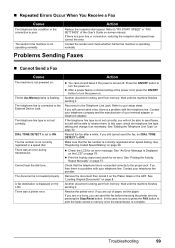
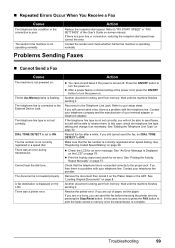
... to the proper jack. Refer to your terminal adapter or telephone adapter. z Print the Activity report and check for an error message.
Check that the fax number is correctly registered when speed dialing.
Resolve the printer error. If you are in "FAX SETTINGS" of your setup sheet.
Refer to "RX START SPEED" in a hurry, you...
MX310 series Quick Start Guide - Page 108


... / inch x 196 lines / inch) Color: 200 x 200 dpi
Automatic dialing Coded speed dialing (20 destinations)
Regular dialing (with numeric buttons) Automatic redialing Manual redialing (with the Redial/Pause button)
Automatic reception Automatic fax/tel switchover DRPD (Distinctive Ring Pattern Detection) Remote reception by telephone (Default ID: 25) ECM deactivation Activity report (after every 20...
MX310 series Quick Start Guide - Page 110


...
z MP Navigator EX: QuickTime v6.4 or later is needed (Macintosh only)
z Some functions may not be guaranteed on your system up to date with the Canon inkjet printer. We recommend that you keep your operating system or Internet Explorer version.
Additional System Requirements for On-Screen Manuals
Browser: Windows HTML Help Viewer
Browser...
MX310 series Quick Start Guide - Page 116
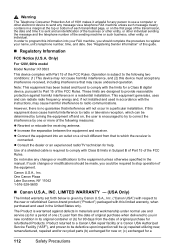
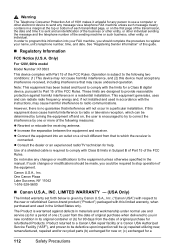
... and workmanship under normal use a computer or other electronic device to send any message via a telephone FAX machine unless such message clearly contains in a margin at the top or bottom of ... entity, or individual. Operation is encouraged to try to correct the interference by Canon U.S.A., Inc. ("Canon USA") with respect to which can radiate radio frequency energy and, if not installed...
MX310 series Easy Setup Instructions - Page 2


..., then TURN THE MACHINE ON. Important If you cannot add XXX FAX. Macintosh
Note • Since Mac® OS 9, Mac OS... j on the front page. m When the PIXMA Extended Survey Program screen appears, confirm the message.
Refer to "Aligning ...Drivers will need your machine's name) is a trademark of Canon printers.
and other countries. Screens may appear during the installation ...
Similar Questions
How To Clear Activity Report Canon Mx310 Printer
(Posted by joanu1 10 years ago)
How To Connect Fax Option On Mx320 Printer
would like to use fax option on printer
would like to use fax option on printer
(Posted by jwhongo 10 years ago)
Cannon Mx310 Fax Confirmation Report Does Not Pring
(Posted by Kusumgfil 10 years ago)
Do You Have To Connect To Phone To Fax On Canon Mx310 Printer
(Posted by tlHas 10 years ago)
Set Date On Printer So Fax Transmittal Activity Report Has Correct Date
(Posted by tangelagriffin 12 years ago)

