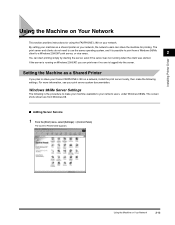Canon FAXPHONE L170 Support Question
Find answers below for this question about Canon FAXPHONE L170 - B/W Laser - Copier.Need a Canon FAXPHONE L170 manual? We have 4 online manuals for this item!
Question posted by Angok on September 20th, 2014
Canon Energy Star Fax Machine How To Get Comformation Print Out
The person who posted this question about this Canon product did not include a detailed explanation. Please use the "Request More Information" button to the right if more details would help you to answer this question.
Current Answers
Related Canon FAXPHONE L170 Manual Pages
Similar Questions
D1150 Will Print While Faxing But Will Prints Faded Sheets For Making Copies.
the machine will print faxes all day long but as soon as we start printing the copies start fading a...
the machine will print faxes all day long but as soon as we start printing the copies start fading a...
(Posted by rankontop 9 years ago)
Fax Received Not Printed In Canon Mf4350d Printer. What Can Be Done To Rectify I
I have a Canon MF 4350 d printer in which the fax setting is Faxtel. But fax received is not printin...
I have a Canon MF 4350 d printer in which the fax setting is Faxtel. But fax received is not printin...
(Posted by dillipkar24 9 years ago)
Canon L170 Fax Machine How To Change Sender Information
(Posted by surgha 10 years ago)
Fax Machine Confirmation
How do you get the fax machine to print a confirmation page after fax goes through the fax machine ...
How do you get the fax machine to print a confirmation page after fax goes through the fax machine ...
(Posted by gingergarrett 12 years ago)
How Do You Set The Fax Machine To Print Confirmation Pages?
(Posted by crhodes23486 12 years ago)