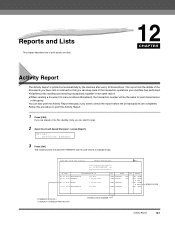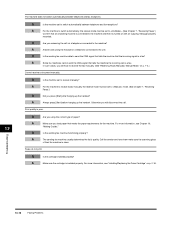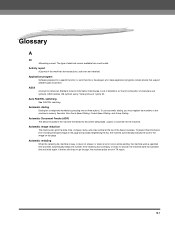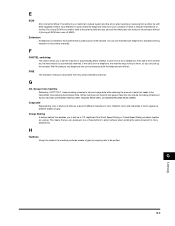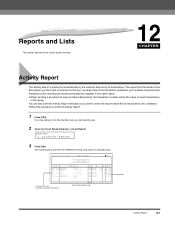Canon FAXPHONE L170 Support Question
Find answers below for this question about Canon FAXPHONE L170 - B/W Laser - Copier.Need a Canon FAXPHONE L170 manual? We have 4 online manuals for this item!
Question posted by crhodes23486 on October 12th, 2011
How Do You Set The Fax Machine To Print Confirmation Pages?
The person who posted this question about this Canon product did not include a detailed explanation. Please use the "Request More Information" button to the right if more details would help you to answer this question.
Current Answers
Related Canon FAXPHONE L170 Manual Pages
Similar Questions
How Do You Get A Faxphone L170 To Print A Confirmation Page
(Posted by maflatb 10 years ago)
Print Confirmation Canon 730i
How do I get Canon 730i to print a confirmation page after sending a fax.
How do I get Canon 730i to print a confirmation page after sending a fax.
(Posted by debbiemcnab 11 years ago)
Canon Super G3 Fax Phone L170. We Would Confirmation Page Print Out.
(Posted by Leeann35537 12 years ago)
Fax Machine Confirmation
How do you get the fax machine to print a confirmation page after fax goes through the fax machine ...
How do you get the fax machine to print a confirmation page after fax goes through the fax machine ...
(Posted by gingergarrett 12 years ago)
Printer Is Asking To Confirm Page Size Again And Again
After printing a page , printer asks to confirm page size and then prints a second copy, even though...
After printing a page , printer asks to confirm page size and then prints a second copy, even though...
(Posted by ramanainguva 12 years ago)