Canon 730i Support Question
Find answers below for this question about Canon 730i - LASER CLASS B/W Laser.Need a Canon 730i manual? We have 1 online manual for this item!
Question posted by debbiemcnab on October 4th, 2012
Print Confirmation Canon 730i
How do I get Canon 730i to print a confirmation page after sending a fax.
Current Answers
There are currently no answers that have been posted for this question.
Be the first to post an answer! Remember that you can earn up to 1,100 points for every answer you submit. The better the quality of your answer, the better chance it has to be accepted.
Be the first to post an answer! Remember that you can earn up to 1,100 points for every answer you submit. The better the quality of your answer, the better chance it has to be accepted.
Related Canon 730i Manual Pages
User Guide - Page 4


... you need an exact specification, please contact Canon. However, as a Copier Chapter 6 Using a Relay Network Chapter 7 Using Confidential Mailboxes Chapter 8 Using Polling Chapter 9 Special Sending/Receiving Features Chapter 10 Other Special Features Chapter 11 Summary of Important Settings Chapter 12 Printing Reports and Lists Chapter 13 Troubleshooting Chapter 14 Appendix
Includes...
User Guide - Page 5


... xi Illustrations Used in This Manual xii Legal Notices xiii Users in the U.S.A xiii
Warning for the LASER CLASS 710 xv Warning for the LASER CLASS 720i/730i xvi Users in Canada xvii Pre-installation Requirements for Canon Facsimile Equipment xvii Notice xviii Avis xviii Avis xviii Caution xix Super G3 xix Trademarks xix Copyright xix...
User Guide - Page 12


..., and instructions that may lead to injury to persons, or damage to make the most of an operation, or contains additional explanations for purchasing the Canon LASER CLASS 700 Series. Preface
Thank you for a procedure.
xi
CF-PL Facsimile Guide_USEN HT1-2188-000-V.1.0
User Guide - Page 13
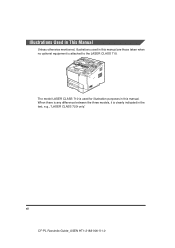
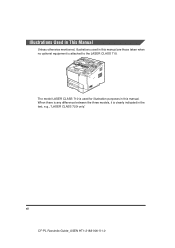
... Manual
Unless otherwise mentioned, illustrations used for illustration purposes in this manual are those taken when no optional equipment is used in the text, e.g., "LASER CLASS 720i only." The model LASER CLASS 710 is attached to the LASER CLASS 710.
When there is any difference between the three models, it is clearly indicated in this manual.
User Guide - Page 16
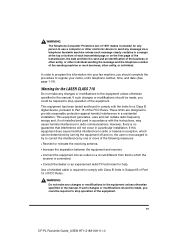
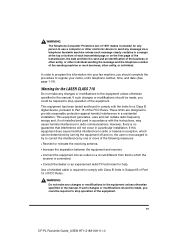
...sending the message and the telephone number of the sending machine or such business, other electronic device to send...receiver. • Connect the equipment into your fax machine, you could be required to stop operation...LASER CLASS 710
Do not make any changes or modifications to the equipment unless otherwise specified in accordance with the limits for a Class B digital device...
User Guide - Page 17
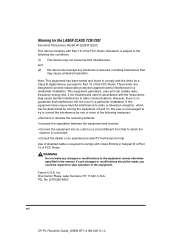
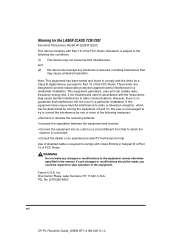
... Subpart B of Part 15 of the equipment. Canon U.S.A. Inc. Note: This equipment has been tested and found to comply with the limits for a Class B digital device, pursuant to radio communications. TEL No. (516)328-5600
xvi
CF-PL Facsimile Guide_USEN HT1-2188-000-V.1.0
Warning for the LASER CLASS 720i/730i
Facsimile Transceiver, Model H12229/H12230 This...
User Guide - Page 20


... without the prior written permission of Canon Inc. Other product and company names herein may be reproduced or transmitted in reduced telephone line charges.
* Approximately 3 seconds per page fax transmission time based on telephone line conditions. All rights reserved. Trademarks
Canon, the Canon logo, RAPID Fusing System, and LASER CLASS are connected together. xix
CF-PL...
User Guide - Page 28


... previous number dialed manually with the keys on the numeric keypad to send a fax when the optional Dual-Line Upgrade Kit is described by a message that appears on the... telephone number registered for dialing. For the LASER CLASS 710, the installation of other options and selections in memory.
Direct Sending scans a document and sends it immediately without storing the document in the...
User Guide - Page 38


... and use of the transmission.
1
TELEPHONE NUMBER This is your new Canon fax units and are separated by limiting use the confidential mailbox features. After your fax is printed at night to you dialed with [TTI Selector] when you send.
12/31/2002 11:18 FAX 833 4423
WORLD ESTATE,INC.
→ ADAM BOOK,CPA 001...
User Guide - Page 148


Using the Machine as a Copier
Adjusting the Scan Settings
Canon's original UHQ (Ultra High Quality) imaging technology enables you the ... copying, the resolution is copied, the settings return to the previously set settings before copying. Standard: For normal printed or typewritten text.
Adjusts the lightness/darkness of the document pages scanned for copying. Text/Photo: For documents that...
User Guide - Page 158
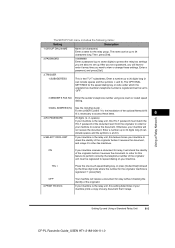
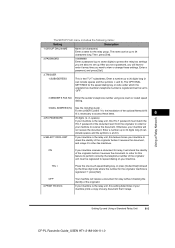
...the originator machine is the ITU-T subaddress. For the LASER CLASS 710, the installation of the originator
unit must be...it will have to receive the document. Otherwise, your machine prints a copy of the originator before it receives the document, and...OFF'.
2.SENDER'S FAX NO. TEL =
Press the one -touch or coded speed dialing.
3.MAIL ADDRESS(To) See the Sending Guide . Setting Up...
User Guide - Page 221


... HT1-2188-000-V.1.0 NOTE • As each page is printed, it is provided to save the contents of the memory for up to approximately 1,500 pages in memory. Contact the
other party and ask them to send the document again. • The LASER CLASS 700 Series can receive up to approximately 500 letter size...
User Guide - Page 261
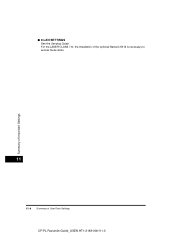
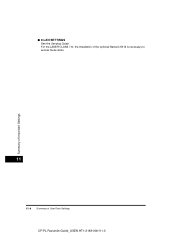
Summary of User Data Settings CF-PL Facsimile Guide_USEN HT1-2188-000-V.1.0 For the LASER CLASS 710, the installation of the optional Network Kit III is necessary to access these items.
11
11-4 Summary of Important Settings
I 8.LAN SETTINGS See the Sending Guide.
User Guide - Page 264
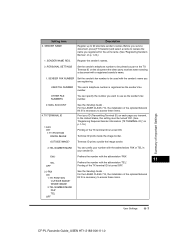
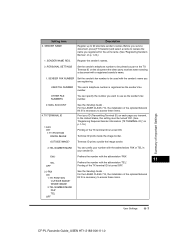
....
2.TEL NUMBER MARK
You can specify the number you are registering.
OFF
Printing of the optional Network Kit III is turned OFF.
2.I-FAX ON 1.TTI POSITION OUTSIDE IMAGE* INSIDE IMAGE 2.TEL NUMBER MARK FAX* TEL OFF
See the Sending Guide . For the LASER CLASS 710, the installation of the TX terminal ID is necessary to replace...
User Guide - Page 281


For the LASER CLASS 710, the installation of the optional Network Kit III is registered. OFF*
Receives and obeys all incoming relay commands.
6.PRINT RX DOC.
OFF*
No copies are printed.
7.SELECT ...
2.SENDER'S FAX NO. Enter the telephone number of document copies to print.
SETUP FILE
Sets up a relay box so your machine.
3.MAIL ADDRESS (To) See the Sending Guide .
Setting...
User Guide - Page 294


... Dial List
12/31/2002 10:07 FAX 833 4423
[ 05] CANON GROUP
WORLD ESTATE,INC. GROUP DIAL LIST
[*001] 225 7823 [*010] 233 7766 [ 01] 876 2398 [ 02] 613 9076
001
001
001 CANON NY CANON CA CANON TX CANON OH
Printing Reports and Lists
12
Printing the Speed Dialing Lists
12-3
CF-PL Facsimile Guide_USEN HT1...
User Guide - Page 303


... ADDRESS DESTINATION ID ST. We can save money by scanning documents in your new Canon fax units and are ready to set up the polling feature to poll and receive documents...BOOKS,CPA 12/31 12:28 00'16
1 OK
Printing Reports and Lists
12
December 28, 2002
Dear Member,
By now you send documents using Memory Sending.
12/31/2002 12:28 FAX 833 4423
WORLD ESTATE,INC.
001
TX REPORT ***
...
User Guide - Page 321


....
13-12 List of paper. Remedy 2 If the problem persists, call your local authorized Canon dealer for service. Remedy 1 Start the procedure from the beginning. Remedy
Load paper into the...toner cartridge, or pick up the printed pages in the Reference
Guide.)
TRANSMITTING PLEASE WAIT
13
Cause You tried to use direct sending while the machine was sending another document. Remedy Press [Set] ...
User Guide - Page 333


Operation
Item Fax Printing Speed Scanning Method Recording (Printing) Method Print Resolution Applicable Lines
Specification Approximately 19 PPM (letter) Solid state electronic scanning by contact image sensor Laser beam electronic circuit
1200 dpi x 1200 dpi Subscribers telephone circuit (PSTN: Public Switched Telephone Network)
Dial Features
One-Touch Speed Dialing (Registration for...
User Guide - Page 350


...need to use tone dial to access the data service, press [Tone] to send normal, typewritten or printed documents containing only text and no drawings, photographs, or illustrations. For details about ...an outside line number along with your local authorized Canon dealer or your local telephone company about disposing of documents you send.
Tone/pulse setting This setting enables you to ...
Similar Questions
Canon Mx860 Troubleshooting Wont Print Black On Fax
(Posted by klbawa 10 years ago)
How Do You Edit A Fax Number On Canon 730i
(Posted by Garryha 10 years ago)
Setting Up Date And Company To Print On Outgoing Faxes
(Posted by suesadler 12 years ago)

