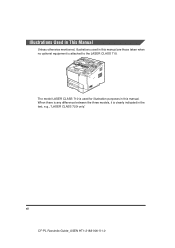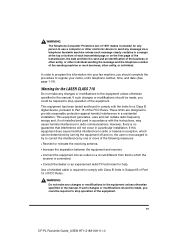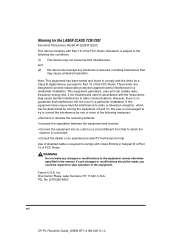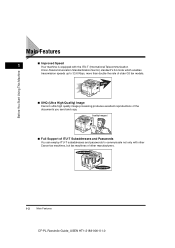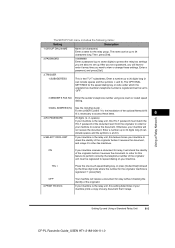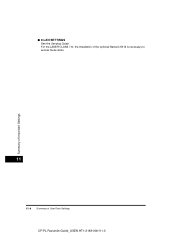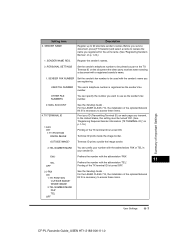Canon 730i Support Question
Find answers below for this question about Canon 730i - LASER CLASS B/W Laser.Need a Canon 730i manual? We have 1 online manual for this item!
Question posted by mrwhiggles on August 13th, 2022
Factory Reset Canon 730i
How do I do a factory reset?
Current Answers
Answer #1: Posted by SonuKumar on August 13th, 2022 8:27 PM
Please respond to my effort to provide you with the best possible solution by using the "Acceptable Solution" and/or the "Helpful" buttons when the answer has proven to be helpful.
Regards,
Sonu
Your search handyman for all e-support needs!!
Related Canon 730i Manual Pages
Similar Questions
Factory Reset Canon D480
forgot system password for imageclass d480, need to to perform factory reset
forgot system password for imageclass d480, need to to perform factory reset
(Posted by dbarth35915 1 year ago)
How To Factory Reset Canon Imageclass Mf4270
(Posted by jadimon7 9 years ago)
How Do You Edit A Fax Number On Canon 730i
(Posted by Garryha 10 years ago)
Print Confirmation Canon 730i
How do I get Canon 730i to print a confirmation page after sending a fax.
How do I get Canon 730i to print a confirmation page after sending a fax.
(Posted by debbiemcnab 11 years ago)