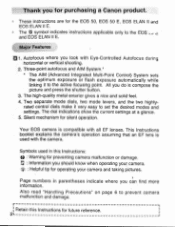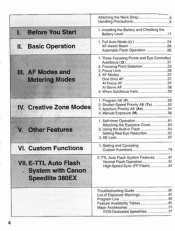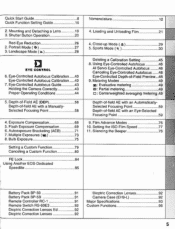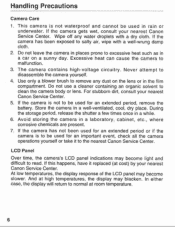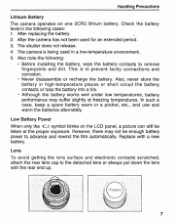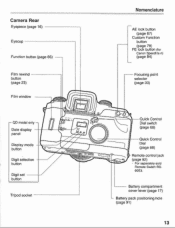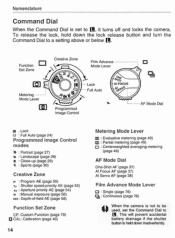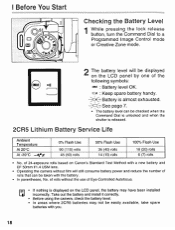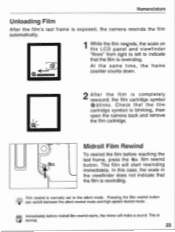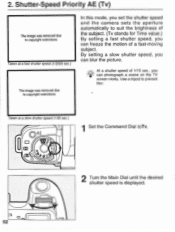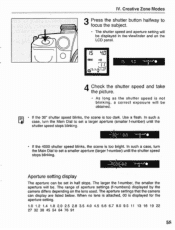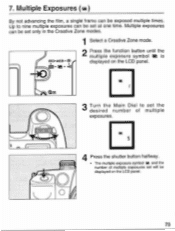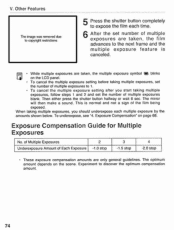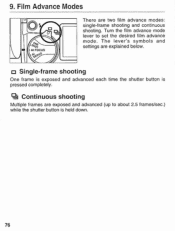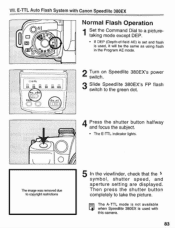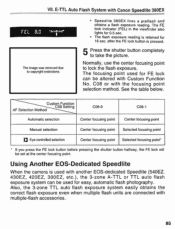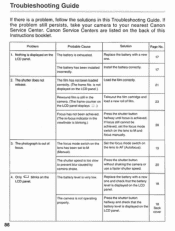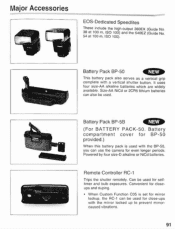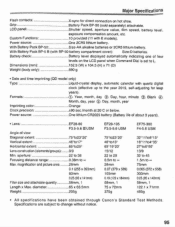Canon EOS Elan II Support Question
Find answers below for this question about Canon EOS Elan II - EOS Elan II 35mm SLR Camera.Need a Canon EOS Elan II manual? We have 1 online manual for this item!
Question posted by daffin4 on February 20th, 2014
Where Is Battery That Powers The Time Set?
The person who posted this question about this Canon product did not include a detailed explanation. Please use the "Request More Information" button to the right if more details would help you to answer this question.
Current Answers
Related Canon EOS Elan II Manual Pages
Similar Questions
Alarm Light Flashing 15 Times With The Color Ink Light Flashing Together.
What's the meaning of Alarm light flashing 15 times with the color ink light flashing together
What's the meaning of Alarm light flashing 15 times with the color ink light flashing together
(Posted by baibi0419 6 years ago)
How Do I Set My Cannon Power Shot Elph 310 Hs To Take Multiple Shots At Once?
(Posted by Anikki79 11 years ago)
How Do You Change The Battery ?
(Posted by rosemariepocock 11 years ago)
Batteries:
what kind and how many?Locations for service in zip code 30017.
what kind and how many?Locations for service in zip code 30017.
(Posted by phud3030 11 years ago)
What Kind Of Batteries Does It Need?
(Posted by Anonymous-73666 11 years ago)