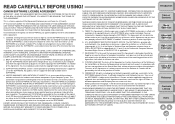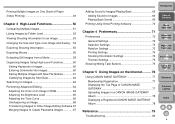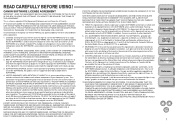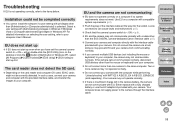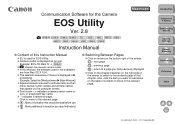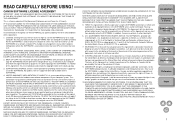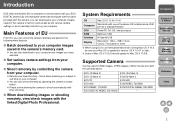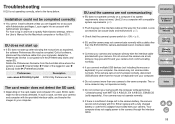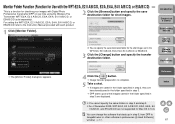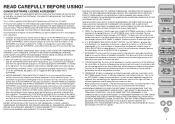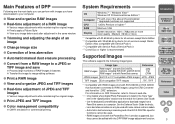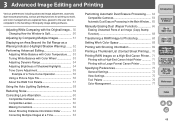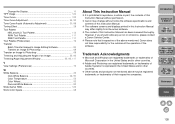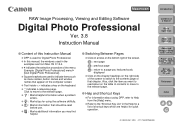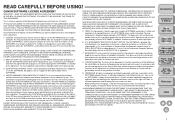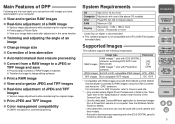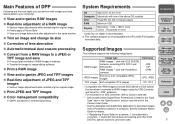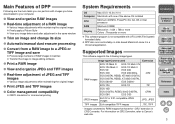Canon EOS 40D Support Question
Find answers below for this question about Canon EOS 40D - EOS 40D 10.1MP Digital SLR Camera.Need a Canon EOS 40D manual? We have 29 online manuals for this item!
Question posted by Anonymous-152170 on June 20th, 2015
How Can I Transfer Video From A Canon Vixia Hf R32 Camcorder To A Mac Mini?
The person who posted this question about this Canon product did not include a detailed explanation. Please use the "Request More Information" button to the right if more details would help you to answer this question.
Current Answers
Answer #1: Posted by freginold on June 20th, 2015 5:52 PM
Hello, you can see how to transfer videos on page 158 of the manual, under the heading "Transferring Recordings." If you don't have a copy of the manual, you can download it here.
Related Canon EOS 40D Manual Pages
Similar Questions
I Want To Know If The Cannon Mx452 Can Shrink A Picture To About 75%
(Posted by hortonterry 8 years ago)
I Have A Canon Power Shot Sx510 Hs And I Am Not Able To Transfer My Photos In
my computer
my computer
(Posted by pbraphie 9 years ago)
Why Does Video Record Only 10 Sec? Why Can't I Use My Touch Screen?
I don't understand why my new T4i records video for only 10 sec... It was working fine, then I repla...
I don't understand why my new T4i records video for only 10 sec... It was working fine, then I repla...
(Posted by mikehoey 11 years ago)
How Two Synch Two Canon 5d For 3d Video
3D synchro with help of a special plug command or remote control giving same signal.
3D synchro with help of a special plug command or remote control giving same signal.
(Posted by info60237 12 years ago)