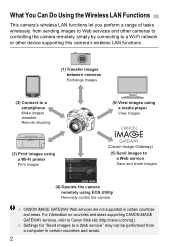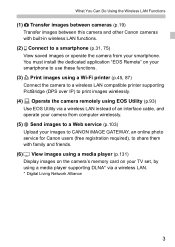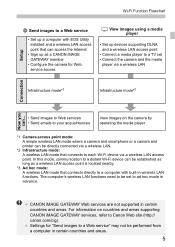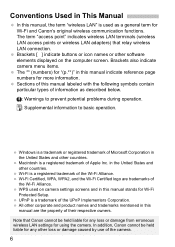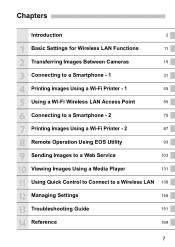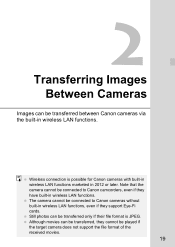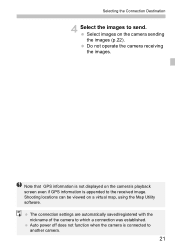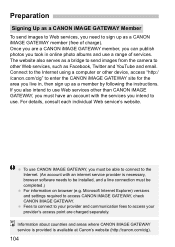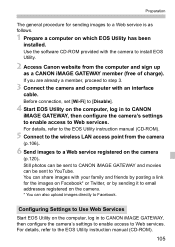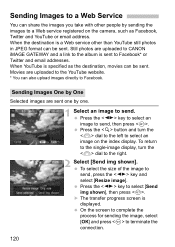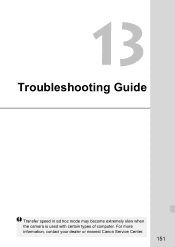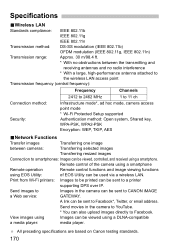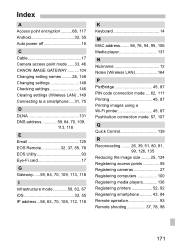Canon EOS 6D Support Question
Find answers below for this question about Canon EOS 6D.Need a Canon EOS 6D manual? We have 1 online manual for this item!
Question posted by pbraphie on May 5th, 2014
I Have A Canon Power Shot Sx510 Hs And I Am Not Able To Transfer My Photos In
my computer
Current Answers
Answer #1: Posted by Odin on May 6th, 2014 7:23 AM
Go to this Canon page and link to the article listed first.
Hope this is useful. Please don't forget to click the Accept This Answer button if you do accept it. My aim is to provide reliable helpful answers, not just a lot of them. See https://www.helpowl.com/profile/Odin.
Related Canon EOS 6D Manual Pages
Similar Questions
Canon 922 Printer
I purchased this printer and can not get it to print a document. When I right click to print, there ...
I purchased this printer and can not get it to print a document. When I right click to print, there ...
(Posted by bkrdar 8 years ago)
How Can I Transfer Video From A Canon Vixia Hf R32 Camcorder To A Mac Mini?
(Posted by Anonymous-152170 8 years ago)
How Do You Register The Camera To The Operator To Copyright Photos?
(Posted by bobownracing 9 years ago)
Change From Cr To Jpeg
Photos are saved to CR rather then Jpeg How do I change it back
Photos are saved to CR rather then Jpeg How do I change it back
(Posted by leftbank92 9 years ago)
Need To Align Print Head On My Canon Pixma 432, Tried Once Already-no Luck.
It says that there are 2 types of alignment-automatic and manual. I have changed the colored ink whi...
It says that there are 2 types of alignment-automatic and manual. I have changed the colored ink whi...
(Posted by 3momdakota04 10 years ago)