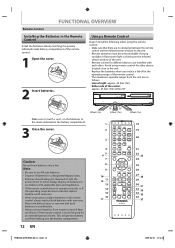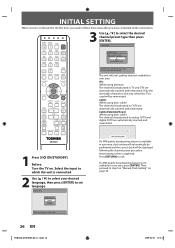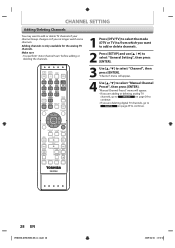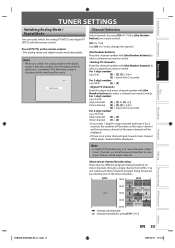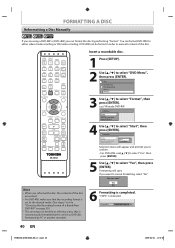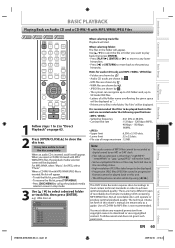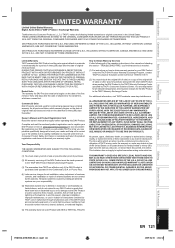Toshiba DVR670 Support Question
Find answers below for this question about Toshiba DVR670 - DVDr/ VCR Combo.Need a Toshiba DVR670 manual? We have 2 online manuals for this item!
Question posted by Judy312 on June 12th, 2011
I Want Owners Manual Mailed To Me. Toshiba Dvr670. 312 Forest Park Ave., Tpa,f
The person who posted this question about this Canon product did not include a detailed explanation. Please use the "Request More Information" button to the right if more details would help you to answer this question.
Current Answers
Answer #1: Posted by Odin on June 14th, 2011 7:17 AM
You can download it here.
Hope this is useful. Please don't forget to click the Accept This Answer button if you do accept it. My aim is to provide reliable helpful answers, not just a lot of them. See https://www.helpowl.com/profile/Odin.
Related Toshiba DVR670 Manual Pages
Similar Questions
Why Does My Toshiba Dvr670 Not Turn On?
My Toshiba DVR670 has always been plugged into a surge protector along with my TV and other electron...
My Toshiba DVR670 has always been plugged into a surge protector along with my TV and other electron...
(Posted by jack235 1 year ago)
Toshiba Dvr670 Dvd Recorder/vcr Combo Dvd Player Stop Recording How To Fix
(Posted by kdDE 9 years ago)
Owners Manual
I dont want to print all of those pages. How do i get a owners manual by mail
I dont want to print all of those pages. How do i get a owners manual by mail
(Posted by antone1963 12 years ago)
Owners Manual For Canoscan Lide20/lide30
I need an owners manual for my CanoScan Lide 20/Lide 30. Can you please let me know how I can get an...
I need an owners manual for my CanoScan Lide 20/Lide 30. Can you please let me know how I can get an...
(Posted by cmcurry1 12 years ago)
Toshiba Dvr670 Manual
I have no idea how to operate or hookup this recorder. I have no manual. HELP!
I have no idea how to operate or hookup this recorder. I have no manual. HELP!
(Posted by lavoniabush 13 years ago)