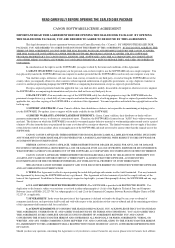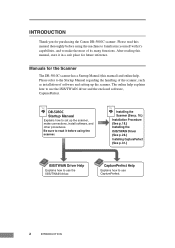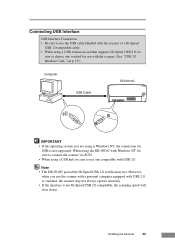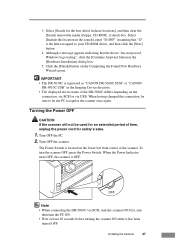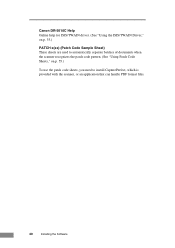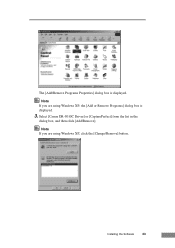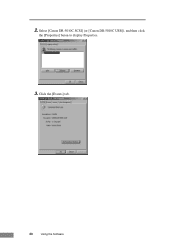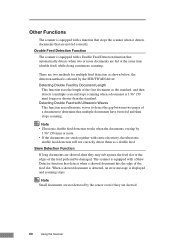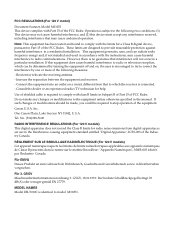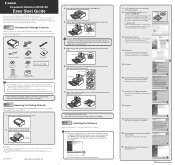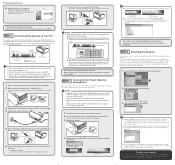Canon DR 5010C Support Question
Find answers below for this question about Canon DR 5010C - imageFORMULA - Document Scanner.Need a Canon DR 5010C manual? We have 2 online manuals for this item!
Question posted by MISSric on May 14th, 2014
You Need A Wia Driver To Use This Device. Canon Dr-5010c
The person who posted this question about this Canon product did not include a detailed explanation. Please use the "Request More Information" button to the right if more details would help you to answer this question.
Current Answers
Related Canon DR 5010C Manual Pages
Similar Questions
I Need Wia Driver For Canon Imageformula Dr-7550c
(Posted by jassimassaad 3 years ago)
Scanner Parameters Are Incorrect Canon Dr-5010c
Dear Mr.OWLPlease help problem scanner parameters are incorrect canon dr-5010ctank
Dear Mr.OWLPlease help problem scanner parameters are incorrect canon dr-5010ctank
(Posted by eddsus32 7 years ago)
Need Wia Drivers For Canon Dr-2089c
Where can I get the wia drivers for my canon dr-2080c?
Where can I get the wia drivers for my canon dr-2080c?
(Posted by camedey 9 years ago)
Canon Imageformula Dr-5010c Feed Roller Will Not Drop
(Posted by philmparth 9 years ago)
Can The Canon Dr 5010c Two Side Scan?
(Posted by cheryllambeth 11 years ago)