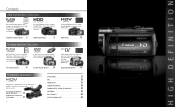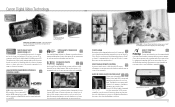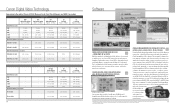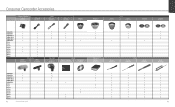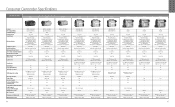Canon DC330 Support Question
Find answers below for this question about Canon DC330.Need a Canon DC330 manual? We have 4 online manuals for this item!
Question posted by mlv6714 on June 10th, 2023
How Could I Look At My Desk I All Really Video
Current Answers
Answer #1: Posted by SonuKumar on June 10th, 2023 11:10 PM
- Connect the camcorder to your PC: Use the USB cable that came with your Canon DC330 to connect it to your computer. The USB port on the camcorder is typically located on the side or back.
- Power on the camcorder: Turn on your Canon DC330 camcorder, and it should be detected by your computer.
- Open the file transfer window: Once the camcorder is connected and detected by your PC, a file transfer window may automatically open. If not, you can access the camcorder's files by opening "My Computer" or "This PC" on Windows or "Finder" on macOS.
- Locate the video files: In the file transfer window or file explorer, navigate to the appropriate folder or directory on your Canon DC330 camcorder that contains the video files you want to transfer.
- Select and copy the videos: Select the desired video files by clicking on them. You can select multiple files by holding down the Ctrl key (Windows) or the Command key (macOS) while clicking on the files. Once selected, right-click on the files and choose "Copy" or use the Ctrl+C (Windows) or Command+C (macOS) keyboard shortcut.
- Paste the videos to your PC: Navigate to the desired folder or directory on your computer where you want to transfer the videos. Right-click in the destination folder and choose "Paste" or use the Ctrl+V (Windows) or Command+V (macOS) keyboard shortcut to copy the videos from the camcorder to your PC.
- Monitor the transfer progress: The video files will begin to transfer from the camcorder to your PC. You can monitor the progress through the file transfer window or the progress bar that may appear.
- Safely disconnect the camcorder: Once the transfer is complete, safely disconnect your Canon DC330 camcorder from your PC. On Windows, you can right-click on the device in the "Safely Remove Hardware and Eject Media" icon in the taskbar and choose the option to safely remove the device. On macOS, you can drag the camcorder's icon to the trash bin, which will change to an eject symbol.
After completing these steps, you should have successfully transferred the videos from your Canon DC330 camcorder to your PC. Remember to store and organize the video files on your computer for easy access and backup.
Please respond to my effort to provide you with the best possible solution by using the "Acceptable Solution" and/or the "Helpful" buttons when the answer has proven to be helpful.
Regards,
Sonu
Your search handyman for all e-support needs!!
Related Canon DC330 Manual Pages
Similar Questions
i need software driver disc for ZR300 video camera using on windows 10 computer
I have a Canon FS30 video camera (approx. 3 years old). I had never had problems before, but today, ...
ON LP MODE, I HAVE RECORDED VIDEO OF TWO OF MY FISHING TRIPS. IN PLAYING THE VIDEO THAT HAS BEEN REC...
My Canon HG20 video camera zooms all the way in once I turn it on. IfI remove/replace the battery ...