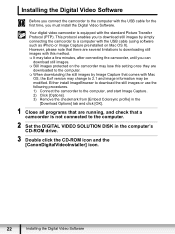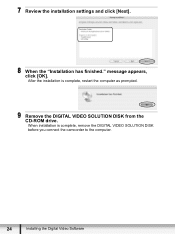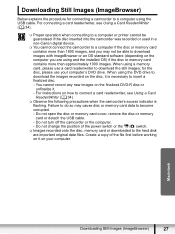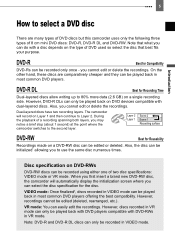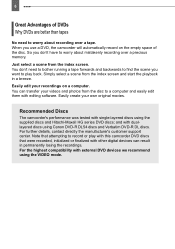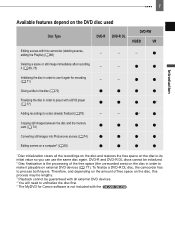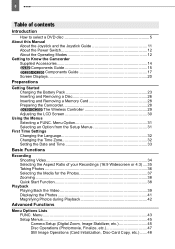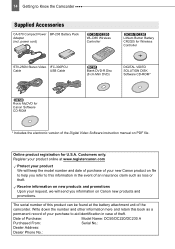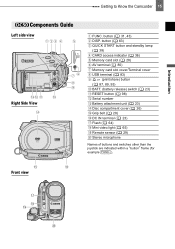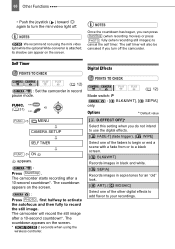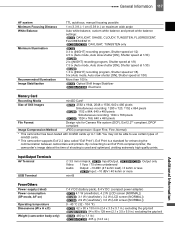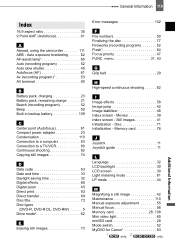Canon DC220 Support Question
Find answers below for this question about Canon DC220.Need a Canon DC220 manual? We have 4 online manuals for this item!
Question posted by santosh143mandal on September 9th, 2014
How To Finalize Mini Disk In Cannon Handy-cam
The person who posted this question about this Canon product did not include a detailed explanation. Please use the "Request More Information" button to the right if more details would help you to answer this question.
Current Answers
Related Canon DC220 Manual Pages
Similar Questions
Software Drivers For Zr300 Video Camera For Windows 10 Computer
i need software driver disc for ZR300 video camera using on windows 10 computer
i need software driver disc for ZR300 video camera using on windows 10 computer
(Posted by bravi57 1 year ago)
Canon Fs30 Video Camera Has Blank Screen
I have a Canon FS30 video camera (approx. 3 years old). I had never had problems before, but today, ...
I have a Canon FS30 video camera (approx. 3 years old). I had never had problems before, but today, ...
(Posted by amandaboerner 10 years ago)
Is There Another Way To Charge The Camera?
Is there another way to charge the camera other than by the adapter, because the space provided for ...
Is there another way to charge the camera other than by the adapter, because the space provided for ...
(Posted by rickeyabrown 10 years ago)
Video Camera Problem
My Canon HG20 video camera zooms all the way in once I turn it on. IfI remove/replace the battery ...
My Canon HG20 video camera zooms all the way in once I turn it on. IfI remove/replace the battery ...
(Posted by sschmeer 12 years ago)
Video Transfer Problem
how do I transfer my video from my mini dv Camcorder to my Computer so I can edit or download onto r...
how do I transfer my video from my mini dv Camcorder to my Computer so I can edit or download onto r...
(Posted by rahmedusa 12 years ago)