Canon Color imageCLASS MF9220Cdn Support Question
Find answers below for this question about Canon Color imageCLASS MF9220Cdn.Need a Canon Color imageCLASS MF9220Cdn manual? We have 2 online manuals for this item!
Question posted by KALAPWUK691 on August 14th, 2012
How 2 Fix No Paper Ltr
can;t print message no paper ltr
Current Answers
There are currently no answers that have been posted for this question.
Be the first to post an answer! Remember that you can earn up to 1,100 points for every answer you submit. The better the quality of your answer, the better chance it has to be accepted.
Be the first to post an answer! Remember that you can earn up to 1,100 points for every answer you submit. The better the quality of your answer, the better chance it has to be accepted.
Related Canon Color imageCLASS MF9220Cdn Manual Pages
imageCLASS MF9280Cdn/MF9220Cdn Basic Operation Guide - Page 9
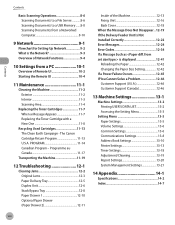
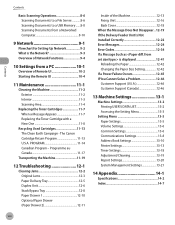
... Support (Canada 12-46
13 Machine Settings 13-1
Machine Settings 13-2 Printing USER'S DATA LIST 13-2 Accessing the Setting Menu 13-3
Setting Menu 13-5 Paper Settings 13-5 Volume Settings 13-6 Common Settings 13-6 Communications Settings 13-8 Address Book Settings 13-10 Printer Settings 13-13 Timer Settings 13-18 Adjustment/Cleaning 13-19...
imageCLASS MF9280Cdn/MF9220Cdn Basic Operation Guide - Page 10
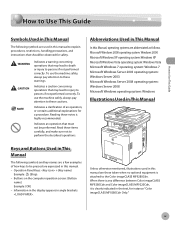
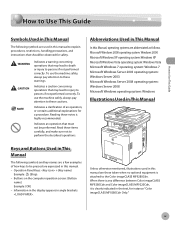
... this manual to perform the described operations. Indicates a clarification of how keys to be pressed are abbreviated as follows. When there is any difference between Color imageCLASS MF9280Cdn and Color imageCLASS MF9220Cdn, it is highly recommended.
imageCLASS MF9280Cdn/MF9220Cdn Basic Operation Guide - Page 16
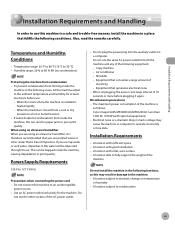
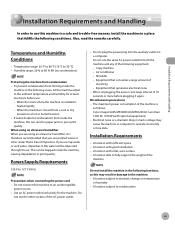
...When the machine is moved from a cool or dry
location to a hot or humid location - Color imageCLASS MF9280Cdn/MF9220Cdn: Less than 1300 W, 1350 W (with good ventilation - A location with optional equipment) - A...condensation from condensation - Do
not use tap water or well water, impurities in paper jams or poor print quality. A location with a flat, even surface - This can result in the...
imageCLASS MF9280Cdn/MF9220Cdn Basic Operation Guide - Page 18


... only when (a) you for energy efficiency. All other office equipment. Third Party Software
A. Copyright
Copyright © 2010 by the IPv6 Forum. Except as computers, displays, printers, facsimiles, and copiers.
Trademarks
Canon, the Canon logo, and Color imageCLASS are uniform among participating nations. All rights reserved.
imageCLASS MF9280Cdn/MF9220Cdn Basic Operation Guide - Page 21
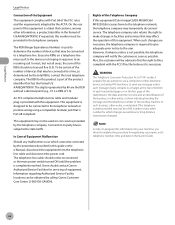
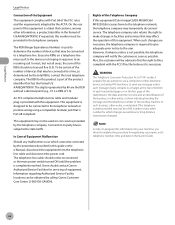
...
Should any other electronic device, including FAX machines, to send any message unless such message clearly contains in a margin at the top or bottom of each transmitted...the Equipment
This equipment complies with Part 68 of the Telephone Company
If this equipment (Color imageCLASS M9280Cdn/ MF9220Cdn) causes harm to the telephone network, the telephone company may be connected to a line...
imageCLASS MF9280Cdn/MF9220Cdn Basic Operation Guide - Page 35
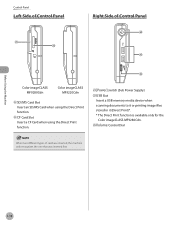
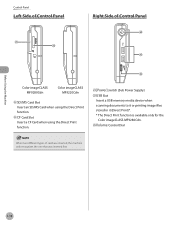
... of Control Panel
Right Side of Control Panel
Before Using the Machine
Color imageCLASS MF9280Cdn
Color imageCLASS MF9220Cdn
㉒SD/MS Card Slot Insert an SD/MS Card when using the Direct Print function.
㉓CF Card Slot Insert a CF Card when using the Direct Print function.
㉔[Power] switch (Sub Power Supply) ㉕USB Slot
Insert...
imageCLASS MF9280Cdn/MF9220Cdn Basic Operation Guide - Page 36


... Log in .
Main Menu Screen
˔ Color imageCLASS MF9280Cdn
˔ Color imageCLASS MF9220Cdn
②Send/Fax Displays the Send Type Selection screen. (See "Send Type Selection Screen," on p. 1-13.)
③Scan to Store Displays the Store Type Selection screen. (See "Store Type Selection Screen," on p. 1-14.)
④Direct Print (Color imageCLASS MF9280Cdn only) Displays the Select Memory...
imageCLASS MF9280Cdn/MF9220Cdn Basic Operation Guide - Page 40
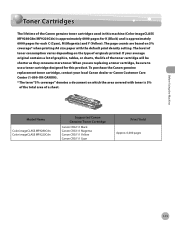
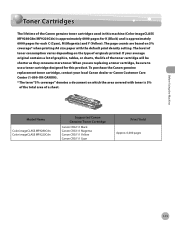
... K (Black) and is 5%
of the total area of a sheet. When you are based on 5% coverage* when printing A4 size paper with toner is approximately 6000 pages for each C (Cyan), M (Magenta) and Y (Yellow). Model Name
Color imageCLASS MF9280Cdn Color imageCLASS MF9220Cdn
Supported Canon Genuine Toner Cartridge
Canon CRG111 Black Canon CRG111 Magenta Canon CRG111 Yellow Canon CRG111 Cyan...
imageCLASS MF9280Cdn/MF9220Cdn Basic Operation Guide - Page 55
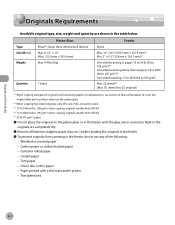
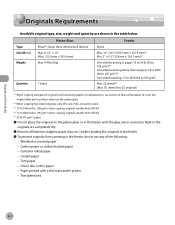
...paper - Paper printed with a thermal transfer printer - Carbon paper or carbon-backed paper - Transparencies
2-2 Originals and Print Media
Originals Requirements
Originals Requirements
Available original type, size, weight and quantity are completely dry.
˔ Remove all fasteners (staples, paper... when copying originals smaller than LTR/A4. *5 20 lb (75 g/m2) paper
˔ Do not place ...
imageCLASS MF9280Cdn/MF9220Cdn Basic Operation Guide - Page 69
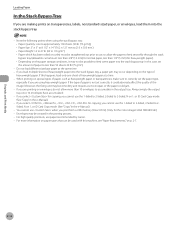
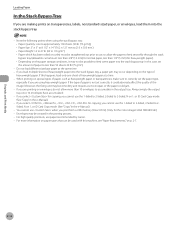
... a time. - Envelopes may become dirty and require a service repair, or the paper could adversely affect the quality of heavyweight paper at the same time. - If you print from a USB memory (Direct Print). (Only for the Color imageCLASS FM9280Cdn) - For high quality printouts, use the 1-Sided to 2-Sided, 2-Sided to less than 50 sheets 20 lb (75...
imageCLASS MF9280Cdn/MF9220Cdn Basic Operation Guide - Page 438
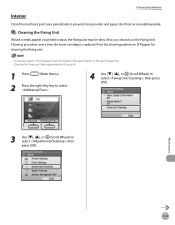
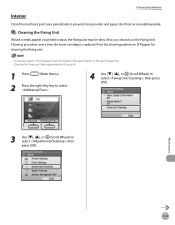
...print area periodically to select , then press [OK]. Print the cleaning pattern on printed output, the fixing unit may be loaded in the paper drawer or the stack bypass tray. - Also, you should use the Fixing... paper dust from accumulating inside.
● Cleaning the Fixing Unit
If black streaks appear on LTR paper for cleaning the fixing unit.
- As cleaning paper, LTR or A4 paper must ...
imageCLASS MF9280Cdn/MF9220Cdn Basic Operation Guide - Page 482
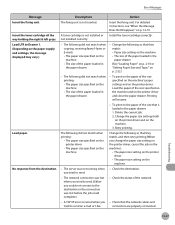
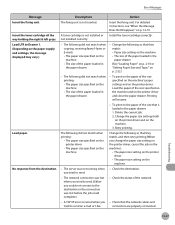
.... (Either you tried to Drawer 1. (Depending on the printer driver and close the paper drawer. Install the toner cartridge correctly.
- Printing will resume.
- Retry printing. Check the status of the size specified on the machine and on the paper supply and settings, the message displayed may vary.)
Load paper. The server was not running when you tried...
imageCLASS MF9280Cdn/MF9220Cdn Basic Operation Guide - Page 488
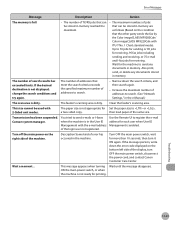
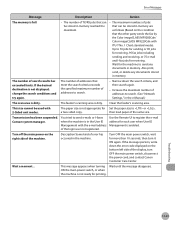
... contact Canon Customer Care Center.
Error Messages
Message
Description
Action
The memory is not appropriate for Set the paper size to or ,
a two-sided...Color imageCLASS MF9280Cdn/ Color imageCLASS MF9220Cdn with ITU-T No. 1 Chart standard mode): Up to send e-mails or I -fax jobs for receiving.
The paper size is full.
-
Turn OFF the main power switch, wait for printing...
imageCLASS MF9280Cdn/MF9220Cdn Basic Operation Guide - Page 508


... : A4, A5, B5 Plain 1, Plain 2, Recycled Paper, Color, Bond, Heavy 1
- A/B Size : A4, A5, B5 Plain 1, Plain 2, Recycled Paper, Color, Bond, Heavy 1 - Off - Setting Menu
Setting Menu
The default settings are based on the model Color imageCLASS MF9280Cdn. - The menus described in this section are indicated in bold text.
- Inch Size : LTR, LGL, EXEC, FLSC, OFI, B-OFI, M-OFI...
imageCLASS MF9280Cdn/MF9220Cdn Basic Operation Guide - Page 516
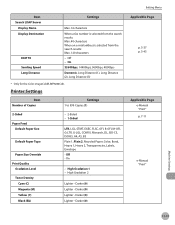
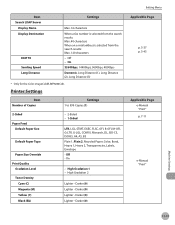
... 1 to 999 Copies (1)
2-Sided Paper Feed
Default Paper Size
Default Paper Type
Paper Size Override Print Quality
Gradation Level Toner Density
Cyan (C) Magenta (M) Yellow (Y) Black (Bk)
- 2-Sided - 1-Sided
LTR, LGL, STMT, EXEC, FLSC, OFI, B-OFI, M-OFI, G-LTR, G-LGL, COM10, Monarch, DL, ISO-C5, ISO-B5, A4, A5, B5 Plain 1, Plain 2, Recycled Paper, Color, Bond, Heavy 1, Heavy 2, Transparencies...
imageCLASS MF9280Cdn/MF9220Cdn Basic Operation Guide - Page 519
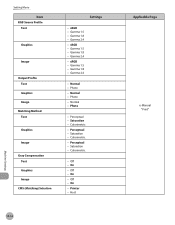
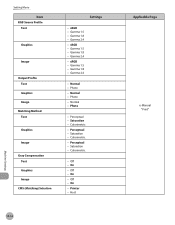
...Gamma 1.8 - Photo - Perceptual - Saturation - On - sRGB - Normal - Perceptual - Perceptual - Off - Gamma 2.4 - Normal - Normal - Host
13-16
Applicable Page
e-Manual "Print" Photo - Saturation - Colorimetric - On - Gamma 1.5 - Gamma 1.5 - Colorimetric - Photo
- sRGB - Machine Settings
Setting Menu
Item RGB Source Profile
Text
Graphics
Image...
imageCLASS MF9280Cdn/MF9220Cdn Basic Operation Guide - Page 538
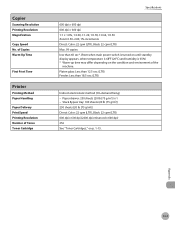
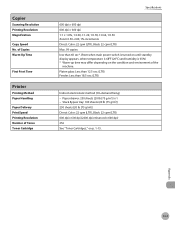
of Copies Warm-Up Time
First Print Time
Printer
Printing Method Paper Handling
Paper Delivery Print Speed Printing Resolution Number of the
machine.
Platen glass: Less than 12.5 sec. (LTR) Feeder: Less than 60 sec*. (from when main power switch is turned on until standby display appears, when temperature is 68°F (20°C) and ...
imageCLASS MF9280Cdn/MF9220Cdn Starter Guide - Page 6
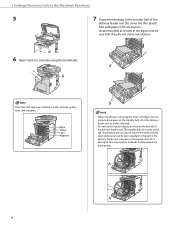
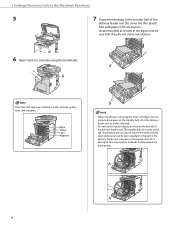
The transfer belt (A) comes with paper (LTR size paper is damaged, this may result in misfeeds or deterioration in print quality.
Do not touch or place objects on the transfer belt (A)...be
sure that they do not wipe the transfer belt (A) even when toner can be sure
to place the papers on the transfer belt (A) of black, yellow, cyan, and magenta.
-
The toner cartridges are installed ...
imageCLASS MF9280Cdn/MF9220Cdn Starter Guide - Page 48
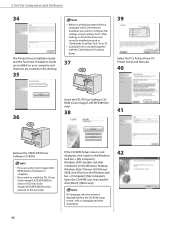
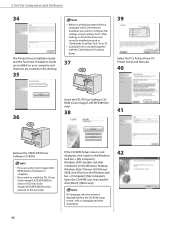
... the Color Network ScanGear driver.
37
39
Select the PCL Printer Driver, PS Printer Driver and Manuals.
40
36
Insert the PCL/PS User Software CDROM (Color imageCLASS MF9280Cdn ...
42
If a language selection screen is installed together with Color Network ScanGear, you need to configure the settings using Color imageCLASS
MF9220Cdn, installation is not displayed, click [start] on the ...
imageCLASS MF9280Cdn/MF9220Cdn Starter Guide - Page 57


...
(Color imageCLASS MF9280Cdn only) or PS Driver (Color imageCLASS MF9280Cdn only), proceed to the next step.
29
The Printer Driver Installation Guide and the Fax Driver Installation Guide are installed on the desktop.
27
Insert the PCL/PS User Software CDROM (Color imageCLASS MF9280Cdn only).
55 If you are created on your computer and shortcuts are using Color imageCLASS
MF9220Cdn...
Similar Questions
How To Setup System Manager Mode Imageclass Mf9220cdn System Manager Mode
(Posted by gado0Mach 9 years ago)
Postscript Driver For Canon Imageclass Mf9220 Cdn Multi-function Printer
We have a new Canon ImageCLASS MF9220 CDN multi-function Printer, but I am having trouble finding a ...
We have a new Canon ImageCLASS MF9220 CDN multi-function Printer, but I am having trouble finding a ...
(Posted by jcioli 11 years ago)

