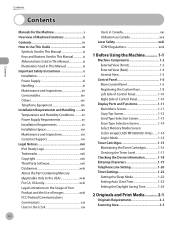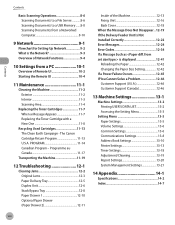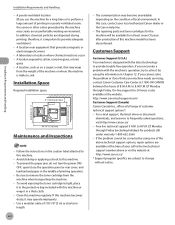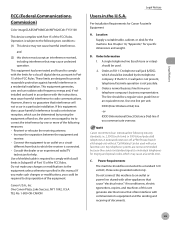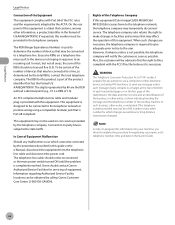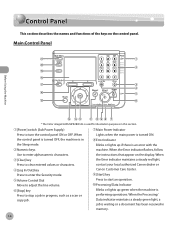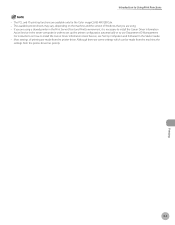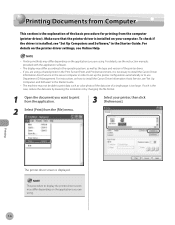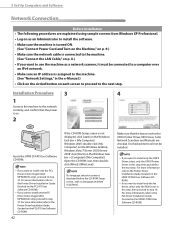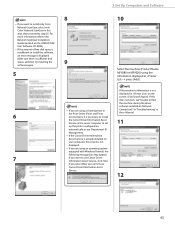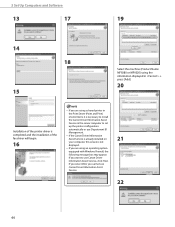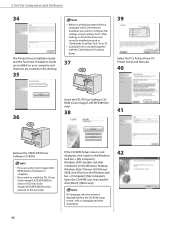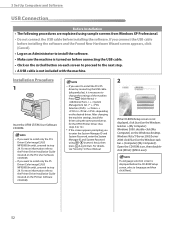Canon Color imageCLASS MF9220Cdn Support Question
Find answers below for this question about Canon Color imageCLASS MF9220Cdn.Need a Canon Color imageCLASS MF9220Cdn manual? We have 2 online manuals for this item!
Question posted by jcioli on November 20th, 2012
Postscript Driver For Canon Imageclass Mf9220 Cdn Multi-function Printer
We have a new Canon ImageCLASS MF9220 CDN multi-function Printer, but I am having trouble finding a compatible PostScript driver that I can send files to a hot folder where they are then printed after spooling. Is there a PS driver available I can use with the dcument program JetForm Control?
Current Answers
Related Canon Color imageCLASS MF9220Cdn Manual Pages
Similar Questions
How To Setup System Manager Mode Imageclass Mf9220cdn System Manager Mode
(Posted by gado0Mach 9 years ago)
Mf3010 Selects An Old Doc To Print. Cancel Docs, Stop/start Print Spool No Help
Canon printer MF 3010 is great, except it usually chooses another doc than the one I want to print o...
Canon printer MF 3010 is great, except it usually chooses another doc than the one I want to print o...
(Posted by mjolson 10 years ago)
How To Clean Inside A Canon Imageclass Mf8350cdn
(Posted by hemnha 10 years ago)
Canon C1028i 'insert The Xxx Toner Correctly.' Not Dissapearing
I changed the black toner cartridge with another one. Since then, the printer shows the "Insert the...
I changed the black toner cartridge with another one. Since then, the printer shows the "Insert the...
(Posted by contactcristi 10 years ago)
Windos 8, Installing Pixma Mx512, It Says Printer Drivers In Use,
I have unstalled old MP drivers , programs, files, etc my PC is clean, yet I cannot install the sof...
I have unstalled old MP drivers , programs, files, etc my PC is clean, yet I cannot install the sof...
(Posted by raysotto 11 years ago)