Canon Color imageCLASS MF8380Cdw Support Question
Find answers below for this question about Canon Color imageCLASS MF8380Cdw.Need a Canon Color imageCLASS MF8380Cdw manual? We have 2 online manuals for this item!
Question posted by kendevries36348 on October 14th, 2012
Printer Cartridges
I just purchased a Canon printer and step 15 in the manual says to pull the orange strip while holding down the printer cartridge. Do you pull the orange tab right out?
Current Answers
There are currently no answers that have been posted for this question.
Be the first to post an answer! Remember that you can earn up to 1,100 points for every answer you submit. The better the quality of your answer, the better chance it has to be accepted.
Be the first to post an answer! Remember that you can earn up to 1,100 points for every answer you submit. The better the quality of your answer, the better chance it has to be accepted.
Related Canon Color imageCLASS MF8380Cdw Manual Pages
imageCLASS MF8380Cdw/8080Cw Basic Operation Guide - Page 8


... Type
2-9 2-9 2-10 2-11 2-12 2-12 2-13 2-14 2-14 2-15 2-15 2-16 2-16 2-16 2-16 2-16 2-17
2-18
For the Paper Cassette
2-18
Registering the Default Paper Settings for the Multi-purpose Tray
(Manual Feed Slot)
2-18
Registering a Custom Paper Size
2-19
Selecting the Print Side (MF8380Cdw Only)
2-21
When is selected (the default setting...
imageCLASS MF8380Cdw/8080Cw Basic Operation Guide - Page 10


...8-7
Purchase Consumables
8-10
Recycling Used Cartridges
8-11
The Clean Earth Campaign
8-11
U.S.A. PROGRAM
8-11
Packaging
8-11
Shipping
8-12
CANADA PROGRAM-CANADA PROGRAMME
8-13
Relocating the Machine
8-14
Precautions when Relocating the Machine
8-15
Troubleshooting
9-1
Clearing Jams
9-2
Document Jams in the Feeder
9-2
Paper Jams in the Rear Cover and Duplex Unit (MF8380Cdw...
imageCLASS MF8380Cdw/8080Cw Basic Operation Guide - Page 19


...manual, or otherwise, without prior written consent of rights holders of the SOFTWARE.
(5) Notwithstanding the foregoing, you may transfer the SOFTWARE only when (a) you for any third party without the prior written permission of Canon Inc.
and/or other conditions, as computers, displays, printers...in the U.S. Trademarks
Canon, the Canon logo, and Color imageCLASS are subject to these...
imageCLASS MF8380Cdw/8080Cw Basic Operation Guide - Page 20


...in this manual. SHALL... without Permission of
Copyright Owner
FCC (Federal Communications Commission)
Color imageCLASS MF8380Cdw: F157902 Color imageCLASS MF8080Cw: F157802 Contains Transmitter Module FCC ID: AZDFM48944
This device...Canon Facsimile Equipment
A. This list is intended to comply with Part 15 of the following two conditions: (1) This device may result in Subpart B of Part 15...
imageCLASS MF8380Cdw/8080Cw Basic Operation Guide - Page 21


...date and time it unlawful for this guide or the e-Manual, disconnect the equipment from the telephone line cable and disconnect .... Rights of each transmitted page or on coin service provided by calling Canon Customer Care Center (1-800-OK-CANON). ... it is used on the first page of this equipment (Color imageCLASS MF8380Cdw/MF8080Cw) causes harm to the user.
In Case of the...
imageCLASS MF8380Cdw/8080Cw Basic Operation Guide - Page 41


...Purpose Tray (MF8380Cdw Only) When loading envelopes
In the Manual Feed Slot (... tray (MF8380Cdw Only) Manual feed slot (MF8080Cw Only) Paper cassette The multi-purpose tray (MF8380Cdw Only) Manual feed slot... Paper Settings for the Multi-purpose Tray
(Manual Feed Slot)
2-18
2-2
Registering a Custom Paper Size
2-19
2-3
2-3
Selecting the Print Side (MF8380Cdw Only) 2-21
When is selected (the ...
imageCLASS MF8380Cdw/8080Cw Basic Operation Guide - Page 47


...outlet, and contact your local authorized Canon dealer or the Canon help line. Keep the paper wrapped...m2)
Printer Driver Setting
[Plain 1]
Paper Source
Paper Capacity (Paper Cassette)
Paper Capacity (Multi-purpose Tray) (Manual Feed Slot)
[Plain 2]
• MF8380Cdw: 250 sheets • MF8380Cdw: ...Paper*1 16 to 19 lb Bond (60 to 74 g/m2)
Color Paper*1 Coated Paper
16 to 19 lb Bond (60 to 74 ...
imageCLASS MF8380Cdw/8080Cw Basic Operation Guide - Page 123


... inside the toner cartridge.
Continue Printing When... and light colors may not be used for configuring the system settings
Follow the steps in the...Printer Settings Adjustment/Maintena... ID Management... System Settings Device Information ... Security Settings Communication Manage
4 Select using [ ] or [ ] and
press [OK].
Dept.
How to change the "TX Start Speed" setting. The steps...
imageCLASS MF8380Cdw/8080Cw Basic Operation Guide - Page 136


...be used for this function is loaded, and then press
[OK]. Printer Settings Adjustment/Maintenan
8-2
OK
1 Press [ ] (Menu). Load ...When black streaks appear on the printed paper • When a toner cartridge is recommended that paper is not available.
5 Press [ ] (Menu... Black Text Processi... It takes approx. 68 seconds for MF8380Cdw and approx. 74 seconds for the machine to select ,...
imageCLASS MF8380Cdw/8080Cw Basic Operation Guide - Page 139


... need to "Method for the determination of toner cartridge yield for color printers and multi-function devices that contain printer components" issued by ISO (International Organization for Standardization).
*2 The life of their life at your local authorized Canon dealer.
About Replacement Toner Cartridges
Purchase the toner cartridges at the same time. IMPORTANT About Replacement Toner...
imageCLASS MF8380Cdw/8080Cw Basic Operation Guide - Page 143
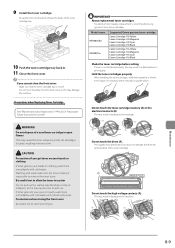
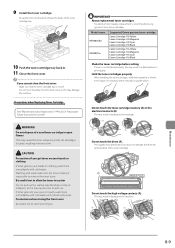
... may result in burns or fire. Model name MF8380Cdw
MF8080Cw
Supported Canon genuine toner cartridge
Canon Cartridge 118 Yellow Canon Cartridge 118 Magenta Canon Cartridge 118 Cyan Canon Cartridge 118 Black
Canon Cartridge 116 Yellow Canon Cartridge 116 Magenta Canon Cartridge 116 Cyan Canon Cartridge 116 Black
Shake the toner cartridge before setting If toner is not distributed evenly, this...
imageCLASS MF8380Cdw/8080Cw Basic Operation Guide - Page 152
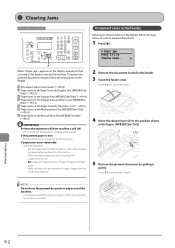
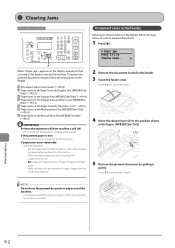
.... (MF8380Cdw Only)
(A)
5 Remove the jammed document by pulling it is turned OFF, the data that you are using meets the requirements for use. e-Manual →...steps.
Press [ ] to align the paper before loading it into the machine. Make sure that the paper you have removed all torn pieces of paper from the
inside the machine. Contact your local authorized Canon dealer or the Canon...
imageCLASS MF8380Cdw/8080Cw Basic Operation Guide - Page 156
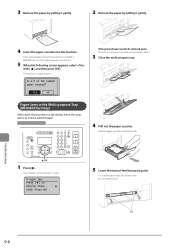
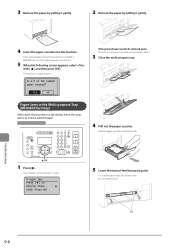
...this operation
4 Pull out the paper cassette. Paper Jams in MF8380Cdw, close the ...pulling it gently.
2 Remove the paper by pulling it forcefully but proceed to Step 3.
3 Close the multi-purpose tray. If the optional paper cassette (Cassette 2) is ready to remove jammed paper. Press [OK] to display steps. (End: Press OK)
5 Lower the manual feed transport guide.
(1) Hold the green tabs...
imageCLASS MF8380Cdw/8080Cw Basic Operation Guide - Page 157


... Rear Cover and Duplex Unit (MF8380Cdw
Only)" (→P.9-3) and remove the paper.
9-7 Yes
No
3 Open the manual feed slot cover.
4 Lower the manual feed transport guide.
(1) Hold the green tabs (A) on both sides. (2) Push them up until it forcefully but proceed to Step 7.
7 Holding the green tabs (A) on the display, follow the steps below to exit the operation screen...
imageCLASS MF8380Cdw/8080Cw Basic Operation Guide - Page 169


... Text and Images
Perform following procedure in the paper drawer or multi-purpose tray (manual feed slot) meets the paper specifications.
Set [Enlarge Print Area] to [Off ]. The toner cartridges have reached the
end of sheets or the paper type loaded in the printer driver. 1.
"Checking the Toner Level" (→P.8-7) "Replacing the Toner...
imageCLASS MF8380Cdw/8080Cw Basic Operation Guide - Page 171


...problem • Steps you have the following information ready when contacting the Canon Customer Care Center: • Product name (Color imageCLASS MF8380Cdw/MF8080Cw) • Serial number (a character string of 3 letters and a 5-digit
number, indicated on the label located inside the machine's front cover)
MF8380Cdw
Serial No.
Serial Number
• Place of purchase • Nature...
imageCLASS MF8380Cdw/8080Cw Basic Operation Guide - Page 176


... or values with "*2" mark appear only in MF8380Cdw. TX Done Volume: 1 to 3
Off On -
Register Manual Add.: Off, On - RX Done Volume:...
Remote UI Language
Brightness Contrast Invert Screen Colors mm/Inch Entry Switch Gram/Pound Switch... 65535 MTU Size SNMP Settings SNMPv1 Settings
SNMPv3 Settings Printer Management Information From Host Dedicated Port Settings Startup Settings ...
imageCLASS MF8380Cdw/8080Cw Basic Operation Guide - Page 177


... Settings
Color Send Gamma Value
Gamma 1.0, Gamma 1.4, Gamma 1.8, Gamma 2.2
PDF (Compact) Image Level*1
-
Drawer Auto Selection
Copy Printer Fax Other...Name,Long File Name
Printer Settings
Paper Size Override
Off
On
Continues to the upper right
Continues to 99 ...: 1 to 15 to 60 (minutes)
Common Settings
ɾSettings or values with "*2" mark appear only in MF8380Cdw. ɾSettings...
imageCLASS MF8380Cdw/8080Cw Basic Operation Guide - Page 183


...Printer Specifications
Printer Specification
Printing Method
Indirect electrostatic system (On-demand fixing)
Paper Capacity
• MF8380Cdw...Toner Cartridges
"Replacing Toner Cartridges"...Color: 8 ppm B/W: 12 ppm
First Print Time (Letter)*3
• MF8380Cdw Color: 15 seconds or less B/W: 15 seconds or less
• MF8080Cw Color...Automatic redialing • Manual redialing • ...
imageCLASS MF8380Cdw Starter Guide - Page 3


... for Standardization). Quick View- To purchase replacement toner cartridges, see "About Replacement Toner Cartridges" in Detail See the e-Manual. Read this product.
Perform Useful Tasks
Next Page
1 Before Using the Machine P.1-1
2 Document and Paper Handling P.2-1
3 Copying
P.3-1
4 Printing from that of toner cartridge yield for color printers and multi-function devices that all...
Similar Questions
Canon Color Imageclass Mf8380cdw Will Not Scan To Computer
(Posted by xeijzDMatc 10 years ago)
Can Canon Color Imageclass Mf8380cdw Scan In Black And White
(Posted by mwmaySudu 10 years ago)
Canon Pixma Printer Mg2120 Manual Says P And Won't Print Or Copy
(Posted by heiejm 10 years ago)
Does There Have Yo Be Blk Or Color Inkjet To Just Scan A Copy. Window Says 6 E
(Posted by deborahleahall 10 years ago)
Canon Imageclass Mf8380cdw Laser Multi Printer; Need To Change Settings...
1. Need to change defaul to Bl & White (2) need one sided printing and it won't let me change (3...
1. Need to change defaul to Bl & White (2) need one sided printing and it won't let me change (3...
(Posted by sharon89369 12 years ago)

