Canon Color imageCLASS MF8380Cdw Support Question
Find answers below for this question about Canon Color imageCLASS MF8380Cdw.Need a Canon Color imageCLASS MF8380Cdw manual? We have 2 online manuals for this item!
Question posted by Rahelldonal on June 17th, 2014
Cannot Scan On Canon Mf8380cdw
The person who posted this question about this Canon product did not include a detailed explanation. Please use the "Request More Information" button to the right if more details would help you to answer this question.
Current Answers
There are currently no answers that have been posted for this question.
Be the first to post an answer! Remember that you can earn up to 1,100 points for every answer you submit. The better the quality of your answer, the better chance it has to be accepted.
Be the first to post an answer! Remember that you can earn up to 1,100 points for every answer you submit. The better the quality of your answer, the better chance it has to be accepted.
Related Canon Color imageCLASS MF8380Cdw Manual Pages
imageCLASS MF8380Cdw/8080Cw Basic Operation Guide - Page 6


... MF Toolbox for Windows may not create "Searchable PDF."
Documents
Data
Emailing scanned documents (MF8380Cdw Only)
For details, see "Using the Scan Functions" from the machine. Documents
Data E-mail
Sending scanned documents to your application.
For details, see "Scanning" in a computer. Scanning with Windows operating systems. There are using your e-mail application or...
imageCLASS MF8380Cdw/8080Cw Basic Operation Guide - Page 10


...Specification Copy Specifications Printer Specifications Scanner Specifications Fax Specifications Telephone Specifications Transmission Specifications (MF8380Cdw Only) Cassette Feeding Unit-V1 (optional) (MF8380Cdw Only) Index...28 6-29 6-29 6-29 6-29 6-29
Using the Scan Functions
7-1
Basic Operation Methods for Scanning
7-2
Scanning Using Keys on the screen? Are the settings properly ...
imageCLASS MF8380Cdw/8080Cw Basic Operation Guide - Page 19


... respective owners. Trademarks
Canon, the Canon logo, and Color imageCLASS are office equipment, ...Canon U.S.A., Inc. The International ENERGY STAR Office Equipment Program is hereby conveyed or granted by all of the SOFTWARE is not licensed to the SOFTWARE. The standards and logos are either trademarks or registered trademarks of Apple Inc.
Except as computers, displays, printers...
imageCLASS MF8380Cdw/8080Cw Basic Operation Guide - Page 20


...or more away from that to radio communications. This transmitter must be used .
2. Canon U.S.A., Inc.
A single telephone line (touch-tone or rotary) should consult in a ... Communications Commission)
Color imageCLASS MF8380Cdw: F157902 Color imageCLASS MF8080Cw: F157802 Contains Transmitter Module FCC ID: AZDFM48944
This device complies with Part 15 of such images as scanned, printed or...
imageCLASS MF8380Cdw/8080Cw Basic Operation Guide - Page 21


...Distance Dial) line -orIDDD (International Direct Distance Dial) line if you communicate overseas
NOTE
Canon recommends an individual line following industry standards, i.e., 2,500 (touch-tone) or 500 (rotary... the procedure for which may be certain of the number of this equipment (Color imageCLASS MF8380Cdw/MF8080Cw) causes harm to the telephone network, the telephone company may cause a...
imageCLASS MF8380Cdw/8080Cw Basic Operation Guide - Page 31


...in each paper source.
(2) Mode switch keys
Press to switch the mode to copy, fax, scan or USB direct print.
[Menu] key
Press to specify or register various settings.
[*] key... green while in the sleep mode.
(3)
[ID] key
Press to log in color.
[Stop] key
Press to cancel jobs.
1-7 Operation Panel
MF8380Cdw
(1)
(2)
(3) (4)
Before Using the Machine
(8) (7) (6) (5)
* The availability...
imageCLASS MF8380Cdw/8080Cw Basic Operation Guide - Page 47


...
Printer Driver Setting
[Plain 1]
Paper Source
Paper Capacity (Paper Cassette)
Paper Capacity (Multi-purpose Tray) (Manual Feed Slot)
[Plain 2]
• MF8380Cdw: 250 sheets • MF8380Cdw: ... Paper*1 16 to 19 lb Bond (60 to 74 g/m2)
Color Paper*1 Coated Paper
16 to 19 lb Bond (60 to 74 ..., and contact your local authorized Canon dealer or the Canon help line.
Keep the paper wrapped...
imageCLASS MF8380Cdw/8080Cw Basic Operation Guide - Page 69


...
(1) Place the next page and press [ ] (Color) or [ ] (B & W). To next page
...Settings
(2) Select 2-Sided> with [ ] or [ ] and press [OK]. Copying
Copy Settings
2-Sided Copying (MF8380Cdw Only)
Copy mode screen
Setting screen*
1 Copy: Press Start
100% 1 LTR Density: +-0 Original Type: ...] and press [OK]. Scan Next: Press Start SheetxCopy:1x1 Density: +-0
(2) Select using [ ] or [ ]...
imageCLASS MF8380Cdw/8080Cw Basic Operation Guide - Page 127


... a Shortcut Key
7-3
Registering a Shortcut Key/Confirming the Destination Registered
in a computer or a USB memory device.
You can be stored in the Shortcut Key
7-3
Performing a Scan Using a Shortcut Key
7-4
Saving Scanned Documents to USB Memory Device
7-5
E-mailing Scanned Documents (MF8380Cdw Only)
7-6
Sending Scanned Documents to your e-mail application or a file server.
imageCLASS MF8380Cdw/8080Cw Basic Operation Guide - Page 132


... folder. For details on the platen glass (1) Place the next page and press [ ] (Color) or [ ] (B & W). (2) To finish scanning, select using the e-mail function.
E-mailing Scanned Documents (MF8380Cdw Only)
Attach scanned documents to e-mails and send them to save the scanned images (1) Press [ ] (Reset). (2) Press [ ] (Status Monitor/Cancel). (3) Select using [ ] or [
[OK].
] and...
imageCLASS MF8380Cdw/8080Cw Basic Operation Guide - Page 133


...and press [ ] (Color) or [ ] (B & W). (2) To finish scanning, select using [ ] or [ ] and
press [OK].
4 Specify the destination.
Specify destinations in the e-Manual. • Scan Size • File ...for the current task. For Black and White Scan
Press [ ] (B&W). Sending Scanned Documents to a File Server (MF8380Cdw Only)
Sending scanned documents to • Priority The settings specified...
imageCLASS MF8380Cdw/8080Cw Basic Operation Guide - Page 139


...color toner cartridges.
Model name MF8380Cdw MF8080Cw
Supported Canon genuine toner cartridge
Canon Cartridge 118 Yellow Canon Cartridge 118 Magenta Canon Cartridge 118 Cyan Canon Cartridge 118 Black
Canon Cartridge 116 Yellow Canon Cartridge 116 Magenta Canon Cartridge 116 Cyan Canon Cartridge 116 Black
Maintenance
8-5 MF8380Cdw...color printers and multi-function devices that contain printer...
imageCLASS MF8380Cdw/8080Cw Basic Operation Guide - Page 171


... machine yourself. Serial Number
• Place of purchase • Nature of problem • Steps you have the following information ready when contacting the Canon Customer Care Center: • Product name (Color imageCLASS MF8380Cdw/MF8080Cw) • Serial number (a character string of 3 letters and a 5-digit
number, indicated on the label located inside the machine's front cover...
imageCLASS MF8380Cdw/8080Cw Basic Operation Guide - Page 176


... 65535 MTU Size SNMP Settings SNMPv1 Settings
SNMPv3 Settings Printer Management Information From Host Dedicated Port Settings Startup Settings ...Scan: Off, On Use Computer Scan: Off, On
Settings or values with "*2" mark appear only in MF8380Cdw.
RX Done Volume: 1 to 3
Off On - Communication Mode: Half Duplex, Full Duplex - Scanning... Screen Colors mm/Inch Entry Switch Gram/Pound Switch Message ...
imageCLASS MF8380Cdw/8080Cw Basic Operation Guide - Page 177


... or values with "*2" mark appear only in MF8380Cdw. ɾSettings or values with "*1" mark may.../Horizontal, Vertical Only
Off On
Off On
Scan Settings
ɾSettings or values with "*1" ...Short File Name,Long File Name
Printer Settings
Paper Size Override
Off
On...EMail) Memory Media Settings
Change Defaults Output File Image Settings
Color Send Gamma Value
Gamma 1.0, Gamma 1.4, Gamma 1.8, Gamma ...
imageCLASS MF8380Cdw/8080Cw Basic Operation Guide - Page 182
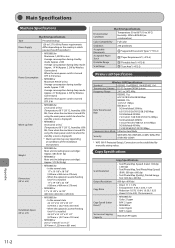
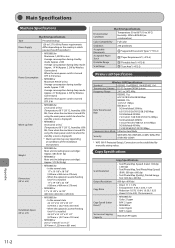
...Color
Gradation
256 gradations
Acceptable Documents
Acceptable Paper Stock
"Supported Document Types" (→P.2-2) "Paper Requirements" (→P.2-6)
Printable Range
"Printable Area" (→P.2-8)
Scan Range
"Scan...using the main power switch to 4.00, 1% increments
• MF8380Cdw Color: 21 ppm B/W: 21 ppm
• MF8080Cw Color: 8 ppm B/W: 12 ppm
Maximum 99 copies
Appendix
11-2 ...
imageCLASS MF8380Cdw/8080Cw Basic Operation Guide - Page 183


...Scan Resolution
• Optical resolution Platen glass: up to 600 x 600 dpi Feeder: up to 10 ppm (pages per minute), 5 spm (sheets per minute)
• MF8080Cw Color: 8 ppm B/W: 12 ppm
First Print Time (Letter)*3
• MF8380Cdw Color.... Printer Specifications
Printer Specification
Printing Method
Indirect electrostatic system (On-demand fixing)
Paper Capacity
• MF8380Cdw Multi...
imageCLASS MF8380Cdw Starter Guide - Page 2


... the following features.
: available
MF8380Cdw
Copy (2-Sided)
Print (2-Sided)
Fax (PC Fax)
2
Scan
Send to E-mail/ Store to the Copy, Print, Fax, PC Fax, Scan, Remote UI and Media Printing ...Settings
Country and Region Settings Color Correction
Time Zone Settings
P. 12
Copy Media Print
USB
Network
Remote
Fax
Print Scan PC Fax
Connection
Print Scan PC Fax
Connection
UI
Settings...
imageCLASS MF8380Cdw Starter Guide - Page 3


... Scan ...Canon
accessories are contained in a safe place for future reference.
The remarks for color printers...MF8380Cdw
• Average yield of K (Black) toner cartridge: 1,200 sheets • Average yield of the supplied toner cartridge. After you finish reading this guide before using the machine. Have cables ready as follows.
Authorized Service Facilities or the Canon...
imageCLASS MF8380Cdw Starter Guide - Page 30


... reproduced, transmitted, transcribed, stored in a retrieval system, or translated into any language or computer language in the United States and/or other countries. CANON INC.
Trademarks Canon, the Canon logo, and Color imageCLASS are registered trademarks, trademarks or service marks of 8:00 A.M. to 8:00 P.M. Canadian customer support is subject to change without the prior written...
Similar Questions
Scan Destination Changes For Imageclass D1350
How do I edit or delete who I scan to on our network?
How do I edit or delete who I scan to on our network?
(Posted by jill87224 9 years ago)
How To Scan Instructions For Canon Imageclass Mf4570dn Printer
(Posted by tocpu 9 years ago)
Canon Color Imageclass Mf8380cdw Will Not Scan To Computer
(Posted by xeijzDMatc 10 years ago)
Can Canon Color Imageclass Mf8380cdw Scan In Black And White
(Posted by mwmaySudu 10 years ago)

