Canon Color imageCLASS MF8380Cdw Support Question
Find answers below for this question about Canon Color imageCLASS MF8380Cdw.Need a Canon Color imageCLASS MF8380Cdw manual? We have 2 online manuals for this item!
Question posted by ddjmago on May 7th, 2014
Cannot Print Rx Data Canon Imageclass
The person who posted this question about this Canon product did not include a detailed explanation. Please use the "Request More Information" button to the right if more details would help you to answer this question.
Current Answers
There are currently no answers that have been posted for this question.
Be the first to post an answer! Remember that you can earn up to 1,100 points for every answer you submit. The better the quality of your answer, the better chance it has to be accepted.
Be the first to post an answer! Remember that you can earn up to 1,100 points for every answer you submit. The better the quality of your answer, the better chance it has to be accepted.
Related Canon Color imageCLASS MF8380Cdw Manual Pages
imageCLASS MF8380Cdw/8080Cw Basic Operation Guide - Page 3
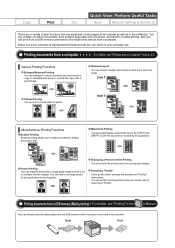
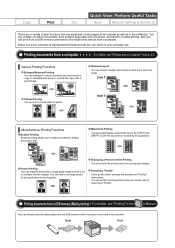
... one sheet, and perform 2-sided printing. You can perform printing which has been connected to make one sheet.
2-Sided Printing You can reduce multiple documents to print it out on a computer display. Printing documents from a computer
For details, see "Printing" in half. Various Printing Functions
Enlarged/Reduced Printing You can directly print the data loaded into the USB memory...
imageCLASS MF8380Cdw/8080Cw Basic Operation Guide - Page 10


...Printing a User Data List Contents of the Setting Menu
10-2 10-2 10-2
Appendix
11-1
Main Specifications
Machine Specifications Wireless LAN Specification Copy Specifications Printer Specifications Scanner Specifications Fax Specifications Telephone Specifications Transmission Specifications (MF8380Cdw... mode? Options TX Start Speed RX Start Speed Memory Lock Settings Select Country/Region ...
imageCLASS MF8380Cdw/8080Cw Basic Operation Guide - Page 19


...Canon product (the "PRODUCT") includes third-party software modules. Use and distribution of these software modules (the "SOFTWARE") are either trademarks or registered trademarks of the SOFTWARE is hereby conveyed or granted by rights holders of the SOFTWARE to the SOFTWARE.
and/or other conditions, as computers, displays, printers...
Canon, the Canon logo, and Color imageCLASS are...
imageCLASS MF8380Cdw/8080Cw Basic Operation Guide - Page 20


... such changes or modifications, you are designed to OET65. One Canon Plaza, Lake Success, NY 11042, U.S.A.
A non-exhaustive list...printed or otherwise reproduced, you make any other antenna or transmitter.
Use of shielded cable is required to change without Permission of
Copyright Owner
FCC (Federal Communications Commission)
Color imageCLASS MF8380Cdw: F157902 Color imageCLASS...
imageCLASS MF8380Cdw/8080Cw Basic Operation Guide - Page 21


... Dial) line -orIDDD (International Direct Distance Dial) line if you communicate overseas
NOTE
Canon recommends an individual line following industry standards, i.e., 2,500 (touch-tone) or 500 ... and the requirements adopted by calling Canon Customer Care Center (1-800-OK-CANON).
xxi If requested, this equipment (Color imageCLASS MF8380Cdw/MF8080Cw) causes harm to the telephone...
imageCLASS MF8380Cdw/8080Cw Basic Operation Guide - Page 42


...; Curled or rolled paper • Coated paper • Torn paper • Onion skin or thin paper • Stapled or clipped documents • Paper printed by a thermal transfer printer • Transparencies
Scan Area
Ensure your document
Make sure any of the following diagram. * Note that the margin widths listed below are rough standards...
imageCLASS MF8380Cdw/8080Cw Basic Operation Guide - Page 47


... to 74 g/m2)
Color Paper*1 Coated Paper
16...MF8380Cdw, auto 2-sided print is available. *2 Only in MF8080Cw, auto 2-sided print in a cool, dry place until ready to use.
Keep the paper wrapped in its original package (unopened or opened) and stored in A4 or LETTER size is available. *3 Use only the transparencies designed for laser printers.
Should you print...Canon dealer or the Canon...
imageCLASS MF8380Cdw/8080Cw Basic Operation Guide - Page 78
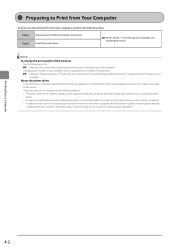
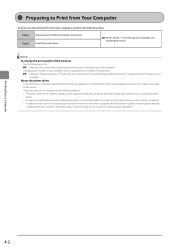
... → Network Settings → Setting Up Your Computer to print data for the printer. The printer driver will convert application software's print data to Print and Send Faxes (Windows Only) → Configuring Printer Settings on your computer, perform the following section. Preparing to the conversion of print data, the printer driver for this machine is software required for...
imageCLASS MF8380Cdw/8080Cw Basic Operation Guide - Page 81


...
No jobs are in the middle of the printer driver.
Keys to be checked or canceled using [ ] or [ ] and
press [OK].
Status Monitor/Cancel Device Status Copy/Print Job TX Job RX Job
3 Select with [ ] or [ ], and the
press [OK]. Copy/Print Job Status 09:42AM Printing 09:43AM Waiting
The detailed information is being...
imageCLASS MF8380Cdw/8080Cw Basic Operation Guide - Page 113
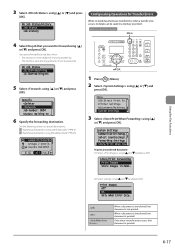
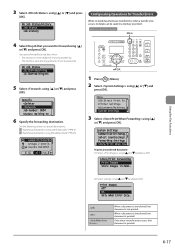
... received faxes when • The machine is printed. Printer Settings Adjustment/Maintena...
Keys to forward using [...CANON 0123456789 GroupA 2 Destin... System Settings
3 Select using [ ] or [ ] and press [OK].
Only when a transfer error occurs, that you want to be saved in the middle of receiving another fax • The machine starts printing a job after it has received a fax
RX...
imageCLASS MF8380Cdw/8080Cw Basic Operation Guide - Page 123


...of toner remaining inside the toner cartridge. On
Print the page footer.
Communication Mgt.
Dept.
On
The machine continues printing received faxes. ID Management... The steps to a small amount of the page when printing received faxes. Plus, faxes are deleted once they have been printed. Printer Settings Adjustment/Maintena...
System Settings
3 Select
using [ ] or...
imageCLASS MF8380Cdw/8080Cw Basic Operation Guide - Page 139


... yield for color printers and multi-function devices that contain printer components" issued by ISO (International Organization for Standardization).
*2 The life of the toner cartridges is recommended. However, you may affect the life of the machine, the printing paper size, or the document type. Model name MF8380Cdw MF8080Cw
Supported Canon genuine toner cartridge
Canon Cartridge 118...
imageCLASS MF8380Cdw/8080Cw Basic Operation Guide - Page 143
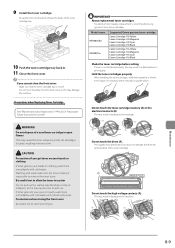
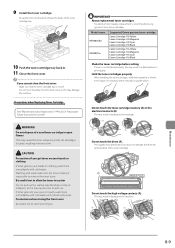
...catch your fingers. IMPORTANT About replacement toner cartridges
For optimum print quality, replacement is not distributed evenly, this may cause...MF8380Cdw
MF8080Cw
Supported Canon genuine toner cartridge
Canon Cartridge 118 Yellow Canon Cartridge 118 Magenta Canon Cartridge 118 Cyan Canon Cartridge 118 Black
Canon Cartridge 116 Yellow Canon Cartridge 116 Magenta Canon Cartridge 116 Cyan Canon...
imageCLASS MF8380Cdw/8080Cw Basic Operation Guide - Page 144
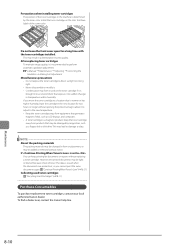
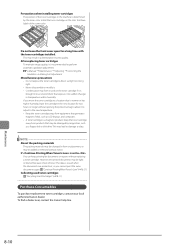
... same color. Keep...data. "ContinuePrintingWhenTonerIsLow"(→P.6-27) Collecting used toner cartridges
"Recycling Used Cartridges" (→P.8-11)
Purchase Consumables
To purchase replacement toner cartridges, contact your local authorized Canon dealer.
NOTE About the packing materials
The packing materials may be added or removed without replacing a toner cartridge. If you cannot print...
imageCLASS MF8380Cdw/8080Cw Basic Operation Guide - Page 162
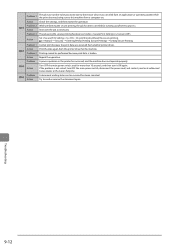
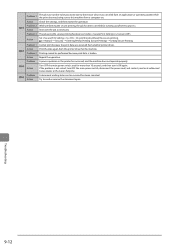
... has been canceled. Turn OFF the main power switch, wait for Printing (Secure Printing) → Setting Secure Printing Cannot print because the print data was being sent to this machine from a computer etc. A document waiting to be performed because print data is turned . Print the data again from the printer driver for running out of time to process. Or send the...
imageCLASS MF8380Cdw/8080Cw Basic Operation Guide - Page 169


....
A document with a margin of sheets or the paper type loaded in the printer driver. 1. The toner cartridges have reached the
end of their life. The paper type loaded is printed with no margins was printed. Toner Smudges and Spatters Appear around the data. e-Manual → Specifications → Paper → Supported Paper Types
The Bottom...
imageCLASS MF8380Cdw/8080Cw Basic Operation Guide - Page 171


...results
Troubleshooting
9-21 MF8080Cw
Serial No. Serial Number
MF8080Cw
Serial No. IMPORTANT If you have the following information ready when contacting the Canon Customer Care Center: • Product name (Color imageCLASS MF8380Cdw/MF8080Cw) • Serial number (a character string of 3 letters and a 5-digit
number, indicated on the label located inside the machine's front cover...
imageCLASS MF8380Cdw/8080Cw Basic Operation Guide - Page 174
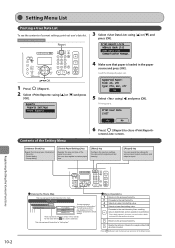
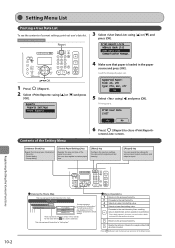
... press [OK]. For the items with the gray background or of current settings, print out user's data list. Selects an upper item/setting value. Also, a setting value is determined,... represents the default settings. This area represents hierarchies for "setting values."
Setting Menu List
Printing a User Data List
To see the e-Manual.
You can perform adjustment and cleaning.
[Report] key
...
imageCLASS MF8380Cdw/8080Cw Basic Operation Guide - Page 177


... Settings ECM RX Incoming Ring
Remote RX
Auto RX Switch
RX Print Settings 2-Sided Printing*2 Reduce RX Size
RX Page Footer Continue Printing When Toner Is Low Fax Setup Guide*1
Off On
Off On - Ring Times: 1 to 2 to 99
Off On - Remote RX ID: 00 to 25 to 99 (times)
Off On -
Drawer Auto Selection
Copy Printer Fax Other Switch Paper...
imageCLASS MF8380Cdw Starter Guide - Page 30


... EXPENSES RESULTING FROM THE USE OF THIS MATERIAL. All other countries. and 9:00 A.M. CANON INC. EST for Canada Monday through Friday from 9:00 A.M. All rights reserved. to ...at 1-800-OK-CANON between the hours of their respective owners. Canadian customer support is subject to 8:00 P.M. CANON INC. Trademarks Canon, the Canon logo, and Color imageCLASS are either trademarks or...
Similar Questions
Cannon Imageclass Mf8380cdw Error Message Cannot Print Rx Data
(Posted by leeLin 9 years ago)
Canon Imageclass Mf5950dw Errors Cant Print Rx Data When Trying To Fax
(Posted by muDo 10 years ago)
I Get An Error Message: 'cannot Print Rx Data'
The Canon MF8380cdw answers and "talks" to the sending fax machine, but doesn't print the fax. Inste...
The Canon MF8380cdw answers and "talks" to the sending fax machine, but doesn't print the fax. Inste...
(Posted by mkbruns 10 years ago)
Cannot Print Rx Data Imageclass Mf8380cdw
(Posted by phlicCAR 10 years ago)

