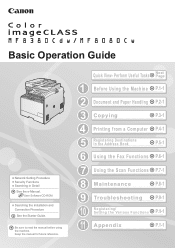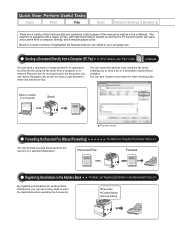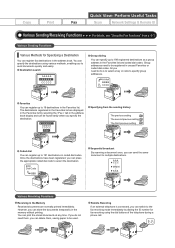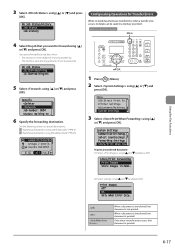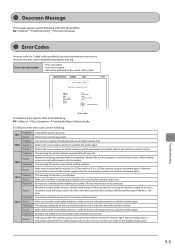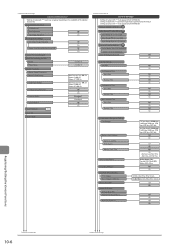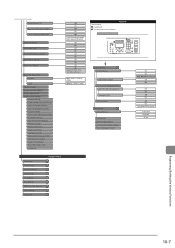Canon Color imageCLASS MF8380Cdw Support Question
Find answers below for this question about Canon Color imageCLASS MF8380Cdw.Need a Canon Color imageCLASS MF8380Cdw manual? We have 2 online manuals for this item!
Question posted by pkemob on December 6th, 2013
How To Print Address Book From Canon Imageclass 8380
The person who posted this question about this Canon product did not include a detailed explanation. Please use the "Request More Information" button to the right if more details would help you to answer this question.
Current Answers
Answer #1: Posted by TommyKervz on December 6th, 2013 2:25 AM
Do see page 84 of the "imageCLASS MF8380Cdw/8080Cw Basic Operation Guide " downloadable from here
http://www.helpowl.com/manuals/Canon/ColorimageCLASSMF8380Cdw/118833
http://www.helpowl.com/manuals/Canon/ColorimageCLASSMF8380Cdw/118833
Related Canon Color imageCLASS MF8380Cdw Manual Pages
Similar Questions
Where Is The Fax Address Book Stored For Canon Imageclass D1150
(Posted by joBonc 9 years ago)
How Do I Turn Off Double Sided Printing On Canon Mf 8380
(Posted by tsimakhayya 10 years ago)
Cannot Print Rx Data Imageclass Mf8380cdw
(Posted by phlicCAR 10 years ago)
How To Print Avery Labels From This Printer
(Posted by info78647 11 years ago)
Set Up Fax Address Book
I've searched the online manual for setting up and using address book, but when I right click "882" ...
I've searched the online manual for setting up and using address book, but when I right click "882" ...
(Posted by sjmgodwin 11 years ago)