Canon Color imageCLASS MF8380Cdw Support Question
Find answers below for this question about Canon Color imageCLASS MF8380Cdw.Need a Canon Color imageCLASS MF8380Cdw manual? We have 2 online manuals for this item!
Question posted by Buttmlbz on May 31st, 2014
Canon Mf8380cdw Won't Print In Proper Color
The person who posted this question about this Canon product did not include a detailed explanation. Please use the "Request More Information" button to the right if more details would help you to answer this question.
Current Answers
There are currently no answers that have been posted for this question.
Be the first to post an answer! Remember that you can earn up to 1,100 points for every answer you submit. The better the quality of your answer, the better chance it has to be accepted.
Be the first to post an answer! Remember that you can earn up to 1,100 points for every answer you submit. The better the quality of your answer, the better chance it has to be accepted.
Related Canon Color imageCLASS MF8380Cdw Manual Pages
imageCLASS MF8380Cdw/8080Cw Basic Operation Guide - Page 10


...Printing a User Data List Contents of the Setting Menu
10-2 10-2 10-2
Appendix
11-1
Main Specifications
Machine Specifications Wireless LAN Specification Copy Specifications Printer Specifications Scanner Specifications Fax Specifications Telephone Specifications Transmission Specifications (MF8380Cdw...in the sleep mode? Are the settings properly configured? Options TX Start Speed RX Start...
imageCLASS MF8380Cdw/8080Cw Basic Operation Guide - Page 14


...from the AC power outlet and contact your local authorized Canon dealer. • When plugging or unplugging a USB ...the power switch when the machine will not be used properly. This may damage the platen glass and cause personal injury...when removing the paper and aligning the removed paper, especially after printing. Never open covers other flammable substances (alcohol, benzene, paint ...
imageCLASS MF8380Cdw/8080Cw Basic Operation Guide - Page 18


... http://www.canontechsupport.com/
Customer Support (Canada)
Canon Canada Inc., offers a full range of customer technical... • Depending on your locale or your call to the live technical support 9 A.M. MF8380Cdw (When the Cassette Feeding Unit-V1 (optional) is installed)
Front View
52 1/4 (1327)..., and load/ unload paper in the middle of printing operation. • Be sure to remove the toner...
imageCLASS MF8380Cdw/8080Cw Basic Operation Guide - Page 20


... imageCLASS MF8380Cdw: F157902 Color imageCLASS MF8080Cw: F157802 Contains Transmitter Module FCC ID: AZDFM48944
This device complies with the limits for a class B digital device, pursuant to provide reasonable protection against harmful interference in a residential installation. CANON INC. Disclaimers
The information in this document is connected. • Consult the dealer or an experienced...
imageCLASS MF8380Cdw/8080Cw Basic Operation Guide - Page 31


... reduce paper consumption.
[Start] keys
• [B&W] key
(5)
• [Color] key
Press to start copying, scanning or USB direct print in the sleep mode.
(3)
[ID] key
Press to print a report automatically.
[Clear] key
Deletes characters and numbers entered. See the descriptions for each key.
(4)
[Secure Print] key (MF8380Cdw only) Press to cancel jobs.
1-7 Press to switch...
imageCLASS MF8380Cdw/8080Cw Basic Operation Guide - Page 47


... to 128 g/m2) 34 lb Bond to 60 lb Cover (129 to 163 g/m2)
Printer Driver Setting
[Plain 1]
Paper Source
Paper Capacity (Paper Cassette)
Paper Capacity (Multi-purpose Tray) (Manual Feed Slot)
[Plain 2]
• MF8380Cdw: 250 sheets • MF8380Cdw: 50 sheets • MF8080Cw: 150 sheets • MF8080Cw: 1 sheet
[Heavy 1] [Heavy 2] [Heavy 3]
200 sheets...
imageCLASS MF8380Cdw/8080Cw Basic Operation Guide - Page 48
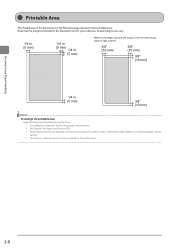
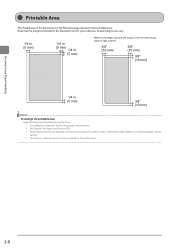
... in. (5 mm)
1/4 in. (5 mm)
1/4 in. (5 mm)
* When an envelope is printed, the margin is printed from the printer driver. 1. Set [Expand Print Region and Print] to [ON]. * Depending on top, bottom, right, and left.
3/8" (10 mm)
3/8" ...Area
The shaded area in the illustration on the following setting from the printer driver.
2-8 Note that the margins indicated in the [Finishing] page of...
imageCLASS MF8380Cdw/8080Cw Basic Operation Guide - Page 78
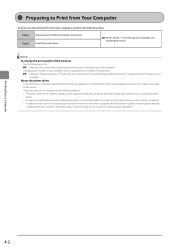
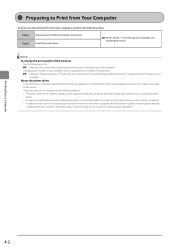
... Installing the Drivers
NOTE To change the port number of the machine. Printing from your computer, perform the following steps. Preparing to Print from Your Computer
To print your documents files from a Computer
4-2 Step 1 Choose between USB and network connections. The printer driver for this machine has the following section. e-Manual → Network Settings...
imageCLASS MF8380Cdw/8080Cw Basic Operation Guide - Page 139


... cartridge yield for color printers and multi-function devices that contain printer components" issued by ISO (International Organization for Standardization).
*2 The life of the color toner cartridges. Black and white printing may affect the life of their life at your local authorized Canon dealer. Printing environment/ conditions
Printing ratio
Color printing
The machine configuration...
imageCLASS MF8380Cdw/8080Cw Basic Operation Guide - Page 143
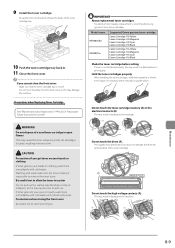
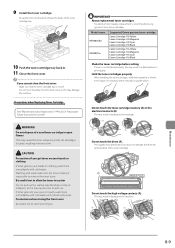
... is closed.
Do not place them properly as this may result in damage to let the drum impact the frame of a used toner cartridge in damage to forcefully close the front cover Make sure that the toner cartridge tray is recommended using genuine Canon toner cartridges. Print quality may deteriorate if you touch...
imageCLASS MF8380Cdw/8080Cw Basic Operation Guide - Page 144
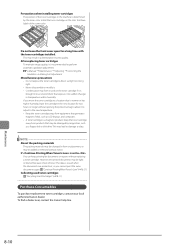
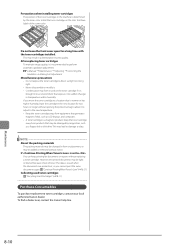
... printed documents may form in and on the toner cartridge if it is brought into an environment that have labels of the same color. Do not leave the front cover open for two hours or longer without opening the protective bag to allow it to data.
To find a dealer near, contact the Canon...
imageCLASS MF8380Cdw/8080Cw Basic Operation Guide - Page 151
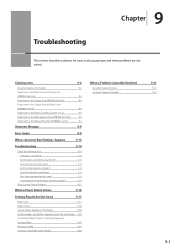
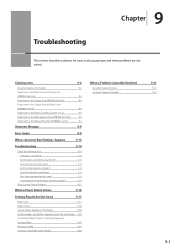
... or configured properly?
Does a message appear on or blinking? Are the settings properly configured? Has...Printed
9-20
When a Problem Cannot Be Resolved
Customer Support (U.S.A.) Customer Support (Canada)
9-21
9-21 9-21
9-1 Clearing Jams
9-2
Document Jams in the Feeder
9-2
Paper Jams in the Rear Cover and Duplex Unit
(MF8380Cdw Only)
9-3
Paper Jams in the Output Area (MF8380Cdw...
imageCLASS MF8380Cdw/8080Cw Basic Operation Guide - Page 152
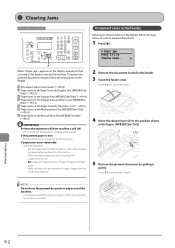
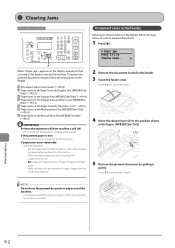
...all scraps of paper from the
inside the machine.
If the jammed paper is printing will be used for use. e-Manual → Specifications → Paper ...Canon dealer or the Canon help line for assistance, if needed.
"Document Jams in the Feeder" (→P.9-2) " Paper Jams in the Rear Cover and Duplex Unit (MF8380Cdw Only)" (→P.9-3) "Paper Jams in the Output Area (MF8380Cdw...
imageCLASS MF8380Cdw/8080Cw Basic Operation Guide - Page 162
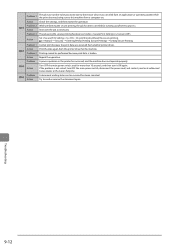
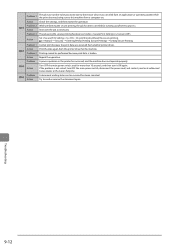
... cord, and contact your local authorized Canon dealer or the Canon help line. Printing cannot be sent or received has been canceled. Troubleshooting
9-12 A document waiting to process. Print the data again from a computer etc. Try to .
A process problem in the printer has occurred, and the machine does not operate properly. Repeat the operation. Turn OFF...
imageCLASS MF8380Cdw/8080Cw Basic Operation Guide - Page 163
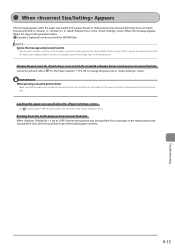
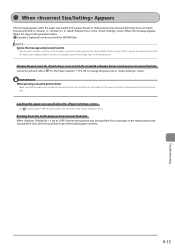
...Cassette" (→P.2-18), to change the paper size in the menu. IMPORTANT When printing using the printer driver
Make sure that this message appears, follow the steps in the procedure below....the printer driver also matches the size loaded in the multi-purpose tray (manual feed slot), and then specify the size of the image may cause unexpected print results, for MF8380Cdw. Printing from...
imageCLASS MF8380Cdw/8080Cw Basic Operation Guide - Page 171


.../MF8080Cw) • Serial number (a character string of the problem • Steps you have the following information ready when contacting the Canon Customer Care Center: • Product name (Color imageCLASS MF8380Cdw/MF8080Cw) • Serial number (a character string of customer technical support options*: * Available support options are available from 9 A.M. Serial Number
Customer...
imageCLASS MF8380Cdw/8080Cw Basic Operation Guide - Page 176


... UI Language
Brightness Contrast Invert Screen Colors mm/Inch Entry Switch Gram/Pound ... On
Settings or values with "*2" mark appear only in MF8380Cdw. TX Done Volume: 1 to the next page
Off...LPD Settings RAW Settings WSD Settings
WSD Print Settings: WSD Scan Settings: Use Multicast...Size SNMP Settings SNMPv1 Settings
SNMPv3 Settings Printer Management Information From Host Dedicated Port Settings...
imageCLASS MF8380Cdw/8080Cw Basic Operation Guide - Page 177


... Print Settings 2-Sided Printing*2 Reduce RX Size
RX Page Footer Continue Printing When Toner Is Low Fax Setup Guide*1
Off On
Off On - Image Quality in MF8380Cdw
... Settings
Change Defaults Output File Image Settings
Color Send Gamma Value
Gamma 1.0, Gamma 1.4, Gamma 1.8, Gamma 2.2
PDF (Compact) Image Level*1
- Drawer Auto Selection
Copy Printer Fax Other Switch Paper Feed Method*2
Multi...
imageCLASS MF8380Cdw/8080Cw Basic Operation Guide - Page 183


... Print speeds on smaller paper sizes may be slower.
Printer Specifications
Printer Specification
Printing Method
Indirect electrostatic system (On-demand fixing)
Paper Capacity
• MF8380Cdw Multi...Bond (60 to 90 g/m2))*1
Print Speed (Letter Plain Direct)*2
• MF8380Cdw (1-sided printing) Color: 21 ppm B/W: 21 ppm
• MF8380Cdw (2-sided printing) Color: up to 10 ppm (pages ...
imageCLASS MF8380Cdw Starter Guide - Page 3


...Paper Handling P.2-1
3 Copying
P.3-1
4 Printing from that of toner cartridge yield for color printers and multi-function devices that all the ...Destinations in the box. Have cables ready as needed .
Quick View- MF8380Cdw
• Average yield of K (Black) toner cartridge: 1,200 ... Operation Guide." Authorized Service Facilities or the Canon Customer Care Center. The machine unit
The ...
Similar Questions
Canon Mf8380cdw Can Not Print Labels Error
(Posted by eafactu 9 years ago)
Canon Mf8380cdw Won't Print Certain Documents
(Posted by zeeva 10 years ago)
How To Print Address Book From Canon Imageclass 8380
(Posted by pkemob 10 years ago)
Prints In Color Part Of The Time
Prints in color when it is supposed to print in black (part of the time)
Prints in color when it is supposed to print in black (part of the time)
(Posted by GILMORE24537 11 years ago)
Print In Color With Pixma Mg2100 On Ubuntu
I can scan and copy in color, but I can't print in color. My software system is Ubuntu, and I down...
I can scan and copy in color, but I can't print in color. My software system is Ubuntu, and I down...
(Posted by richcrewx6 11 years ago)

