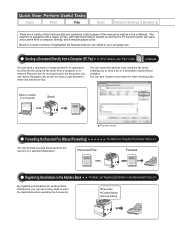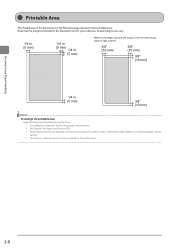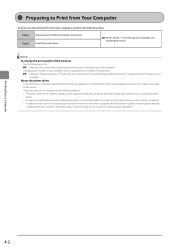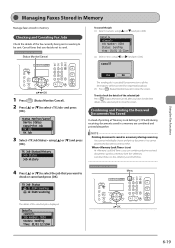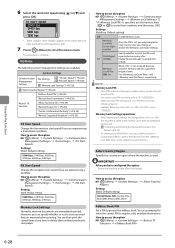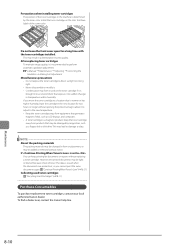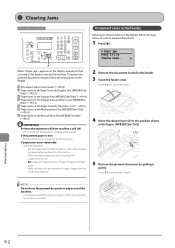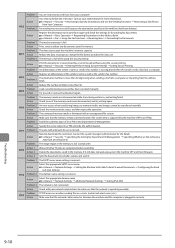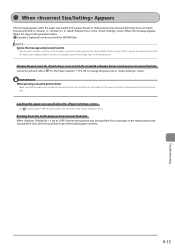Canon Color imageCLASS MF8380Cdw Support Question
Find answers below for this question about Canon Color imageCLASS MF8380Cdw.Need a Canon Color imageCLASS MF8380Cdw manual? We have 2 online manuals for this item!
Question posted by zeeva on December 27th, 2013
Canon Mf8380cdw Won't Print Certain Documents
The person who posted this question about this Canon product did not include a detailed explanation. Please use the "Request More Information" button to the right if more details would help you to answer this question.
Current Answers
Related Canon Color imageCLASS MF8380Cdw Manual Pages
Similar Questions
My Printer Won't Print A Document That's In A Pdf Format
I'm trying to print a document that is in a pdf format but when I press print it starts to convert t...
I'm trying to print a document that is in a pdf format but when I press print it starts to convert t...
(Posted by semaj5464 9 years ago)
How Do I Scan To Print A Document Offline?
How do I scan to print a document offline? Canon product mg2922
How do I scan to print a document offline? Canon product mg2922
(Posted by cheesehead1pac39 9 years ago)
Canon Mf8380cdw Won't Print In Proper Color
(Posted by Buttmlbz 9 years ago)
How To Print Address Book From Canon Imageclass 8380
(Posted by pkemob 10 years ago)
How Do I Turn Off The 2-sided Printing On The Canon Color Imageclass Mf 8380cdw
(Posted by vicki41047 12 years ago)