Canon Color imageCLASS MF8380Cdw Support Question
Find answers below for this question about Canon Color imageCLASS MF8380Cdw.Need a Canon Color imageCLASS MF8380Cdw manual? We have 2 online manuals for this item!
Question posted by jkhChuck on June 12th, 2014
Canon Mf8380cdw How To Print Fax Receipt
The person who posted this question about this Canon product did not include a detailed explanation. Please use the "Request More Information" button to the right if more details would help you to answer this question.
Current Answers
There are currently no answers that have been posted for this question.
Be the first to post an answer! Remember that you can earn up to 1,100 points for every answer you submit. The better the quality of your answer, the better chance it has to be accepted.
Be the first to post an answer! Remember that you can earn up to 1,100 points for every answer you submit. The better the quality of your answer, the better chance it has to be accepted.
Related Canon Color imageCLASS MF8380Cdw Manual Pages
imageCLASS MF8380Cdw/8080Cw Basic Operation Guide - Page 2


... and image quality before copying. Image Quality Adjustment
You can copy with the background color of the document erased. Background Adjustment
You can adjust the image quality according to ...can sort copies into sets arranged in percentage. Below is necessary for each color. Perform Useful Tasks
Copy
Print
Fax
Scan
Network Settings & Remote UI
There are a variety of copy functions ...
imageCLASS MF8380Cdw/8080Cw Basic Operation Guide - Page 4
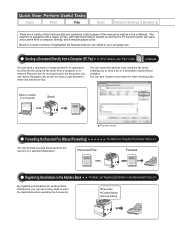
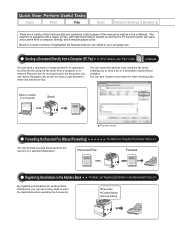
... a clear document which reduces paper costs. You can import the address book using the fax driver from a Computer (PC Fax) For details, see "Using the Fax Functions" from p. 5-1.
Quick View-
Forward
Registering Destinations in your everyday use. Perform Useful Tasks
Copy
Print
Fax
Scan
Network Settings & Remote UI
There are explained in later pages of...
imageCLASS MF8380Cdw/8080Cw Basic Operation Guide - Page 6


...
Data E-mail
Sending scanned documents to your everyday use.
Perform Useful Tasks
Copy
Print
Fax
Scan
Network Settings & Remote UI
There are a variety of this manual as well ... key for saving scanned documents in the
e-Manual.
Documents
Data
Emailing scanned documents (MF8380Cdw Only)
For details, see "Scanning" in some features.
Various scanning settings have been...
imageCLASS MF8380Cdw/8080Cw Basic Operation Guide - Page 7


... are explained in the
e-Manual. Device name/Installation site Dept.
e-Manual → Starting the Remote UI
3 Log on your everyday use the MF8380Cdw/MF8080Cw, you use . Basic Network Settings
Setting the IP address (IPv4) -
Since the machine has a built-in network board, you can print, fax, and scan from Computer" in the e-Manual.
imageCLASS MF8380Cdw/8080Cw Basic Operation Guide - Page 10


... the Various
Functions
10-1
Setting Menu List Printing a User Data List Contents of the Setting Menu
10-2 10-2 10-2
Appendix
11-1
Main Specifications
Machine Specifications Wireless LAN Specification Copy Specifications Printer Specifications Scanner Specifications Fax Specifications Telephone Specifications Transmission Specifications (MF8380Cdw Only) Cassette Feeding Unit-V1 (optional...
imageCLASS MF8380Cdw/8080Cw Basic Operation Guide - Page 11


...P.2-1
Starter Guide
For procedures other than printer installation and wireless LAN setup, please refer...-ROM.
• Basic Operation • Copy • Fax *1 • Print *1 • Scan *1 • Network Settings •...Printing from a Computer P.4-1
5
Registering Destinations in Detail See the e-Manual. This manual describes setting for future reference. Send Setting Guide (MF8380Cdw...
imageCLASS MF8380Cdw/8080Cw Basic Operation Guide - Page 20


...printed or otherwise reproduced by your product, may cause harmful interference to comply with Part 15 of the FCC Rules. These limits are uncertain about the legality of using your product to change without Permission of
Copyright Owner
FCC (Federal Communications Commission)
Color imageCLASS MF8380Cdw: F157902 Color imageCLASS... forth below. Canon U.S.A., Inc. One Canon Plaza, Lake ...
imageCLASS MF8380Cdw/8080Cw Basic Operation Guide - Page 21


...orIDDD (International Direct Distance Dial) line if you communicate overseas
NOTE
Canon recommends an individual line following industry standards, i.e., 2,500 (touch-... a computer or other electronic device, including FAX machines, to the telephone network or premise ...the right to make changes in this equipment (Color imageCLASS MF8380Cdw/MF8080Cw) causes harm to the telephone network, the...
imageCLASS MF8380Cdw/8080Cw Basic Operation Guide - Page 47


...Canon dealer or the Canon...to 74 g/m2)
Color Paper*1 Coated Paper
16...MF8380Cdw: 10 sheets • MF8080Cw: 1 sheet
• MF8380Cdw: 5 sheets • MF8080Cw: 1 sheet
*1 Only in MF8380Cdw, auto 2-sided print is available. *2 Only in MF8080Cw, auto 2-sided print in a cool, dry place until ready to 24°C) and humidity is available. *3 Use only the transparencies designed for laser printers...
imageCLASS MF8380Cdw/8080Cw Basic Operation Guide - Page 48
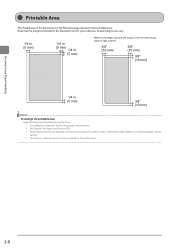
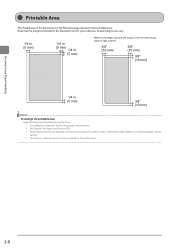
... the following page represents the printable area. Set [Expand Print Region and Print] to [ON]. * Depending on top, bottom, right, and left.
3/8" (10 mm)
3/8" (10 mm)
3/8" (10 mm)
1/4 in. (5 mm)
3/8" (10 mm)
NOTE To enlarge the printable area
Apply the following setting from the printer driver.
2-8 Click [Advanced Setting] in a part of document...
imageCLASS MF8380Cdw/8080Cw Basic Operation Guide - Page 78
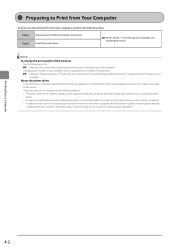
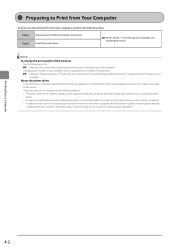
... speed by dividing the workload using a computer and the printer. • As well as scaling or gutter adjustment. The printer driver for this machine has the following features. • The printer driver for this machine enables you to Print and Send Faxes (Windows Only) → Configuring Printer Settings on your computer, perform the following section.
e-Manual...
imageCLASS MF8380Cdw/8080Cw Basic Operation Guide - Page 139


... the default print density setting. * "ISO/IEC 19798" is the global standard related to "Method for the determination of toner cartridge yield for color printers and multi-function devices that contain printer components" issued by ISO (International Organization for replacing toner cartridges
Canon Cartridge 116 Black
Canon Cartridge 116 Yellow Canon Cartridge 116 Magenta Canon Cartridge 116...
imageCLASS MF8380Cdw/8080Cw Basic Operation Guide - Page 144
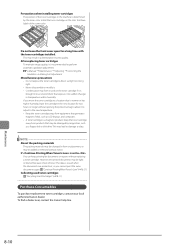
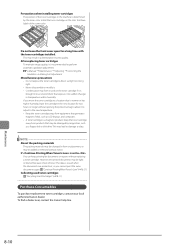
... of the same color.
To find a dealer near, contact the Canon help line.
8-10
Maintenance Keep the toner cartridge away from equipment that is set to sudden changes in print quality. This may...added or removed without opening the protective bag to allow it to You can keep printing fax documents or reports without replacing a toner cartridge. Do not leave the front cover open...
imageCLASS MF8380Cdw/8080Cw Basic Operation Guide - Page 163
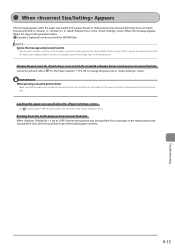
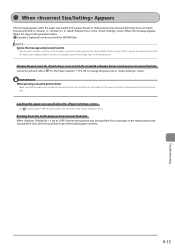
.... Loading the paper size specified in the menu
See "Loading Paper" (→P.2-9) and load the size specified in the menu. When this may cause unexpected print results, for MF8380Cdw. Note that the paper size specified in the printer driver also matches the size loaded in menu.
imageCLASS MF8380Cdw/8080Cw Basic Operation Guide - Page 171


.... Serial Number
• Place of purchase • Nature of the problem • Steps you have the following information ready when contacting the Canon Customer Care Center: • Product name (Color imageCLASS MF8380Cdw/MF8080Cw) • Serial number (a character string of the authorized service facility nearest you attempt to fix the machine yourself
It may void...
imageCLASS MF8380Cdw/8080Cw Basic Operation Guide - Page 176


... Settings Printer Management ... Off On
Copy Fax Scan USB Direct Print
English French Spanish ...MF8380Cdw. Continues from the previous page
Select Wired/Wireless LAN
Preferences
Sound Volume Control
CD-ROM
Fax...Colors mm/Inch Entry Switch Gram/Pound Switch Message Display Time Scrolling Speed
Cursor Movement
Continues to the next page
Wired LAN Wireless LAN
Off On - Host Name - Fax...
imageCLASS MF8380Cdw/8080Cw Basic Operation Guide - Page 177


...Print Speed Priority, Print Side Priority Drawer 1: Print Speed Priority, Print Side Priority Drawer 2*1 : Print Speed Priority, Print Side Priority
Copy Settings
Change Defaults
P.3-9
Fax Settings
ɾSettings marked with "*2" mark appear only in MF8380Cdw...Printer Settings
Paper Size Override
Off
On
Continues to the upper right
Continues to 99
Off On - Image Quality in MF8380Cdw....
imageCLASS MF8380Cdw/8080Cw Basic Operation Guide - Page 183


...28.8 Kbps modem speed or lower. Fax Specifications
Line Used
Fax Specifications Public Switched Telephone Network (PSTN)*1
Communication Mode Compression Method
Modem Speed
Transmission Speed
G3
MH, MR, MMR, JBIG
33.6 Kbps Automatic Fallback Approx. 3 seconds per minute)
• MF8080Cw Color: 8 ppm B/W: 12 ppm
First Print Time (Letter)*3
• MF8380Cdw Color: 15 seconds or less B/W: 15...
imageCLASS MF8380Cdw Starter Guide - Page 2


... following features.
: available
MF8380Cdw
Copy (2-Sided)
Print (2-Sided)
Fax (PC Fax)
2
Scan
Send to E-mail/ Store to Use the Toner Cartridges P. 8
Loading Paper P. 10
Settings for paper sizes and paper types are now complete. Follow the steps in a Computer
When Connecting to Wired LAN P. 21 When Connecting to the Copy, Print, Fax, PC Fax, Scan, Remote UI...
imageCLASS MF8380Cdw Starter Guide - Page 3


... problems and countermeasures for future reference. MF8380Cdw
• Average yield of K (...color printers and multi-function devices that contain printer components" issued by ISO (International Organization for future reference. 1
Preface
2
Installing the Machine
3
Configuring and Connecting the Fax...print density setting.
* "ISO/IEC 19798" is missing or damaged, please contact our Canon...
Similar Questions
How To Print Fax Confirmation From A Imageclass D1350
(Posted by latinmia 9 years ago)
Does Imageclass 8380cdw Print Fax Confirmation
(Posted by UsereDOGON 9 years ago)
How To Print Fax Received Canon Imageclass 8380
(Posted by edleembarto 10 years ago)
How To Print A Fax Transmission Record On Imageclass Mf8380cdw
(Posted by owoscar 10 years ago)
How Do I Print A Fax Receipt
i need to know how to print out a copy of the fax receipt. I have a pixma mx870. i already sent the ...
i need to know how to print out a copy of the fax receipt. I have a pixma mx870. i already sent the ...
(Posted by beccawb 11 years ago)

