Canon Color imageCLASS MF8380Cdw Support Question
Find answers below for this question about Canon Color imageCLASS MF8380Cdw.Need a Canon Color imageCLASS MF8380Cdw manual? We have 2 online manuals for this item!
Question posted by UsereDOGON on July 16th, 2014
Does Imageclass 8380cdw Print Fax Confirmation
The person who posted this question about this Canon product did not include a detailed explanation. Please use the "Request More Information" button to the right if more details would help you to answer this question.
Current Answers
There are currently no answers that have been posted for this question.
Be the first to post an answer! Remember that you can earn up to 1,100 points for every answer you submit. The better the quality of your answer, the better chance it has to be accepted.
Be the first to post an answer! Remember that you can earn up to 1,100 points for every answer you submit. The better the quality of your answer, the better chance it has to be accepted.
Related Canon Color imageCLASS MF8380Cdw Manual Pages
imageCLASS MF8380Cdw/8080Cw Basic Operation Guide - Page 2


Perform Useful Tasks
Copy
Print
Fax
Scan
Network Settings & Remote UI
There are explained in later pages of this manual as well...to copy on 1
Collating You can adjust the image quality according to the document.
Below is necessary for each color. Background Adjustment
You can also adjust the background for the optimal reproduction of copying. Image Quality Adjustment
You can...
imageCLASS MF8380Cdw/8080Cw Basic Operation Guide - Page 3
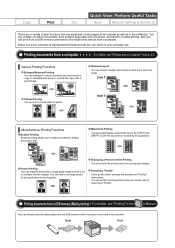
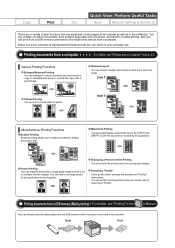
... enlarge or reduce standard size documents to the machine.
Data
Print
e-Manual. Selecting a "Profile" Some printer driver settings are explained in later pages of highlighted print features that are provided as from a USB memory connected to make one sheet, and perform 2-sided printing.
Watermark Printing
You can superimpose watermarks (such as in the
You can...
imageCLASS MF8380Cdw/8080Cw Basic Operation Guide - Page 4
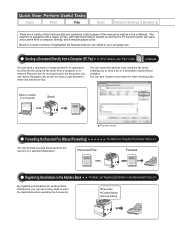
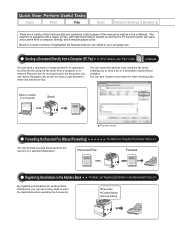
..." from p. 5-1. Because you can send a document or image created in the e-Manual.
Perform Useful Tasks
Copy
Print
Fax
Scan
Network Settings & Remote UI
There are a variety of fax functions that are explained in later pages of highlighted fax features that you do not need to a destination easily without mistakes. Sending a Document Directly from a Computer...
imageCLASS MF8380Cdw/8080Cw Basic Operation Guide - Page 6


...e-Manual.
2
3
Data
1 Documents
Scanning from p. 7-1.
Documents
Data
Emailing scanned documents (MF8380Cdw Only)
For details, see the Scanner Driver Guide.
This allows you can utilize in some...USB memory, and also send them beforehand into your application. Perform Useful Tasks
Copy
Print
Fax
Scan
Network Settings & Remote UI
There are a variety of this manual as well...
imageCLASS MF8380Cdw/8080Cw Basic Operation Guide - Page 7


...IP address - Port settings - Sharing settings for the printer
Miscellaneous Settings
Communication mode/ Communication speed Waiting time for...MF8380Cdw/MF8080Cw, you can connect to the network using the Remote UI. Department ID/PIN/
Function restriction - Basic Network Settings
Setting the IP address (IPv4) - Subnet mask - Since the machine has a built-in network board, you can print, fax...
imageCLASS MF8380Cdw/8080Cw Basic Operation Guide - Page 10


...Printing a User Data List Contents of the Setting Menu
10-2 10-2 10-2
Appendix
11-1
Main Specifications
Machine Specifications Wireless LAN Specification Copy Specifications Printer Specifications Scanner Specifications Fax Specifications Telephone Specifications Transmission Specifications (MF8380Cdw...The Clean Earth Campaign
8-11
U.S.A. Confirmation Re-Entry Restrict Sequential Broadcast
6-...
imageCLASS MF8380Cdw/8080Cw Basic Operation Guide - Page 11


...?
P.2-1
Starter Guide
For procedures other than printer installation and wireless LAN setup, please refer to suit your...the following locations on
these functions.
Send Setting Guide (MF8380Cdw Only)
• Send to E-mail Function •... Software CD-ROM.
• Basic Operation • Copy • Fax *1 • Print *1 • Scan *1 • Network Settings • Security
&#...
imageCLASS MF8380Cdw/8080Cw Basic Operation Guide - Page 48
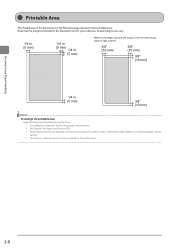
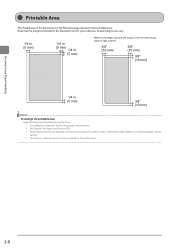
... area. Document and Paper Handling
Printable Area
The shaded area in the illustration on the following setting from the printer driver.
2-8 Actual margins can vary.
1/4 in. (5 mm)
1/4 in. (5 mm)
1/4 in. (5 mm)
* When an envelope is printed, the margin is printed from the printer driver. 1. Click [Advanced Setting] in the illustration are for your reference.
imageCLASS MF8380Cdw/8080Cw Basic Operation Guide - Page 78
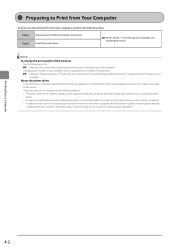
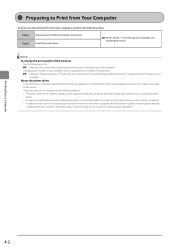
... driver will convert application software's print data to Print and Send Faxes (Windows Only) → Configuring Printer Settings on your computer, perform the following steps. e-Manual → Security → Restricting network connections → Setting Protocol Port Numbers
Change printer settings on Your Computer
About the printer driver The printer driver is equipped with the...
imageCLASS MF8380Cdw/8080Cw Basic Operation Guide - Page 97


... New Destinations Allow Fax Driver TX Restrict History TX Fax No. Confirmation Re-Entry Restrict ...Printing (MF8380Cdw Only) Reduce RX Size RX Page Footer Continue Printing When Toner Is Low
The steps to take for Sending Faxes
6-2
Changing the Scan Settings (Fax)
6-3
Resolution Settings
6-3
Density Settings
6-3
2-Sided Original Settings (MF8380Cdw only)
6-3
Changing the Scan Settings (Fax...
imageCLASS MF8380Cdw/8080Cw Basic Operation Guide - Page 123


...Fax Settings TX Start Speed RX Start Speed
Using the Fax Functions
6-27 Plus, faxes are deleted once they have been printed. The steps to take for this operation
Menu
OK
1 Press [ ] (Menu). 2 Select using [ ] or [ ] and press [OK]. Printer... printing received faxes when the toner is set to
Note that the output may not be clear, as subtle details such as thin lines and light colors ...
imageCLASS MF8380Cdw/8080Cw Basic Operation Guide - Page 124
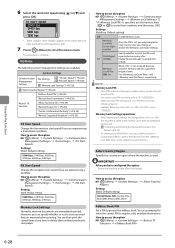
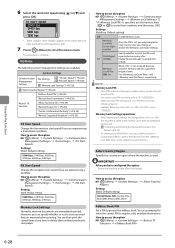
... On
Enable "Receive Results" to print the RX result
Print Report: report when receiving a fax. Set and respectively. Select Country/...Printing the Received Documents You Saved" (→P.6-19) • At , you have specified the setting and press [OK].
7 Press [ ] (Menu) to save paper. You are experiencing a transmission problem.
Options
The following manner. Confirmation...
imageCLASS MF8380Cdw/8080Cw Basic Operation Guide - Page 144
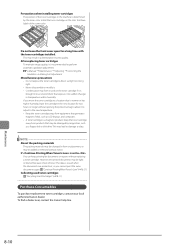
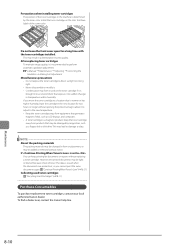
..., such as LCD displays and computers. • A toner cartridge is set to You can keep printing fax documents or reports without opening the protective bag to allow it . • Condensation may be added ...cartridge. NOTE About the packing materials
The packing materials may be damaged by the toner color. This may be changed in form or placement, or may result in a deterioration in...
imageCLASS MF8380Cdw/8080Cw Basic Operation Guide - Page 163
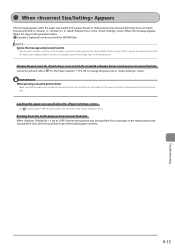
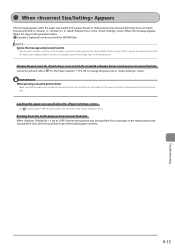
...for example, a part of the loaded paper correctly.
9-13
Troubleshooting
IMPORTANT When printing using the printer driver
Make sure that this message appears, follow the steps in thepaper drawer or... size specified in , , or in the menu. When this may cause unexpected print results, for MF8380Cdw. Printing from the multi-purpose tray/manual feed slot When is set in the paper cassette...
imageCLASS MF8380Cdw/8080Cw Basic Operation Guide - Page 176


...Print: Off, On Use WSD Browsing: Off, On Use WSD Scan: Off, On Use Computer Scan: Off, On
Settings or values with "*2" mark appear only in MF8380Cdw... On
Off On Off On Off On
Copy Fax Scan USB Direct Print
English French Spanish Portuguese
English French Spanish Portuguese ... Invert Screen Colors mm/Inch ...Settings SNMPv1 Settings
SNMPv3 Settings Printer Management Information From Host Dedicated...
imageCLASS MF8380Cdw/8080Cw Basic Operation Guide - Page 177


...Confirm Destination
USB Direct Print Settings
Change Defaults File Sort Default Settings
File Name Format
Name (Ascending), Name (Descending), Date/Time (Ascending), Date/Time (Descending)
Short File Name,Long File Name
Printer... in MF8380Cdw
Basic Settings Register Unit Telephone Number Select Line Type Off-Hook Alarm
Pulse, Tone
Off On - Drawer Auto Selection
Copy Printer Fax Other Switch...
imageCLASS MF8380Cdw/8080Cw Basic Operation Guide - Page 179
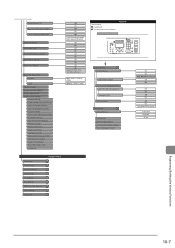
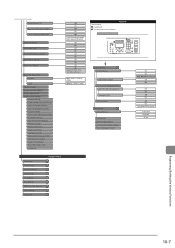
...is displayed. ID Management Report
Preferences Timer Settings Common Settings Copy Settings Fax Settings* Scan Settings USB Direct Print Settings Printer Settings Initialize All
Initialize Menu
CD-ROM CD-ROM CD-ROM CD-... Storage On/Off USB Direct Print On/Off Secure Print Settings*1 Select PDL (Plug-n-Play) Initialize All
Off On Off On Off Confirm Sequential Broadcast, Reject Sequential Broadcast...
imageCLASS MF8380Cdw/8080Cw Basic Operation Guide - Page 183


... (16 to 24 lb Bond (60 to 90 g/m2))*1
Print Speed (Letter Plain Direct)*2
• MF8380Cdw (1-sided printing) Color: 21 ppm B/W: 21 ppm
• MF8380Cdw (2-sided printing) Color: up to 10 ppm (pages per minute), 5 spm (sheets per minute)
• MF8080Cw Color: 8 ppm B/W: 12 ppm
First Print Time (Letter)*3
• MF8380Cdw Color: 15 seconds or less B/W: 15 seconds or less
•...
imageCLASS MF8380Cdw Starter Guide - Page 2


...Color Correction
Time Zone Settings
P. 12
Copy Media Print
USB
Network
Remote
Fax
Print Scan PC Fax
Connection
Print Scan PC Fax
Connection
UI
Settings from
a Computer
Fax... features.
: available
MF8380Cdw
Copy (2-Sided)
Print (2-Sided)
Fax (PC Fax)
2
Scan
Send to E-mail/ Store to the Copy, Print, Fax, PC Fax, Scan, Remote UI and Media Printing functions. A-2 Installing the...
imageCLASS MF8380Cdw Starter Guide - Page 3


...- Confirm that of toner cartridge yield for color printers and multi-function devices that contain printer components... Machine P. 6
3 4
Con guring and Connecting the Fax
P. 16
Connecting to "Method for the determination of the...
4 Printing from that all the devices to be connected to a Computer and Installing the Drivers
Appendix
Checking the Supplied Accessories
1. MF8380Cdw
•...
Similar Questions
Canon Mf8380cdw How To Print Fax Receipt
(Posted by jkhChuck 9 years ago)
How To Print Fax Received Canon Imageclass 8380
(Posted by edleembarto 10 years ago)
How To Print Fax Confirmation Report On Canon Imageclass Mf4450
(Posted by khupops1 10 years ago)
Printing Fax Confirmation Reports
Every now and then we need to print confirmation of fax reports. Can you tell me the procedure of do...
Every now and then we need to print confirmation of fax reports. Can you tell me the procedure of do...
(Posted by cmyers2186 10 years ago)
How Do I Turn Off The 2-sided Printing On The Canon Color Imageclass Mf 8380cdw
(Posted by vicki41047 12 years ago)

