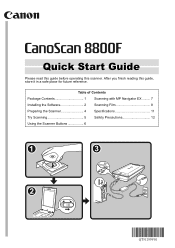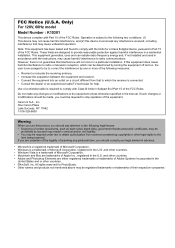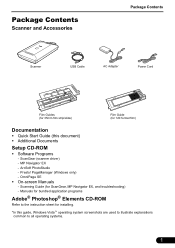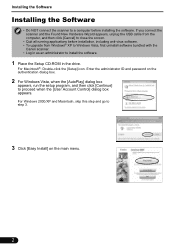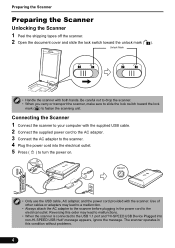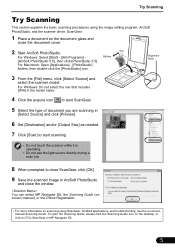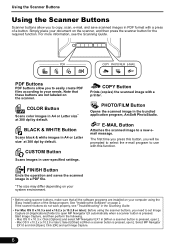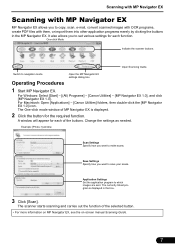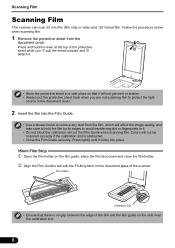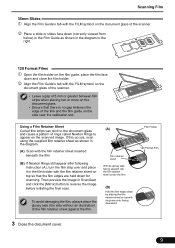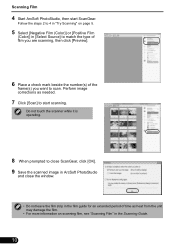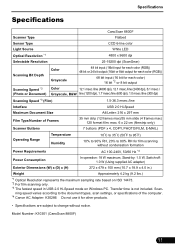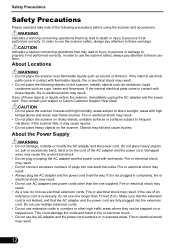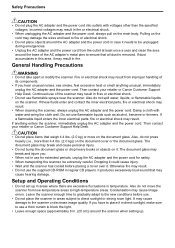Canon CanoScan 8800F Support Question
Find answers below for this question about Canon CanoScan 8800F.Need a Canon CanoScan 8800F manual? We have 1 online manual for this item!
Question posted by lynnewilliams54 on October 8th, 2012
Where Can I Get A Power Cable For This Model Please
The person who posted this question about this Canon product did not include a detailed explanation. Please use the "Request More Information" button to the right if more details would help you to answer this question.
Current Answers
Related Canon CanoScan 8800F Manual Pages
Similar Questions
I Need The Power Cord For The Canoscan 8800f If Anyone Out There Knows A Source.
Power cord needed for Canon 8800f
Power cord needed for Canon 8800f
(Posted by gwtarman 6 years ago)
Where Can I Buy A Protective Sheet For My Canoscan 8800f?
(Posted by Anonymous-150694 8 years ago)
How Can I Use My Canoscan 8800f With Apple Mountain Lion Os
(Posted by SRT8MRACE 9 years ago)
Dr-9050c Model Scanner Price
Dear Sir, Please provide to us the scanner Model Number DR-9050C scanner price. Thanks M.Aslam Sa...
Dear Sir, Please provide to us the scanner Model Number DR-9050C scanner price. Thanks M.Aslam Sa...
(Posted by masalimi 11 years ago)
Where Can I Get A Power Cord For Canon Scanner 9900f
(Posted by dhoward23 11 years ago)