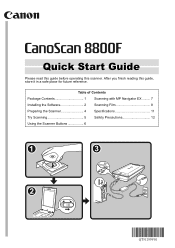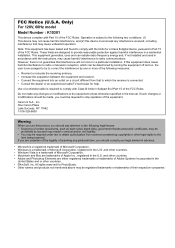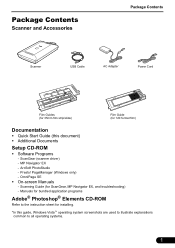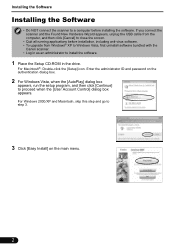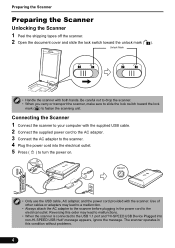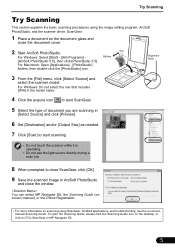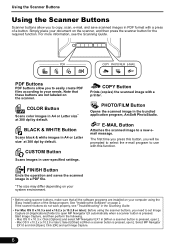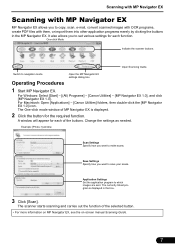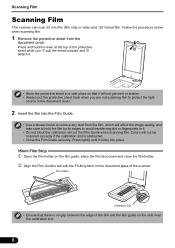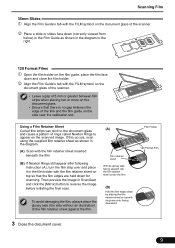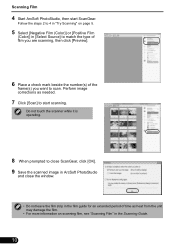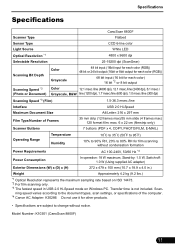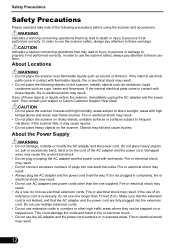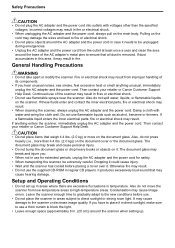Canon CanoScan 8800F Support Question
Find answers below for this question about Canon CanoScan 8800F.Need a Canon CanoScan 8800F manual? We have 1 online manual for this item!
Question posted by Anonymous-150694 on April 16th, 2015
Where Can I Buy A Protective Sheet For My Canoscan 8800f?
The person who posted this question about this Canon product did not include a detailed explanation. Please use the "Request More Information" button to the right if more details would help you to answer this question.
Current Answers
Answer #1: Posted by Odin on April 16th, 2015 11:02 AM
Canon doesn't make that available for sale; sorry. You might have to look for something at an art supply store or the like that will meet your needs. Just in case, you can phone Canon if you like.
Hope this is useful. Please don't forget to click the Accept This Answer button if you do accept it. My aim is to provide reliable helpful answers, not just a lot of them. See https://www.helpowl.com/profile/Odin.
Related Canon CanoScan 8800F Manual Pages
Similar Questions
I Need The Power Cord For The Canoscan 8800f If Anyone Out There Knows A Source.
Power cord needed for Canon 8800f
Power cord needed for Canon 8800f
(Posted by gwtarman 6 years ago)
Is Canon Canoscan 8800f (model K10301) Compatible With Windows 10?
Is the Canon CanoScan 8800F (Model K10301) scanner compatible with the new Windows 10 operating syst...
Is the Canon CanoScan 8800F (Model K10301) scanner compatible with the new Windows 10 operating syst...
(Posted by nanjerf 8 years ago)
I Need A Canoscan Part No Qk1-3563-000
Where can I get a CanoScan 8800F AC adapter part number QK1-3563-000?
Where can I get a CanoScan 8800F AC adapter part number QK1-3563-000?
(Posted by keithnancyj 9 years ago)
How Can I Use My Canoscan 8800f With Apple Mountain Lion Os
(Posted by SRT8MRACE 9 years ago)
What Settings Do I Use To Take Rapid Pictures With My Canon Canoscan 8800f Camer
(Posted by jcms59 11 years ago)