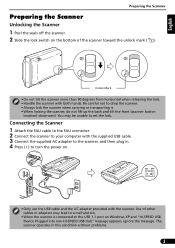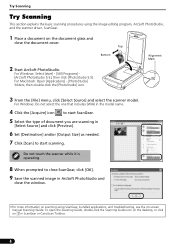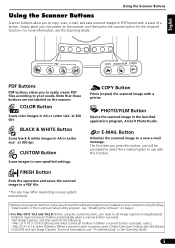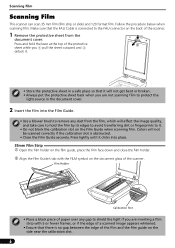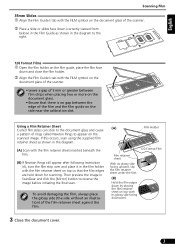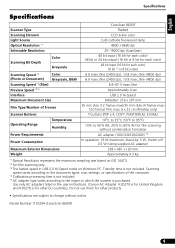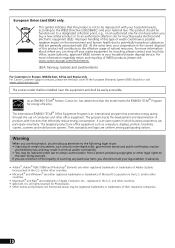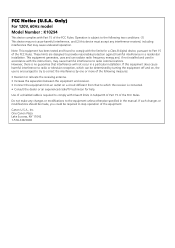Canon CanoScan 8600F Support Question
Find answers below for this question about Canon CanoScan 8600F.Need a Canon CanoScan 8600F manual? We have 1 online manual for this item!
Question posted by tyhsu888 on May 5th, 2014
Canoscan 8600f Can Not Scan Slide
I use 8600F to scan slide for a while but recently it can not scan. If I scan document still OK. Why? It looks like Arcsoft and scangear can not work with canon any more. How to fix it?
Current Answers
Answer #1: Posted by Odin on May 5th, 2014 6:14 PM
See this Canon page and follow the links that best characterize your situation.
Hope this is useful. Please don't forget to click the Accept This Answer button if you do accept it. My aim is to provide reliable helpful answers, not just a lot of them. See https://www.helpowl.com/profile/Odin.
Related Canon CanoScan 8600F Manual Pages
Similar Questions
Error Code 3,202,19 For Canon Mg5250 Will Not Scan Documents
error code 3,202,19 for Canon MG5250 will not scan documents
error code 3,202,19 for Canon MG5250 will not scan documents
(Posted by bheath777 10 years ago)
Scanning 35mm Slides From Canoscan 8600f To Imac Os 10.7.3 Lion
I used to scan my 35mm slides on my Canoscan 8600F to my iMac without problems (using Toolbox 5.0). ...
I used to scan my 35mm slides on my Canoscan 8600F to my iMac without problems (using Toolbox 5.0). ...
(Posted by hansverkerk 12 years ago)
I Have A Canoscan Fb320p, When I Try Scanning Documents, It Appears Totally Blac
(Posted by pololeah 12 years ago)
How To Uninstall Canoscan 8600f Macosx 10.5.8
I'm going to install canoscan 9000F on my iMac Leopard 10.5.8. Before doing so, I have to uninstall ...
I'm going to install canoscan 9000F on my iMac Leopard 10.5.8. Before doing so, I have to uninstall ...
(Posted by HYwanderer 12 years ago)