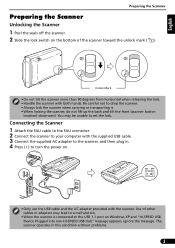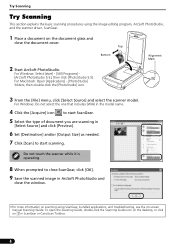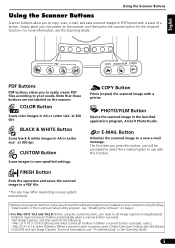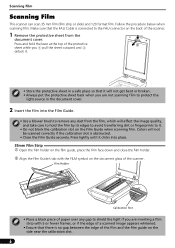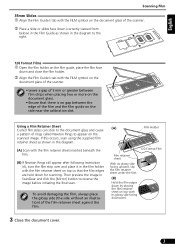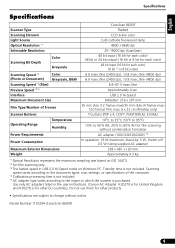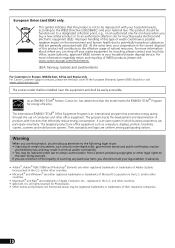Canon CanoScan 8600F Support Question
Find answers below for this question about Canon CanoScan 8600F.Need a Canon CanoScan 8600F manual? We have 1 online manual for this item!
Question posted by fretsf on December 21st, 2013
How To Scan Slides On Canoscan 8600f Windows 7
The person who posted this question about this Canon product did not include a detailed explanation. Please use the "Request More Information" button to the right if more details would help you to answer this question.
Current Answers
Related Canon CanoScan 8600F Manual Pages
Similar Questions
Canoscan 8600f Can Not Scan Slide
I use 8600F to scan slide for a while but recently it can not scan. If I scan document still OK. Why...
I use 8600F to scan slide for a while but recently it can not scan. If I scan document still OK. Why...
(Posted by tyhsu888 10 years ago)
How To Set Up Slide Scanning With Canoscan 8400f
(Posted by suhexdav 10 years ago)
When Scanning Slides On My 8600f, Half Of Each Scan Has Lines Thru The Picture.
(Posted by kvoorhees 11 years ago)
Scanning 35mm Slides From Canoscan 8600f To Imac Os 10.7.3 Lion
I used to scan my 35mm slides on my Canoscan 8600F to my iMac without problems (using Toolbox 5.0). ...
I used to scan my 35mm slides on my Canoscan 8600F to my iMac without problems (using Toolbox 5.0). ...
(Posted by hansverkerk 12 years ago)
Scanning Slides
I am using the Canon CaonScan 8800F scanner to scan slides and the scan cuts off some of the picture...
I am using the Canon CaonScan 8800F scanner to scan slides and the scan cuts off some of the picture...
(Posted by valymkat 13 years ago)