Canon A550 Support Question
Find answers below for this question about Canon A550 - PowerShot Digital Camera.Need a Canon A550 manual? We have 9 online manuals for this item!
Question posted by ZILBER on April 11th, 2010
How To Connect Camera To Can-on-key
The person who posted this question about this Canon product did not include a detailed explanation. Please use the "Request More Information" button to the right if more details would help you to answer this question.
Current Answers
There are currently no answers that have been posted for this question.
Be the first to post an answer! Remember that you can earn up to 1,100 points for every answer you submit. The better the quality of your answer, the better chance it has to be accepted.
Be the first to post an answer! Remember that you can earn up to 1,100 points for every answer you submit. The better the quality of your answer, the better chance it has to be accepted.
Related Canon A550 Manual Pages
ImageBrowser 6.5 for Macintosh Instruction Manual - Page 4


...Window Parts 7
How to Perform Tasks...8 Selecting and Using Functions...8
Mastering the Basics 9
Transferring Images...9 Transferring Images by Connecting the Camera to a Computer 9
Printing...12 Printing a Single Image on a Single Page 12 Index Print...14
How to Use CameraWindow...Creating Panoramic Images-PhotoStitch 30 Editing Movies...31 Converting RAW Images-Digital Photo Professional 32
4
ImageBrowser 6.5 for Macintosh Instruction Manual - Page 6
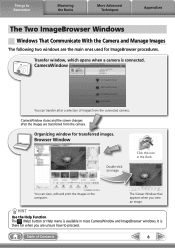
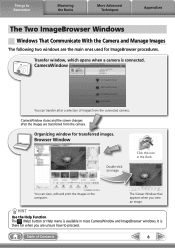
... are unsure how to Remember
Mastering the Basics
More Advanced Techniques
Appendices
The Two ImageBrowser Windows
Windows That Communicate With the Camera and Manage Images
The following two windows are transferred from the connected camera. Table of images from the camera. Things to proceed.
You can transfer all or a selection of Contents
6 It is...
ImageBrowser 6.5 for Macintosh Instruction Manual - Page 53


... sound effects in the Viewer Window. General (General/ Connected Camera)
Sets the camera owner name, and start -up screen when CameraWindow starts. Transfers images from the camera. Connects to the camera from your computer.
Table of Function Connects to the camera to open CameraWindow (menu screen), and use with My Camera Settings. Also transfers images back to CANON iMAGE...
ZoomBrowser EX 6.5 for Windows Instruction Manual - Page 4


...7
How to Perform Tasks...8 Selecting Tasks and Task Window Procedures 8
Mastering the Basics 9
Transferring Images...9 Transferring Images by Connecting the Camera to a Computer 9
Printing...12 Printing a Single Image on a Single Page 12 Index Print...14
How to Use CameraWindow...Creating Panoramic Images-PhotoStitch 29 Editing Movies...30 Converting RAW Images-Digital Photo Professional 31
4
ZoomBrowser EX 6.5 for Windows Instruction Manual - Page 6
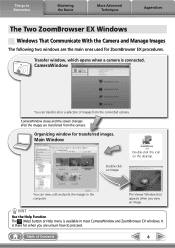
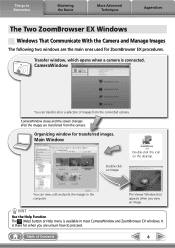
... how to Remember
Mastering the Basics
More Advanced Techniques
Appendices
The Two ZoomBrowser EX Windows
Windows That Communicate With the Camera and Manage Images
The following two windows are transferred from the connected camera. CameraWindow closes and the screen changes after the images are the main ones used for ZoomBrowser EX procedures. Double...
ZoomBrowser EX 6.5 for Windows Instruction Manual - Page 52


... searches using criteria such as a Slide Show Rename Multiple Files Classify into a specified folder. Table of the images selected in My Camera Settings. Sets the camera start -up Image
Camera Settings Set Sounds
Set Theme
Preferences
General (General/Connected Camera)
Import (Auto Import/Folder Settings/After Import)
Description of Function Only transfers images from the...
ZoomBrowser EX 6.5 for Windows Instruction Manual - Page 53


...Appendices
Task Button Names Edit Image
Edit Export Print & Email
Stitch Photos
Edit Movie
Digital Photo Professional Process RAW Images
Export Still Images
Export Movies
Extract frames from a movie... as a text file.
Allows you to use with My Camera Settings.
Exports the image as image files.
Connects to CANON iMAGE GATEWAY and displays albums created.
Extracts still images...
Direct Print User Guide - Page 4


... or use of the devices' brand and model. This allows you to also connect your camera to non-Canon PictBridge compliant printers and print images with simple operations using a ..., or translated into any language in any form, by directly connecting digital cameras and digital camcorders (hereafter "camera") to the following URL: http://web.canon.jp/Imaging/BeBit-e.html http://www.canon...
Direct Print User Guide - Page 10


... battery • New batteries
Place paper, ink cassette/cartridge, etc.
Depending on the camera model, the camera's power will automatically turn the power on . DIGITAL terminal
Camera: Connect the cable to the printer with the appropriate interface cable supplied with the camera.
Printer: Refer to Playback mode and turn on when the printer's power is turned...
Direct Print User Guide - Page 55


...digital camera's (wide) size, select from [Print Method] on wide-size paper, an image that displays in the upper left corner of the LCD monitor.
1
Display the images you use Canon Compact Photo Printer SELPHY CP730/CP720/CP710/CP510
When printing, on the camera... After this, see Print after connecting the camera to print and press the
2 button. Printing with SELPHY CP Series Printers using ...
ZoomBrowser EX 5.8 Software User Guide - Page 54
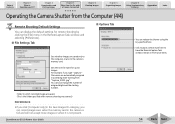
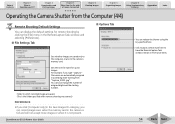
...Camera Connected
Chapter 4 Viewing Images
Chapter 5 Organizing Images
Chapter 6
Using Supplementary Features
Appendices
Index
Operating the Camera Shutter from "Capture_00001.jpg". Sets the root file name for remote shooting by clicking the [File] menu in the camera...images. Table of assigned digits and the starting from ...camera's memory card.
You can release the shutter using the...
ZoomBrowser EX 5.8 Software User Guide - Page 83
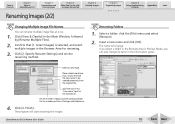
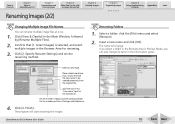
...click the [File] menu and select [Rename].
2. Select a name type. Set the number of digits and the starting number for the type above .
4. Click [2. Click [3. Type the text in ...1. The name will start renaming the images. If you wish a file with a Camera Connected
Chapter 4 Viewing Images
Renaming Images (2/2)
Chapter 5 Organizing Images
Chapter 6
Using Supplementary Features...
ZoomBrowser EX 5.8 Software User Guide - Page 137


...vary according to the initial shooting settings.
137
Back Next Adjusts the digital exposure compensation. Selects preset color schemes or My Color custom color schemes ... all adjustments to your camera model.
You can set the color space for explanation). Chapter 2
Downloading and Printing Images
Chapter 3
What You Can Do with a Camera Connected
Chapter 4 Viewing Images
Converting...
ZoomBrowser EX 5.8 Software User Guide - Page 142


... types.
■ JPEG (.JPG) Most cameras use this image type.
■ Windows bitmap (.BMP) This file type comes standard with a Camera Connected
Chapter 4 Viewing Images
Chapter 5 Organizing Images...image types supported by ZoomBrowser EX. It saves the output of the image pixels from a digital camera without any deterioration in ZoomBrowser EX's Browser Area.
■ QuickTime (.MOV) This is ...
ImageBrowser 5.8 Software User Guide - Page 46
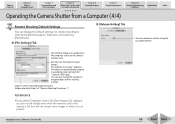
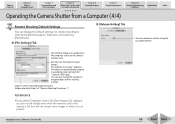
...Camera Connected
Chapter 4 Viewing Images
Chapter 5 Organizing Images
Chapter 6
Using Supplementary Features
Appendices
Index
Operating the Camera Shutter from "Capture_00001.jpg".
You can also change the number of assigned digits...ImageBrowser? For example, if you can release the shutter using the key specified here. Table of "Remote Shooting Procedures.")
REFERENCE
• If...
ImageBrowser 5.8 Software User Guide - Page 70


... new folder name and press the [return] key. Type the text in the Browser Area.
2.
Set the Number of digits and the starting number for the name format...? The image file names will display.
3. After a moment, you wish a file with a Camera Connected
Chapter 4 Viewing Images
Renaming Images (2/2)
Chapter 5 Organizing Images
Chapter 6
Using Supplementary Features
Appendices
Index...
ImageBrowser 5.8 Software User Guide - Page 123


Adjusts the digital exposure compensation. Adjusts the photo effect, contrast, sharpness and saturation...can set the color space for explanation).
Chapter 2
Downloading and Printing Images
Chapter 3
What You Can Do with a Camera Connected
Chapter 4 Viewing Images
Converting RAW Images (3/5)
Chapter 5 Organizing Images
Chapter 6
Using Supplementary Features
Appendices
Index
Features of ...
ImageBrowser 5.8 Software User Guide - Page 127


...adds information such as Windows).
■ Windows Bitmap This image type comes standard with a Camera Connected
Chapter 4 Viewing Images
Chapter 5 Organizing Images
Chapter 6
Using Supplementary Features
Appendices
Index
Supported Image Types
The following ....
It allows the output of the image pixels from a digital camera without any deterioration in the Browser Area of the human eye.
Software Starter Guide For the Canon Digital Camera Solution Disk Version 30 - Page 37
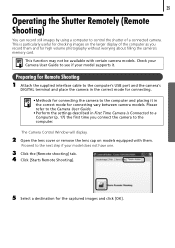
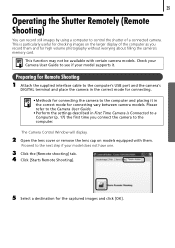
... supplied interface cable to the computer's USB port and the camera's
DIGITAL terminal and place the camera in the correct mode for connecting vary between camera models.
Check your model supports it in the correct mode for connecting.
• Methods for connecting the camera to see if your Camera User Guide to the computer and placing it . 35
Operating...
Software Starter Guide For the Canon Digital Camera Solution Disk Version 30 - Page 65
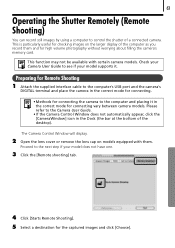
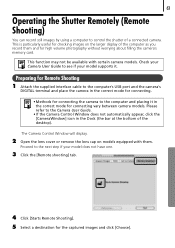
... placing it . Preparing for Remote Shooting 1 Attach the supplied interface cable to the computer's USB port and the camera's
DIGITAL terminal and place the camera in the correct mode for connecting.
• Methods for connecting the camera to ÅtheÅnextÅstepÅifÅyourÅmodelÅdoesÅnotÅhave...
Similar Questions
Canon Camera Wont Connect To Pc Powershot A1200
(Posted by janjantj 9 years ago)
How To Connect A Canon Powershot A1200 Import Mode
(Posted by chinsa 10 years ago)
How Do I Connect My Canon Powershot A3400 Is Digital Camera To My Mac Os
computer?
computer?
(Posted by kickdmille 10 years ago)
Canon Powershot Digital Elph Sd400
I have the above camera, but when I bought it (used) it sisn't have the 'Software Solution' disc wit...
I have the above camera, but when I bought it (used) it sisn't have the 'Software Solution' disc wit...
(Posted by beeshuu 10 years ago)
Change The Rep Batt Camera A550
(Posted by suniltaru 12 years ago)

