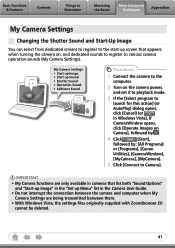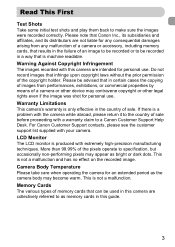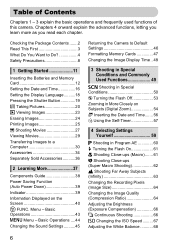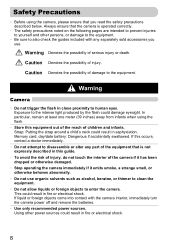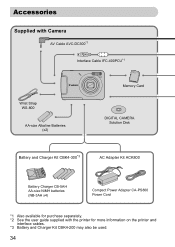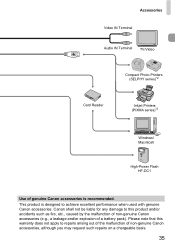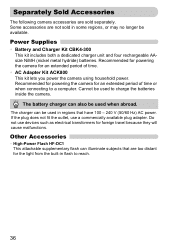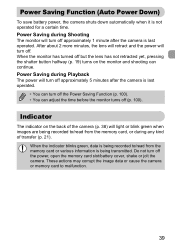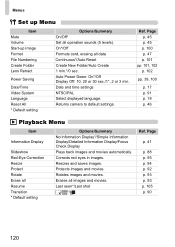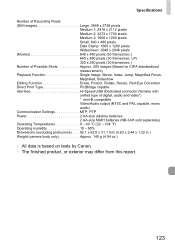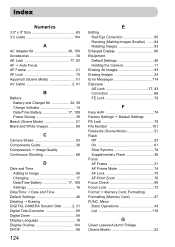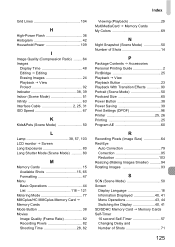Canon A480 Support Question
Find answers below for this question about Canon A480 - PowerShot Digital Camera.Need a Canon A480 manual? We have 7 online manuals for this item!
Question posted by landandsea on April 16th, 2013
Will The A480 Operate Successfully On 3.0 Vdc From An Accessory Power Source?
Will the Canon powershotA480 operate successfully and without damage on 3.0 VDC rather than the 3.15VDC specified by Canon?
Current Answers
Related Canon A480 Manual Pages
Similar Questions
When I Power On My Power Shot A480 Canon Camera, The Lens Won't Pop Out.
On the screen it says "lens error restart camera". Any idea how to trouble shoot that?
On the screen it says "lens error restart camera". Any idea how to trouble shoot that?
(Posted by maryramos0007 10 years ago)
What Do The Button On Powershot A480 Mean
(Posted by Anonymous-112405 10 years ago)
How Do I Download Pictures From My Cannon Power Shot A3400 Is Camera To My Mac O
How do I download pictures from my Cannon A3400 power shot camera to my Mac OS computer?
How do I download pictures from my Cannon A3400 power shot camera to my Mac OS computer?
(Posted by tignabruich63699 11 years ago)
No Image
good day sir, my Canon A480 takes blank image even does not show view. What could be the problem ?...
good day sir, my Canon A480 takes blank image even does not show view. What could be the problem ?...
(Posted by bppatel5030 11 years ago)