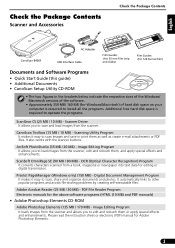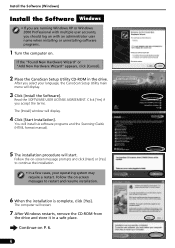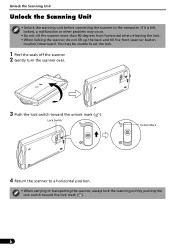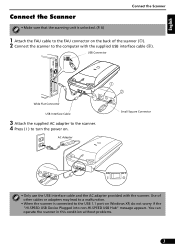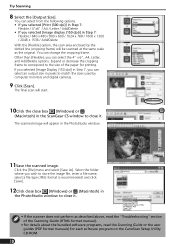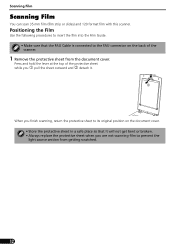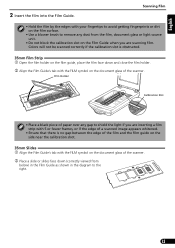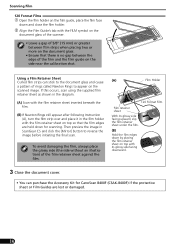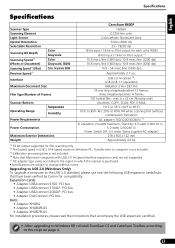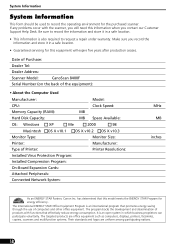Canon 8400F Support Question
Find answers below for this question about Canon 8400F - CanoScan Flatbed Scanner.Need a Canon 8400F manual? We have 1 online manual for this item!
Question posted by dicjctho on June 30th, 2014
Canon Scanner 8400f Cannot Access Twain Source
The person who posted this question about this Canon product did not include a detailed explanation. Please use the "Request More Information" button to the right if more details would help you to answer this question.
Current Answers
Related Canon 8400F Manual Pages
Similar Questions
Power Supply For Canoscan 8400f
im looking a power supply for CanoScan 8400F any help in finding one would be very much appreciated
im looking a power supply for CanoScan 8400F any help in finding one would be very much appreciated
(Posted by issu3s 2 years ago)
Drivers For Canoscan 8400f Flatbed Scanner For Windows 8.1
I have been informed by Canon thatt they do not have nor intend to develop drivers for this scanner ...
I have been informed by Canon thatt they do not have nor intend to develop drivers for this scanner ...
(Posted by dupreezpiet 9 years ago)
This Canon 4400f- Canoscan - Flatbed Scanner Is Compatible With Mac 10.6.8?
(Posted by victormorales2591 9 years ago)
Unable To Select Twain Source
Hello, please let me know how I can get these source as I am using Windows 7! I only can find downl...
Hello, please let me know how I can get these source as I am using Windows 7! I only can find downl...
(Posted by omitofu 11 years ago)
Where Can I Find Canoscan 8400f Setup Utility Cd-rom ?
i HAVE MOVED TO A NEW HOUSE ,AND I LOST MY ORIGINAL CD-ROM WITH THE SETUP UTILITY FOR CANOSCAN 8400F...
i HAVE MOVED TO A NEW HOUSE ,AND I LOST MY ORIGINAL CD-ROM WITH THE SETUP UTILITY FOR CANOSCAN 8400F...
(Posted by felode07 12 years ago)