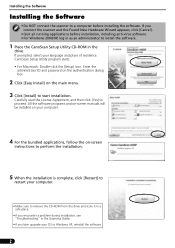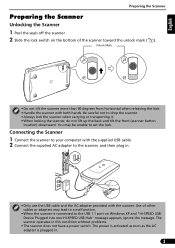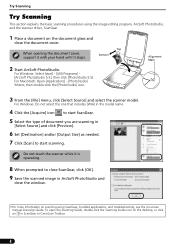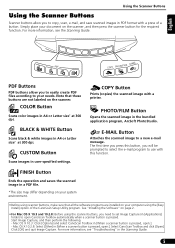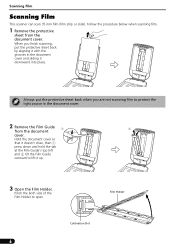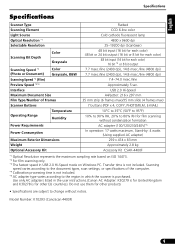Canon 4400F Support Question
Find answers below for this question about Canon 4400F - CanoScan - Flatbed Scanner.Need a Canon 4400F manual? We have 1 online manual for this item!
Question posted by taleyaying on June 15th, 2011
I Want To Free Download This Software
iwant to download this driver but i am unable to download
Current Answers
Answer #1: Posted by eugeneua on June 16th, 2011 12:49 AM
Go to Canon support site and download the driver for free. The driver is for all Windows operation systems.
Related Canon 4400F Manual Pages
Similar Questions
Drivers For Canoscan 8400f Flatbed Scanner For Windows 8.1
I have been informed by Canon thatt they do not have nor intend to develop drivers for this scanner ...
I have been informed by Canon thatt they do not have nor intend to develop drivers for this scanner ...
(Posted by dupreezpiet 9 years ago)
This Canon 4400f- Canoscan - Flatbed Scanner Is Compatible With Mac 10.6.8?
(Posted by victormorales2591 9 years ago)
I Have A New Pc And Have Plugged In My Canoscan 4400f But Can't Find The Cd
I have a new PC and have plugged in my existing CanoScan 4400F but can't find the installation CD. C...
I have a new PC and have plugged in my existing CanoScan 4400F but can't find the installation CD. C...
(Posted by stellawollin 9 years ago)
My Computer Isn't Recognizing My Canon 4400f Scanner
(Posted by Anonymous-105298 11 years ago)
Canoscan D1250u2 Scanner
I have a Canoscan D1250U2 Scanner. It has given me years of loyal service. I am trying to install on...
I have a Canoscan D1250U2 Scanner. It has given me years of loyal service. I am trying to install on...
(Posted by seasider27 11 years ago)