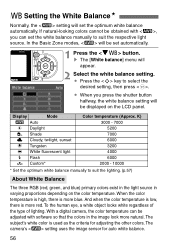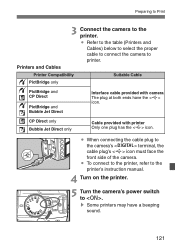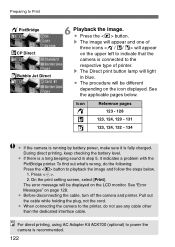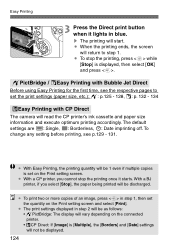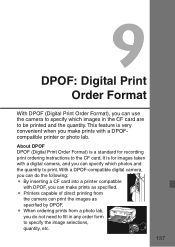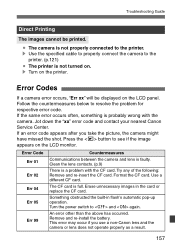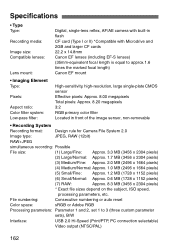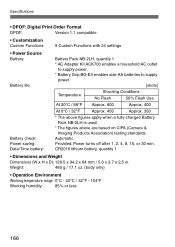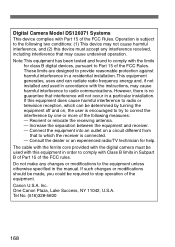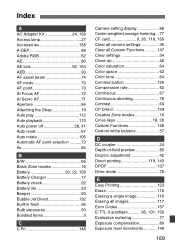Canon 350D Support Question
Find answers below for this question about Canon 350D - EOS Digital Camera SLR.Need a Canon 350D manual? We have 1 online manual for this item!
Question posted by Anonymous-137089 on May 26th, 2014
Printing Errors?
I recently changed the ink in my printer as it had run out, before this I had no problems with printing from my laptop but since this change it wont print anything at all and keeps saying there is an 'error printing' because there is no ink but it prints fine from other devices in the home
Current Answers
Answer #1: Posted by Odin on May 26th, 2014 11:18 AM
The product associated with your question is a camera, not a printer. If this is an error by Craigslist staff, I apologize. In any event however we need to know the identity of the printer before we can answer, so you'll have to resubmit.
Hope this is useful. Please don't forget to click the Accept This Answer button if you do accept it. My aim is to provide reliable helpful answers, not just a lot of them. See https://www.helpowl.com/profile/Odin.
Related Canon 350D Manual Pages
Similar Questions
Canon Camera Pc1674 Buttons
My problem is about the office's camera canon PC1674. I'm the one whose using it since i'm an inform...
My problem is about the office's camera canon PC1674. I'm the one whose using it since i'm an inform...
(Posted by catudadrian 9 years ago)
Canon Powershotelph 100 Hs Camera Lens Wont Close And Says Lens Error Restart
camera
camera
(Posted by narleesuh 10 years ago)
Can I Take My Own Picture Using This Camera. Does It Have Timer
(Posted by gautamvibha 11 years ago)
What Means When My Camera Says 'err 99'?
(Posted by annaputtonen 11 years ago)
How Do I Adjust The Shutter Speed On My Eos 40d Camera
I want to take faster shots, but misplaced my manuel. How and what do I adjust to make my shutter sp...
I want to take faster shots, but misplaced my manuel. How and what do I adjust to make my shutter sp...
(Posted by ssewl 14 years ago)