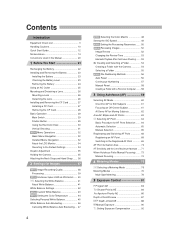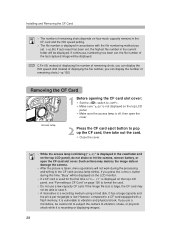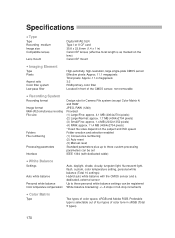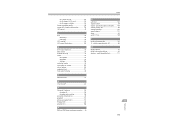Canon 1Ds Support Question
Find answers below for this question about Canon 1Ds - 11.1MP Digital SLR Camera.Need a Canon 1Ds manual? We have 1 online manual for this item!
Question posted by shirleyandjohn2009 on October 9th, 2011
I Hit The Reset All Button And I Think I Lost Everything. Can I Reset My Camera
The person who posted this question about this Canon product did not include a detailed explanation. Please use the "Request More Information" button to the right if more details would help you to answer this question.
Current Answers
Related Canon 1Ds Manual Pages
Similar Questions
Lens Stays Open And Display Shows Lens Error Restart Camera
(Posted by dbell36 9 years ago)
Canon Powershot Elph 100 Hs Lens Error Reset Camera Will Restart Automatically
(Posted by dpchkri 9 years ago)
Resetting Camera
My Canon Powershot A4000 says lens error when it's turned on. and it says to reset camera. how do I ...
My Canon Powershot A4000 says lens error when it's turned on. and it says to reset camera. how do I ...
(Posted by JeffC91925 11 years ago)
Date/time Resets Everytime I Turn The Camera On
I can set the date/time option, but as soon as you turn the camera off and turn back on to take a pi...
I can set the date/time option, but as soon as you turn the camera off and turn back on to take a pi...
(Posted by 4diamondsranch 12 years ago)
How Do You Reset The Canon Powershot Sd900
it keeps saying lens error reset camera
it keeps saying lens error reset camera
(Posted by emolover22 12 years ago)