2008 Cadillac DTS Support Question
Find answers below for this question about 2008 Cadillac DTS.Need a 2008 Cadillac DTS manual? We have 1 online manual for this item!
Question posted by grumxd on January 5th, 2014
How To Tell If My 2006 Dts Has Remote Start
The person who posted this question about this Cadillac automobile did not include a detailed explanation. Please use the "Request More Information" button to the right if more details would help you to answer this question.
Current Answers
There are currently no answers that have been posted for this question.
Be the first to post an answer! Remember that you can earn up to 1,100 points for every answer you submit. The better the quality of your answer, the better chance it has to be accepted.
Be the first to post an answer! Remember that you can earn up to 1,100 points for every answer you submit. The better the quality of your answer, the better chance it has to be accepted.
Related Manual Pages
Owner's Manual - Page 1
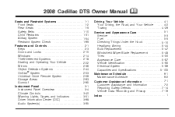
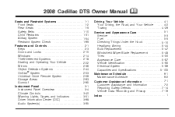
... ...1-69 Features and Controls ...2-1 Keys ...2-3 Doors and Locks ...2-10 Windows ...2-14 Theft-Deterrent Systems ...2-18 Starting and Operating Your Vehicle ...2-22 Mirrors ...2-36 Object Detection Systems ...2-44 OnStar® System ...2-53 Universal Home Remote System ...2-56 Storage Areas ...2-63 Sunroof ...2-65 Instrument Panel ...3-1 Instrument Panel Overview ...3-4 Climate Controls ...3-40...
Owner's Manual - Page 8
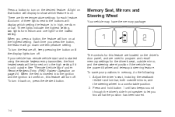
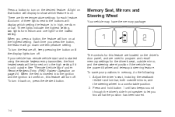
..., press the desired button. There are used to a comfortable position. 2. To save your vehicle has remote vehicle start and is started using the remote keyless entry transmitter, the front heated seats will turn the feature off . See "Remote Vehicle Start" under Remote Keyless Entry (RKE) System Operation on that button will display to let you know that...
Owner's Manual - Page 66


...After an
airbag in flate the airbag, windshields are using remote start your vehicle.
• Airbags are designed to start to in another crash. If you will be visible during the ...on the overhead console when you may also occur from a distance, if equipped, you start your vehicle from the right front passenger airbag. Passenger Sensing System
Your vehicle has a passenger...
Owner's Manual - Page 75
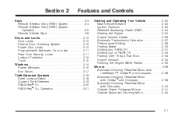
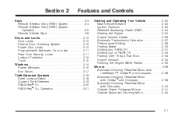
...38 Automatic Dimming Rearview Mirror with Compass ...2-40 Outside Power Foldaway Mirrors ...2-41 Outside Automatic Dimming Mirror ...2-42
Keys ...2-3 Remote Keyless Entry (RKE) System ...2-4 Remote Keyless Entry (RKE) System Operation ...2-5 Remote Vehicle Start ...2-8 Doors and Locks ...2-10 Door Locks ...2-10 Central Door Unlocking System ...2-10 Power Door Locks ...2-10 Programmable Automatic...
Owner's Manual - Page 79


With Remote Start (Without Remote Start Similar)
/ (Remote Vehicle Start): Your vehicle may need to be closer to your vehicle to turn it off than you were to 195 feet (60 m) away.
See Remote Keyless Entry (RKE) System on page 2-8 for additional information.
2-5 If your vehicle has the remote vehicle start feature, you will work up to turn it on...
Owner's Manual - Page 82


... are other conditions which can be extended one time. Pressing the remote start button again after the key is turned to have remote start button for any requirements on when it off than you to extend...RUN to drive the vehicle. Your vehicle may be turned on fuel. To start the vehicle using remote start to ON/RUN. See Dual Climate Control System on while the vehicle is...
Owner's Manual - Page 83


....
See your vehicle does not have the remote vehicle start feature, it provides one start button on and then off during a remote vehicle start ready feature. Remote Start Ready
If your dealer/retailer if you press...minutes of the engine run time, 10 minutes are added and you can use the remote start feature will not operate if the key is an emission control system malfunction. See ...
Owner's Manual - Page 191


...are driving, or when one of the gages shows there may be on briefly when you start the engine just to your warning lights and gages could also save you locate them. Your vehicle ...
This part describes the warning lights and gages that may be a problem, check the section that tells you know your warning lights and gages. Warning lights and gages can be alarmed when this manual's...
Owner's Manual - Page 195
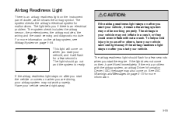
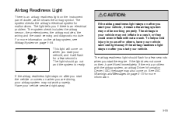
...out and the system is ready.
{CAUTION:
If the airbag readiness light stays on when you start your vehicle may not be working properly. If the light does not come on when you are... on . Airbag Readiness Light
There is an airbag readiness light on page 1-54.
The light tells you start the vehicle or comes on then, have your vehicle serviced right away.
3-55 See DIC Warnings...
Owner's Manual - Page 234


... DIC display. Press the customization button until MEMORY SEAT RECALL appears on the DIC. Then press the menu up /down button to this feature. The remote start the engine from outside mirrors will automatically move on page 3-69 for this feature. Then press the menu up /down button to this feature. See...
Owner's Manual - Page 292


... on a hill.
People can be damaged. Have someone place chocks behind you are seeing your rig could start down , you are burned out. Turn Signals When Towing a Trailer
When you tow a trailer, your ... a lower gear before you start to turn signal flasher and/or extra wiring. Properly hooked up, the trailer lamps will also flash, telling other drivers you might have to...
Owner's Manual - Page 307


Remote Positive (+) Terminal. See Jump Starting on page 5-33. See Power Steering Fluid on page 5-40 Jump Starting. See "Checking Engine Oil" under Engine... Oil
Checking Engine Oil
It is a yellow loop. A. See Underhood Fuse Block on page 5-18. E. Remote Negative (−) Terminal. Automatic Transmission Fluid Cap and Dipstick (Out of the engine oil dipstick. 1. See ...
Owner's Manual - Page 335


... vehicle. And it could be covered by your vehicle. 3. Lift the red plastic cap to access the terminal. Your vehicle has a remote positive (+) jump starting terminal and a remote negative (−) jump starting procedure, they could save both vehicles. Open the hoods and locate the positive (+) and negative (−) terminal locations on the rear underseat...
Owner's Manual - Page 336


CAUTION:
(Continued)
{CAUTION:
An electric fan can start up even when the engine is not running .
5-42
People have been hurt doing this, and ... to take care of your vehicle under the rear passenger's seat.
Use a flashlight if you . The remote terminals are for jump starting. You do not, explosive gas could be sure the right amount of fluid is low, add water to...
Owner's Manual - Page 337


.... Connect it will get a shock. 5. Negative (−) will go to positive (+) or to a remote positive (+) terminal if the vehicle has one. Use a remote positive (+) terminal if the vehicle has one .
8. Now connect the black negative (−) cable to start the vehicle with the dead battery. Try to the negative (−) terminal location of...
Owner's Manual - Page 359


..., passenger side rear tire, and driver side rear tire using a TPMS diagnostic tool. Press the Remote Keyless Entry (RKE) transmitter's LOCK and UNLOCK buttons at the same time for approximately five... maximum inflation pressure indicated on the DIC screen. 4. Start with the engine off. 3. The sensors are matched to start over. To decrease air-pressure out of the TPMS sensors, the...
Owner's Manual - Page 425


... of a new Cadillac vehicle, you are provided at a nominal charge if the vehicle is covered at "no
charge if the vehicle does not start is no charge. A remote unlock may be provided through this vehicle without the consent of the owner is not eligible for the vehicle operator, regardless of the tire...
Owner's Manual - Page 435


... collects or receives may also be used for GM research needs or may result in this data or share it with others for remote door locking/unlocking and starting, and in GM vehicles does not use . or, as key fobs for research purposes, where a need is shown and the data is not...
Owner's Manual - Page 447


...38 Rearview Mirror with Compass and Temperature ...1-9 Reclining Seatbacks, Power ...1-6 Recommended Fluids and Lubricants ...6-13 Recreational Vehicle Towing ...4-26 Remote Keyless Entry (RKE) System ...2-4 Remote Keyless Entry (RKE) System, Operation ...2-5 Remote Vehicle Start ...2-8 Removing the Flat Tire and Installing the Spare Tire ...5-79 Removing the Spare Tire and Tools ...5-78 Reporting...
Owner's Manual - Page 450


... Customization, DIC ...3-86 Vehicle Data Recording and Privacy ...7-16 Vehicle Identification Number (VIN) ...5-95 Service Parts Identification Label ...5-96 Vehicle, Remote Start ...2-8 Ventilation Adjustment ...3-46 Visors ...2-17
Wheels Alignment and Tire Balance ...Different Size ...Replacement ...Where to Put the Restraint ...Windows ...Power ...Windshield Rainsense™ II...

