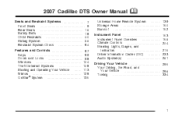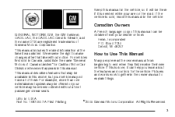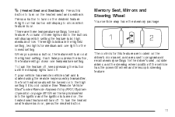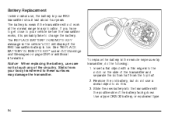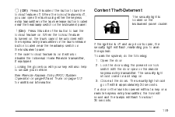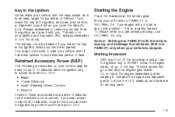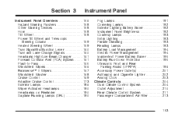2007 Cadillac DTS Problems and Repair Information
Get Help and Support for Cadillac

View All Support Options Below
Free 2007 Cadillac DTS manuals!
Problems with 2007 Cadillac DTS?
Ask a Question
Other Models
Free 2007 Cadillac DTS manuals!
Problems with 2007 Cadillac DTS?
Ask a Question
Other Models
Most Recent 2007 Cadillac DTS Questions
Where Is My Fuse For Remote Start On My Dts 08
(Posted by ra1650693 1 year ago)
Cigarette Lighter Fuse Location
(Posted by echelon2700 2 years ago)
Removing Steering Wheel 07 Cadillac Dts
after removing the steering wheel, there's a metal ring over a round flat yellow plastic piece. How ...
after removing the steering wheel, there's a metal ring over a round flat yellow plastic piece. How ...
(Posted by lannyhowsley28 2 years ago)
Navigation/radio Manual
The owners manual refers to an additional manual for the radio/navigation system. I did not get this...
The owners manual refers to an additional manual for the radio/navigation system. I did not get this...
(Posted by natalie91614 8 years ago)
How Do I Replace The Third Brake Light On 2007 Cadillac Dts?
Third brake light is out. How do I first check to see if it is a bad fuse and if the fuse is good ho...
Third brake light is out. How do I first check to see if it is a bad fuse and if the fuse is good ho...
(Posted by jsiess 8 years ago)
2007 Cadillac DTS Videos
Popular 2007 Cadillac DTS Manual Pages
2007 Cadillac DTS Reviews
We have not received any reviews for the 2007 Cadillac DTS yet.