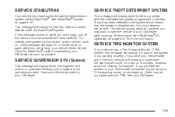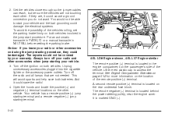2006 Cadillac DTS Problems and Repair Information
Get Help and Support for Cadillac

View All Support Options Below
Free 2006 Cadillac DTS manuals!
Problems with 2006 Cadillac DTS?
Ask a Question
Other Models
Free 2006 Cadillac DTS manuals!
Problems with 2006 Cadillac DTS?
Ask a Question
Other Models
Most Recent 2006 Cadillac DTS Questions
The F 22 Fuse Keeps Blowing
the f22 fuse on my 2006 Cadillac keeps blowin
the f22 fuse on my 2006 Cadillac keeps blowin
(Posted by Anonymous-173713 1 year ago)
What Does It Mean When Service Battery Charger Comes On And The Car Cuts Off Cad
(Posted by porshaysolomon 8 years ago)
Battery Charging System Light
what causes the battery charging system light to come on and remain on, I have a 2006 cadillac dts a...
what causes the battery charging system light to come on and remain on, I have a 2006 cadillac dts a...
(Posted by mrcarney5 9 years ago)
Battery Charging Sysyem
what cause the battery charging system light in the 2006 dts to stay on
what cause the battery charging system light in the 2006 dts to stay on
(Posted by mrcarney5 9 years ago)
2006 Cadillac DTS Videos
Popular 2006 Cadillac DTS Manual Pages
2006 Cadillac DTS Reviews
We have not received any reviews for the 2006 Cadillac DTS yet.