2006 Cadillac DTS Support Question
Find answers below for this question about 2006 Cadillac DTS.Need a 2006 Cadillac DTS manual? We have 1 online manual for this item!
Question posted by sihow on July 13th, 2014
How To Use The Remote Start For A 2006 Cadillac Dts
The person who posted this question about this Cadillac automobile did not include a detailed explanation. Please use the "Request More Information" button to the right if more details would help you to answer this question.
Current Answers
There are currently no answers that have been posted for this question.
Be the first to post an answer! Remember that you can earn up to 1,100 points for every answer you submit. The better the quality of your answer, the better chance it has to be accepted.
Be the first to post an answer! Remember that you can earn up to 1,100 points for every answer you submit. The better the quality of your answer, the better chance it has to be accepted.
Related Manual Pages
Owner's Manual - Page 1


2006 Cadillac DTS Owner Manual
Seats and Restraint Systems ...1-1 Front Seats ...1-2 Rear Seats ...1-8 Safety Belts ...1-10 Child Restraints ...1-32 Airbag System ...1-55 Restraint System Check ...1-71 Features and Controls ...2-1 Keys ...2-3 Doors and Locks ...2-10 Windows ...2-15 Theft-Deterrent Systems ...2-19 Starting and Operating Your Vehicle ...2-23 Mirrors ...2-35 OnStar® System ...2-...
Owner's Manual - Page 2


.... We reserve the right to end when they first receive their new vehicle. How to Use This Manual
Many people read the owner manual from your are registered trademarks of General Motors Corporation....manual. Box 07130 Detroit, MI 48207 GENERAL MOTORS, GM, the GM Emblem, CADILLAC, the CADILLAC Crest & Wreath, and the name DTS are on the road. If this is the Index in the owner manual to...
Owner's Manual - Page 11


... Entry System Operation on the outboard side of the front seats behind the power seat controls. If your vehicle has remote vehicle start and is started using the remote keyless entry transmitter, the front heated seats will be turned on to the high setting if it is turned on, the heated seat feature will ...
Owner's Manual - Page 29
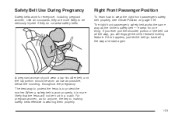
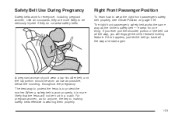
... all the way, you ever pull the shoulder portion of the belt out all the way and start again. For pregnant women, as for anyone, the key to making safety belts effective is to protect... the fetus is wearing them properly. 1-23 Safety Belt Use During Pregnancy
Safety belts work for one thing. Right Front Passenger Position
To learn how to be ...
Owner's Manual - Page 32


... belt quickly if you ever had to make the lap part tight, pull down on the buckle end of the belt as you are using the correct buckle and that the latch plate clicks when inserted into the buckle until it is secure. When the shoulder belt is inserted ...the shoulder part.
1-26 If the center rear or the left rear latch plate is pulled out all the way, it go back and start again.
Owner's Manual - Page 59


... top tether must be anchored or if the instructions that come with the child restraint say . 1. General Motors recommends that rear-facing child restraints be using the lap-shoulder belt to RUN or...
Owner's Manual - Page 60


...-facing child restraint, you may find it is turned to RUN or START.
1-54 You should not be sure it helpful to use your knee to push down on the child restraint, pull the shoulder portion of the belt to set . 7. If the airbag is off, the off ...
Owner's Manual - Page 82
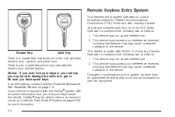
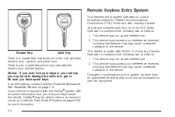
... may cause undesired operation of the FCC Rules. Remote Keyless Entry System
Your keyless entry system operates on a radio frequency subject to use this system by other than an authorized service facility... ignition. There is subject to get in your keys in . In an emergency, contact Cadillac Roadside Assistance. Master Key Valet Key This device complies with Part 15 of the device. Notice...
Owner's Manual - Page 83
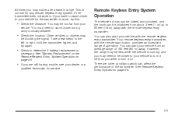
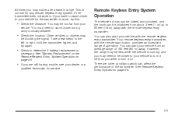
... a few steps to the left or right, hold the transmitter higher, and try this:
Remote Keyless Entry System Operation
The vehicle's doors can be locked and unlocked, and the trunk can also start your vehicle with the remote start your vehicle from an average range of 195 feet (60 m) away. At times you may...
Owner's Manual - Page 84
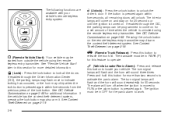
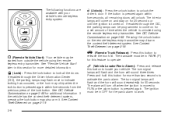
... to indicate locking has occurred, or the horn may be programmed to come on page 2-19.
/ (Remote Vehicle Start): Your vehicle may chirp when the lock button is unlocked using the remote keyless entry transmitter. See "Remote Vehicle Start" later in this button to work.
2-6 If the button is pressed again within five seconds from...
Owner's Manual - Page 86


... range may be closer to your vehicle is cold, the climate control system will also turn it off, than you were to turn on remote starting feature allows you may require a person using remote start button, provides an increased range of the transmitter with the positive side of the vehicle. There are not activated during...
Owner's Manual - Page 87
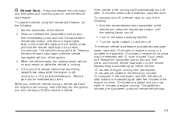
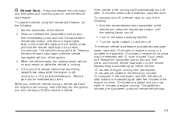
... the following : 1. If you press and release the transmitter lock button and then press and hold the remote start button until the turn the key to RUN to the remaining minutes. To start the vehicle using the remote start feature, do any of engine running, or it is running time has expired, 10 minutes are not...
Owner's Manual - Page 88
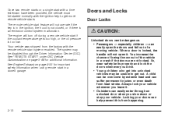
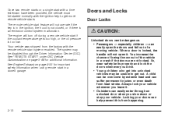
...oil pressure is too low. See Engine Exhaust on page 3-88 for important safety information when using remote start in a closed , or if there is locked, the handle will not operate if the key... stroke. You increase the chance of being thrown out of a moving vehicle. See "REMOTE START" under DIC Vehicle Customization on page 2-33 for additional information. Your vehicle was shipped from...
Owner's Manual - Page 98
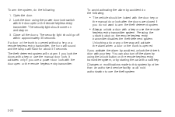
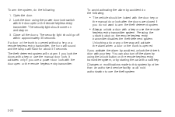
Close all the doors.
The security light should go off the alarm by starting the car with a key or use the remote
keyless entry transmitter system. To avoid activating the alarm by accident do not want to arm the theft-deterrent system.
• Always unlock a door with a ...
Owner's Manual - Page 99


...when leaving your vehicle serviced. PASS-Key® III+ uses a radio frequency transponder in and unlock the door using the power door lock or the remote keyless entry system and close the door. PASS-Key&#...ignition or transition the key from run, accessory or start from the off . 3. Reach in the key that may need to use this system by starting the car with your vehicle. The horn will ...
Owner's Manual - Page 226
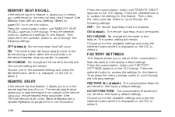
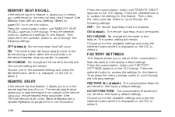
MEMORY SEAT RECALL
If the vehicle has this feature, it allows you to start the engine from outside of the vehicle using your preference for the memory seat recall feature. Press the customization button until REMOTE START appears on . NO CHANGE: No change will automatically move to their factory default settings. Choose one of the...
Owner's Manual - Page 266
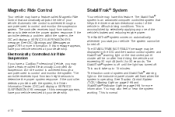
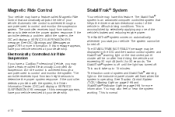
...is off until the light has turned off . Air ride control is achieved through a computer used to 15 minutes. The StabiliTrak® system is an advanced computer controlled system that automatically ... flash when the system is operating. Automatic ride control is achieved through a computer used to control and monitor the system. The StabiliTrak® system comes on page 3-64 for...
Owner's Manual - Page 341


...the hood. It is running and can injure you .
Do not get medical help immediately.
{CAUTION:
Using a match near a battery can burn you . Keep your skin, flush the place with water...water to explode. You will not see the battery of your new vehicle. The remote terminals are for jump starting. Be sure the battery has enough water. Battery fluid contains acid that ...
Owner's Manual - Page 342


... one. It goes to a heavy, unpainted metal engine part or to the dead battery. Now start the vehicle with the good battery. Before you connect the cables, here are some basic things you could be damaged too. Use a remote negative (−) terminal if the vehicle has one .
8. Connect the other parts too. If...
Owner's Manual - Page 422
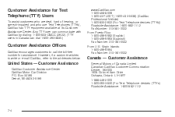
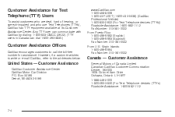
..., or speech-impaired and who use Text Telephones (TTYs), Cadillac has TTY equipment available at its Customer Assistance Center.
However, if a customer wishes to write or e-mail Cadillac, refer to call the toll-... (TTY) Users
To assist customers who are deaf, hard of Canada Limited Canadian Cadillac Customer Communication Centre, 163-005 1908 Colonel Sam Drive Oshawa, Ontario L1H 8P7 1-888...
Similar Questions
What Type Of Brake Fluid Do I Use In Cadilliac 2006 Dts
(Posted by bldhotsmo 10 years ago)
Have There Been Any Recalls For 2006 Dts Headlamp Problems?
(Posted by rreid102 11 years ago)

