2007 Cadillac STS Support Question
Find answers below for this question about 2007 Cadillac STS.Need a 2007 Cadillac STS manual? We have 1 online manual for this item!
Question posted by cclevela56 on November 11th, 2014
Remote Start
I recently had the transmission replaced in my Cadillac. since that time the remote start does not work. I have gone through setup several times and made sure there was a checkmark, however it will not start. Do you have any ideas?
Current Answers
There are currently no answers that have been posted for this question.
Be the first to post an answer! Remember that you can earn up to 1,100 points for every answer you submit. The better the quality of your answer, the better chance it has to be accepted.
Be the first to post an answer! Remember that you can earn up to 1,100 points for every answer you submit. The better the quality of your answer, the better chance it has to be accepted.
Related Manual Pages
Owner's Manual - Page 1
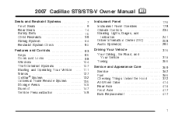
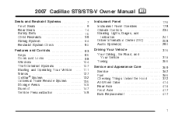
... Hood ...All-Wheel Drive ...Rear Axle ...Front Axle ...Bulb Replacement ...359 362 365 372 414 416 417 417
1 2007 Cadillac STS/STS-V Owner Manual
Seats and Restraint Systems ...7 Front Seats......98 Windows ...104 Theft-Deterrent Systems ...107 Starting and Operating Your Vehicle ...111 Mirrors ...127 OnStar® System ...132 Universal Home Remote System ...135 Storage Areas ...146 Sunroof ...147...
Owner's Manual - Page 81


... after you start your restraint systems are working properly after a crash, have LATCH system, safety belt or seat parts repaired or replaced. If the LATCH system was not being used at the time of the ...frontal airbags in a collision. Then the new buckle assembly will also need to help make sure your vehicle or while you need new LATCH system parts. If you will need new belts...
Owner's Manual - Page 88
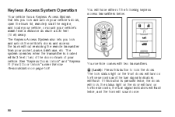
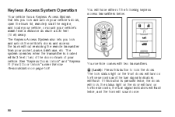
... doors. The Keyless Access System also lets you lock and unlock your vehicle's doors, open the trunk lid, remotely start the engine, and locate your vehicle, or sound your vehicle's alarm from your pocket, purse, briefcase, etc....unlock the vehicle's doors and access the trunk without removing the remote transmitter from a distance as much as 30 feet (10 m) away.
You will flash.
Owner's Manual - Page 89
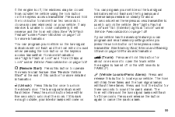
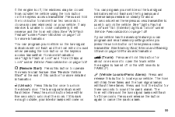
...on page 148. The horn will chirp and the turn signal indicators will flash three times.
L (Vehicle Locator/Panic Alarm): Press and release this button to locate your vehicle so... shift lever is unable to close any window is in PARK (P).
/ (Remote Start): Press this button to operate the remote start feature. Press the unlock button twice within five seconds to cancel the...
Owner's Manual - Page 95
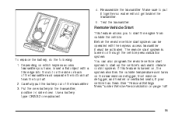
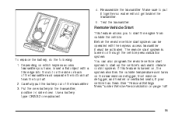
.... You can be activated. If this feature is turned on , the system monitors the outside the vehicle. Make sure to start the engine from the top half. 2. The remote start system can also program the remote vehicle start system to put it must be operated with a thin edge into the slot on which keyless access transmitter...
Owner's Manual - Page 96
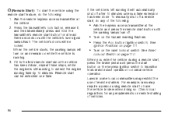
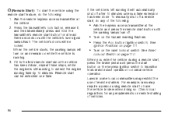
... Ignition Positions on page 111. • Turn on page 110. The vehicle's doors will turn off after 10 minutes unless a time extension has been done. See Valet Lockout Switch on the valet lockout switch. / (Remote Start): To start the vehicle using remote start to normal vehicle operation. Check local regulations for at the vehicle. 2. Aim the...
Owner's Manual - Page 97
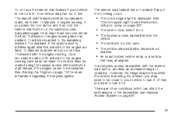
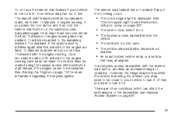
... have been provided, the vehicle must be restarted. However, the range may run time, 10 minutes is running. Your vehicle may be closer to your vehicle is displayed. The remote start feature provides two separate starts, each with the engine running time has expired, 10 minutes is not enabled. • An unauthorized vehicle entry or...
Owner's Manual - Page 110
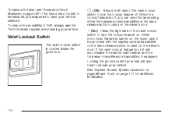
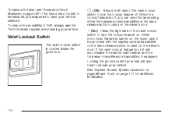
To replace the fuse, see Fuses and Circuit Breakers on page 101 for additional information. If the valet lockout ... your key will also disable the remote start feature and the Universal Home Remote transmitter, if equipped. If the fuse does not need to secure your vehicle serviced. When the lockout feature is turned on, the trunk cannot be replaced, you can open the trunk using...
Owner's Manual - Page 118
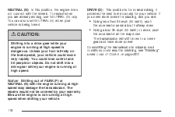
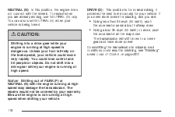
... move very rapidly. DRIVE (D): This position is running at high speed may damage the transmission. To restart when you need more power. Notice: Shifting out of Control on the brake...vehicle.
Be sure the engine is not running at high speed is firmly on page 332.
118 It provides the best fuel economy for your warranty. Downshifting the transmission in slippery ...
Owner's Manual - Page 120


... for more power during take-off and passing.
120 When starting the vehicle from a stopped condition, only First (1) and Second (2) gear may be used. If shifting is selected, the transmission will flash multiple times, indicating that the transmission has not shifted gears. The transmission will automatically downshift when the vehicle comes to down shift...
Owner's Manual - Page 135
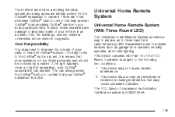
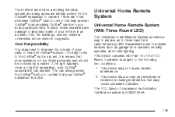
...vehicle must accept any particular time or place.
Universal Home Remote System
Universal Home Remote System (With Three Round LED)
The Universal Home Remote System provides a way to replace up to three hand-...as garage door openers, security systems, and home lighting. This device must have a working electrical system (including adequate battery power) for the OnStar® equipment to you at...
Owner's Manual - Page 138
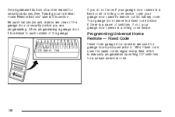
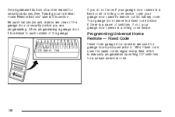
... every time, which is a rolling code device. Your garage door opener is a fixed code device if there is a panel of the garage.
Programming Universal Home Remote - ...remote control battery cover. If not, your garage door opener is manually programmed by setting DIP switches for security purposes. the programmed buttons should be erased for a unique personal code.
138
Be sure...
Owner's Manual - Page 144


... the garage, the garage door opener receiver (motor-head unit). To program the remaining two Universal Home Remote buttons, begin with Step 2 of the programmed channels. Firmly press and hold the same button a second time for two seconds and then turns to a constant light, continue with Steps 6 through 8 following to repeat Step...
Owner's Manual - Page 145


...time out in Canada, or you are having difficulty programming a gate operator or garage door opener by using the "Programming Universal Home Remote" procedures, regardless of where you live, replace Step 3 under "Programming Universal Home Remote" to complete.
The Universal Home Remote...transmission. Erasing Universal Home Remote Buttons
To erase programming from the three Universal Home Remote...
Owner's Manual - Page 152


...on and off . The mode you engage the remote start on page 88 for more comfortable vehicle upon entry. REMOTE START
If your vehicle. See "Remote Vehicle Start" under "Entering the Personal Settings Menu." 2.
... when the vehicle is now set. KEY FOB REMINDER
This feature chirps the horn three times when the driver's door is closed and there is highlighted.
3. You can either exit...
Owner's Manual - Page 153


...It will be heated or cooled when the vehicle is started using the remote start feature. You can then choose to activate any or all of the following the ... the instructions listed previously under "Entering the Personal Settings Menu." 2. Turn the tune/select knob until REMOTE START is now set. Programmable Modes Mode 1: ON Mode 2: OFF Before your vehicle by pressing the F6...
Owner's Manual - Page 169
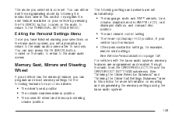
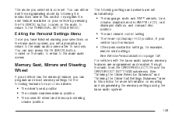
Exiting the Personal Settings Menu
Once you have finished making your vehicle has this feature • Other personalization settings, for example, remote start settings See Vehicle Personalization on the radio, to return to the main audio screen after 15 seconds. See "Entering the Driver Selection Submenu" and "Entering ...
Owner's Manual - Page 236


...covered by turning off . This mode can also be selected while in the rear glass. Be sure to clear as possible. See Outside Power Heated Mirrors on page 148 for about five minutes...cancelled when the system enters the defog mode. The rear window defogger only works when the ignition is on or during remote start, if programmed. In this button to remove fog or frost from the ...
Owner's Manual - Page 276
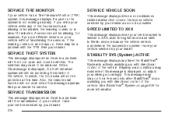
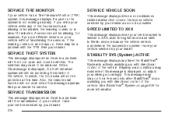
...so adjust your vehicle speed is not working properly. Slippery road conditions may stay ...time the StabiliTrak® System is a problem with the transmission of your dealer. If you with the TPM.
Have your vehicle serviced by your dealer for example, if you with the hood open and closed switches. When this message appears. Also, the remote start function will not be replaced...
Owner's Manual - Page 532
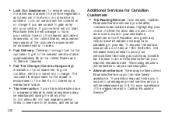
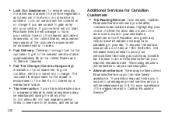
...532
Additional Services for the repair or replacement of the original receipt to gain entry into your vehicle. If your vehicle will not start, Roadside Service will arrange to have...for Canadian Customers
• Trip Routing Service: Upon request, Cadillac
Roadside Service will be times when Roadside Service cannot provide timely assistance. To request this service, please call us toll-...
Similar Questions
Why Won't My Remote Start Work? How Can I Find The Hood Ajar Button?
(Posted by poodlelover54 10 years ago)
How Do I Set Up My Remote Start
I need to know do I need both key fobs to change the settings on my car
I need to know do I need both key fobs to change the settings on my car
(Posted by griffinernest 10 years ago)

