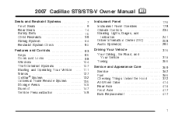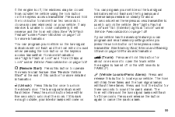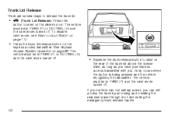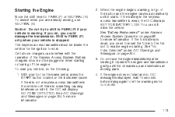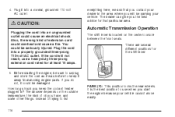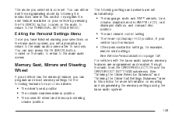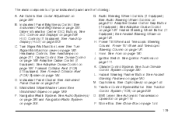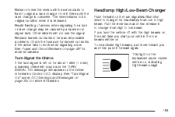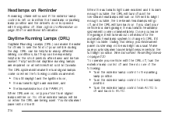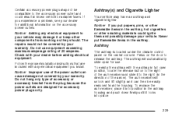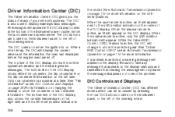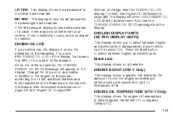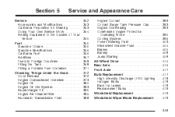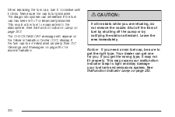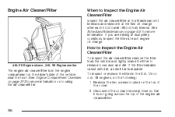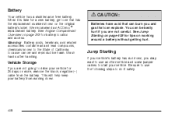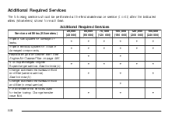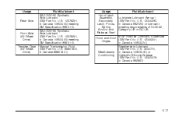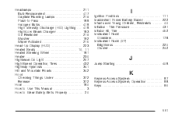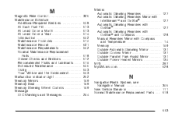2007 Cadillac STS Problems and Repair Information
Get Help and Support for Cadillac

View All Support Options Below
Free 2007 Cadillac STS manuals!
Problems with 2007 Cadillac STS?
Ask a Question
Other Models
Free 2007 Cadillac STS manuals!
Problems with 2007 Cadillac STS?
Ask a Question
Other Models
Most Recent 2007 Cadillac STS Questions
How Do I Open A Broken Compartment Latch For 2007 Sts
(Posted by Rlrefugee10 2 years ago)
Had A Passenger Who Didn't Use The Seatbelt. Now, The Service Air Bag Stays On.
After taking a passenger places in my Cadillac who didn't use the seatbelt, the service air bag ligh...
After taking a passenger places in my Cadillac who didn't use the seatbelt, the service air bag ligh...
(Posted by benchshooter 8 years ago)
Side Guide Arm Of Sunroof Broke 2007 Cadillac Sts. How To Fix?
One of the side guide arms on the sunroof of my 2007 Cadillac STS broke. How do I repair it?
One of the side guide arms on the sunroof of my 2007 Cadillac STS broke. How do I repair it?
(Posted by Builderway 8 years ago)
Have 2007 Sts The Left Side Control Lights Are Outon Steering Wheel
(Posted by HESTILLIVES 9 years ago)
Remote Start
I recently had the transmission replaced in my Cadillac. since that time the remote start does not w...
I recently had the transmission replaced in my Cadillac. since that time the remote start does not w...
(Posted by cclevela56 9 years ago)
2007 Cadillac STS Videos
Popular 2007 Cadillac STS Manual Pages
2007 Cadillac STS Reviews
We have not received any reviews for the 2007 Cadillac STS yet.