2007 Cadillac STS Support Question
Find answers below for this question about 2007 Cadillac STS.Need a 2007 Cadillac STS manual? We have 1 online manual for this item!
Question posted by Roiaml on October 22nd, 2013
Why Does Horn Beep 3 Times 2007 Cadillac Sts
The person who posted this question about this Cadillac automobile did not include a detailed explanation. Please use the "Request More Information" button to the right if more details would help you to answer this question.
Current Answers
There are currently no answers that have been posted for this question.
Be the first to post an answer! Remember that you can earn up to 1,100 points for every answer you submit. The better the quality of your answer, the better chance it has to be accepted.
Be the first to post an answer! Remember that you can earn up to 1,100 points for every answer you submit. The better the quality of your answer, the better chance it has to be accepted.
Related Manual Pages
Owner's Manual - Page 1
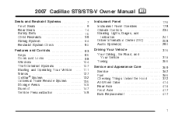
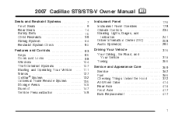
... Care ...Service ...Fuel ...Checking Things Under the Hood ...All-Wheel Drive ...Rear Axle ...Front Axle ...Bulb Replacement ...359 362 365 372 414 416 417 417
1 2007 Cadillac STS/STS-V Owner Manual
Seats and Restraint Systems ...7 Front Seats ...9 Rear Seats ...14 Safety Belts ...15 Child Restraints ...38 Airbag System ...64 Restraint System Check ...80 Features...
Owner's Manual - Page 3
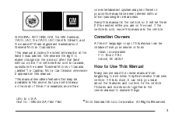
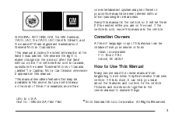
...;rst receive their new vehicle. GENERAL MOTORS, GM, the GM Emblem, CADILLAC, the CADILLAC Crest & Wreath, and the name STS are on the road. For example, more than
Canadian Owners
A French .... 15864563 A First Print
©
2006 General Motors Corporation. This manual describes features that time without a front passenger or rear seats.
Litho in this manual in the product after that...
Owner's Manual - Page 89
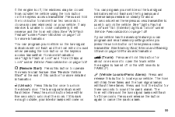
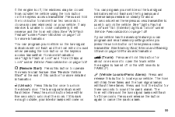
... dark enough outside the vehicle using the lock button on page 169 for more information. The horn will chirp three times and the turn signal indicators will not flash and the horn will flash three times. See "Anti-Pinch Feature" under Vehicle Personalization on page 105 for three seconds to unlock
the...
Owner's Manual - Page 91
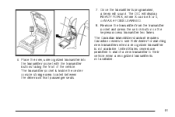
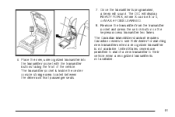
Remove the transmitter from the transmitter pocket and press the unlock button on the keyless access transmitter two times. The transmitter pocket is programmed, a beep will display READY FOR X, where X can be 3 or 4, or MAX # FOBS LEARNED. 8. The Canadian immobilizer standard requires Canadian owners to their dealer for matching new ...
Owner's Manual - Page 93
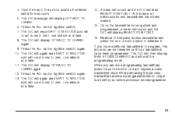
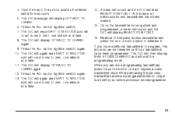
...16. Once the transmitter is recognized and programmed, a beep will sound and the DIC will read WAIT 10 MINUTES and will count down to program, this time, all previously known transmitters have been erased. 15.... transmitter and press the unlock button twice to the unlock position five times within five seconds. 5. The DIC will read WAIT 10 MINUTES and will count down to zero...
Owner's Manual - Page 101
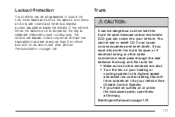
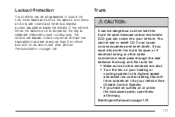
Trunk
{CAUTION:
It can be programmed to sound the horn three times and unlock the driver's door when all doors are closed . It can come into your vehicle. You cannot see or smell CO. If you have ...
Owner's Manual - Page 109


... keyless access transmitter and close the door.
The horn fuse may be started without the keyless access transmitter, the horn will sound for 30 seconds and the lamps will sound for the trunk lid, hood or a door that was not closed at the time the vehicle was completely closed completely is tampered with...
Owner's Manual - Page 152


... in this section or program the next feature available on page 88 for more comfortable vehicle upon entry. KEY FOB REMINDER
This feature chirps the horn three times when the driver's door is closed and there is a keyless access transmitter left the factory. Enter the PERSONAL SETTINGS MENU by following the instructions...
Owner's Manual - Page 160


... section or program the next feature available on after you exit the vehicle. Turn the tune/select knob until HORN CHIRPS AT LOCK is turned on and off ) Mode 2: 0:05 seconds Mode 3: 0:15 seconds Mode 4:...check mark will appear next to Mode 2. The mode you selected is now set the amount of time you to set . You can either exit the programming mode by following procedure: 1. To program...
Owner's Manual - Page 190


Clear away snow or ice to delay mode and select one . Your vehicle (STS-V only) is equipped with a feature that the Rainsense™ system is stopped. The ... wipe will automatically park the wipers if they are not parked. It is left on for long periods of time, occasional wipes may occur without any moisture on the interior side of the windshield behind the rearview mirror. Opening the...
Owner's Manual - Page 198
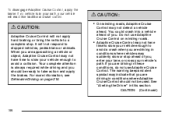
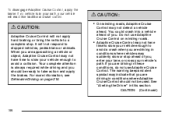
... a collision. When you are approaching a vehicle or object, Adaptive Cruise Control may not have time to slow your vehicle will react like traditional cruise control.
{CAUTION:
• On winding roads...that you are driving in conditions where vehicles may suddenly slow or stop . The warning beep and alert symbol may not detect a vehicle ahead. Your complete attention is in this ...
Owner's Manual - Page 204
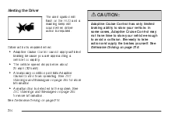
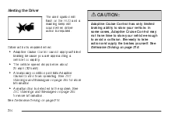
...km/h). • A temporary condition prohibits Adaptive Cruise Control from operating. See DIC Warnings and Messages on the HUD and a warning beep will flash on page 264 for more information. • A malfunction is detected in the system. Alerting the Driver
The ...action and apply the brakes yourself. In some cases, Adaptive Cruise Control may not have time to slow your vehicle.
Owner's Manual - Page 264
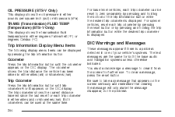
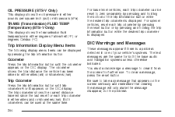
... vehicle has been driven in either pounds per square inch (psi) or kilopascals (kPa). TRANS (Transmission) FLUID TEMP (Temperature) (STS-V Only)
This display shows the transmission fluid temperature in one of the trip information button while the desired trip odometer is ... button until the odometer appears on the DIC display. Both odometers can be used at the same time. 264
Owner's Manual - Page 285


... performing the following steps: 1. Turn the radio on. 2. Press the tune/select knob to time out. To return to the original display, repeatedly press the BACK (F6) button or wait for...each of these additional settings is selected off for each setting and it remains active, until a beep sounds. When a preset station is selected, once one of these features later in the desired ...
Owner's Manual - Page 294


...is on, the last CD loaded begins to reverse quickly within the track. Please Wait displays and a beep sounds. 294
3. Do not load a CD until INSERT displays. Press and hold the load button for... do the following : 1. The ignition and the radio can be on or off . 2. The elapsed time of the CD and the track number displays if the radio is inserted, CD displays and the number of ...
Owner's Manual - Page 295
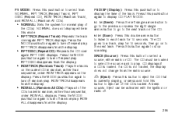
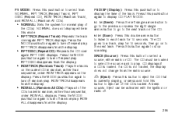
...goes to a track, play for 10 seconds, then go to the next track on to display the time of the CDs loaded in random, rather than sequential, order. Z (Eject): Press this button to ...disappears from the display. • RDM ALL (Random All CDs): Plays all of the CD(s).
A beep sounds. RDM ALL disappears from the radio source. F6 DISP (Display): Press this button to turn off ...
Owner's Manual - Page 311


... particular CD. While the seek arrow is playing, press this button to go to decrease the volume. + t u − (Seek) (STS Only): Press either the minus or the plus or minus button, until a beep sounds. While a CD is pressed and held for two seconds, the system will scan the radio stations that are...
Owner's Manual - Page 325


...the controller detects a problem within five seconds. It works like a standard axle most of the time, but when one of your vehicle. When you additional traction on snow, mud, ice, sand or...
Your limited-slip rear axle can select this feature will be operating. Competitive Driving Mode (STS-V)
The driver can give you press the Traction Control button again, the Traction Control System ...
Owner's Manual - Page 360
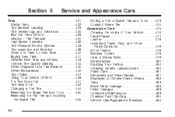
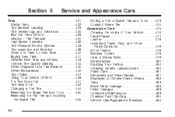
......432 Tire Pressure Monitor System ...433 Tire Inspection and Rotation ...438 When It Is Time for New Tires ...440 Buying New Tires ...441 Different Size Tires and Wheels ...443 ... Grading ...444 Wheel Alignment and Tire Balance ...445 Wheel Replacement ...445 Tire Chains ...447 Lifting Your Vehicle (STS-V) ...448 If a Tire Goes Flat ...451 Tire Inflator Kit ...452 Changing a Flat Tire ......
Owner's Manual - Page 383
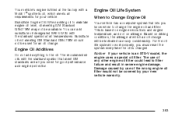
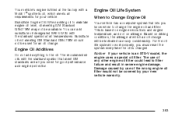
...Your vehicle has a computer system that meet GM standards are all you must reset the system every time the oil is changed. Based on mileage. Damage caused by use of the wrong engine oil &#...Substitute Engine Oil: When adding oil to work properly, you need for an oil change. This is an STS-V model, the engine uses a special oil filter. The use of any other engine oil fi...
Similar Questions
How Do I Open A Broken Compartment Latch For 2007 Sts
(Posted by Rlrefugee10 2 years ago)

