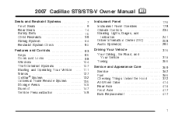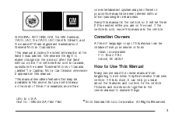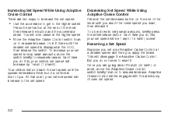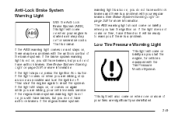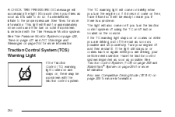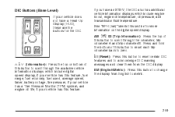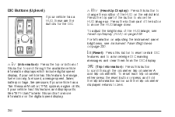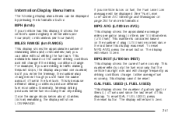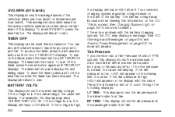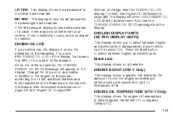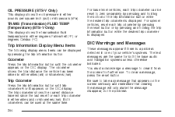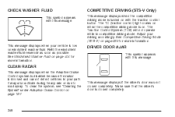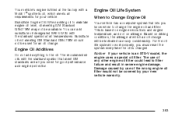2007 Cadillac STS Support Question
Find answers below for this question about 2007 Cadillac STS.Need a 2007 Cadillac STS manual? We have 1 online manual for this item!
Question posted by garpp7268 on July 1st, 2014
How To Reset Mpg On 2007 Sts Cadillac
Current Answers
Answer #1: Posted by BusterDoogen on July 5th, 2014 7:34 PM
MPG AVG (L/100 km AVG)
This display shows the approximate average
miles per gallon (mpg) or liters per 100 kilometers
(L/100 km). This number is calculated based
on the number of mpg (L/100 km) recorded since
the last time this display was reset. To reset
MPG AVG, press the reset button. The display
will return to zero.
I hope this is helpful to you!
Please respond to my effort to provide you with the best possible solution by using the "Acceptable Solution" and/or the "Helpful" buttons when the answer has proven to be helpful. Please feel free to submit further info for your question, if a solution was not provided. I appreciate the opportunity to serve you!