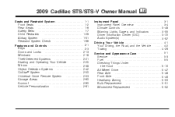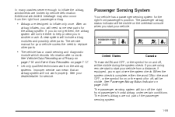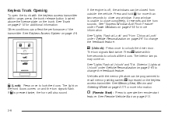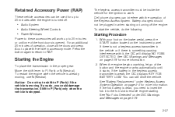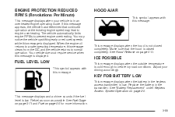2009 Cadillac STS Support Question
Find answers below for this question about 2009 Cadillac STS.Need a 2009 Cadillac STS manual? We have 1 online manual for this item!
Question posted by poodlelover54 on April 6th, 2014
Why Won't My Remote Start Work? How Can I Find The Hood Ajar Button?
The person who posted this question about this Cadillac automobile did not include a detailed explanation. Please use the "Request More Information" button to the right if more details would help you to answer this question.
Current Answers
Related Manual Pages
Similar Questions
Remote Start
I recently had the transmission replaced in my Cadillac. since that time the remote start does not w...
I recently had the transmission replaced in my Cadillac. since that time the remote start does not w...
(Posted by cclevela56 9 years ago)
Abs Traction Control Light Illuminates
Can the ABS Traction Control warning Lights be safely addressed by a novice mechanic or does it need...
Can the ABS Traction Control warning Lights be safely addressed by a novice mechanic or does it need...
(Posted by ljmisovski1 9 years ago)
2008 Cadillac Sts Remote Start Will Not Work Dic Says Accessory Active
(Posted by garlguto 10 years ago)
My Caddy Stopped.when I Tried Starting It Again It Sputtered And Motor Was Shaki
(Posted by teendeeauto 10 years ago)
How Do I Set Up My Remote Start
I need to know do I need both key fobs to change the settings on my car
I need to know do I need both key fobs to change the settings on my car
(Posted by griffinernest 10 years ago)