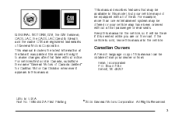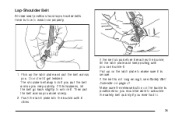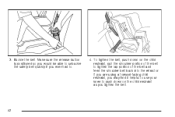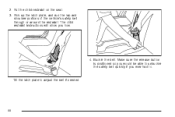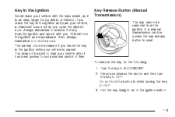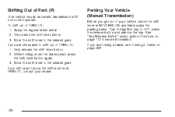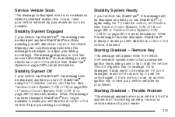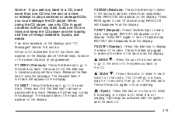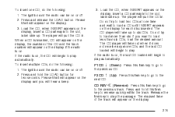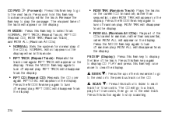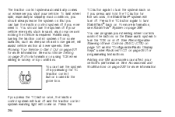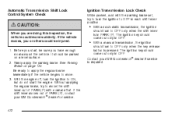2007 Cadillac CTS Support Question
Find answers below for this question about 2007 Cadillac CTS.Need a 2007 Cadillac CTS manual? We have 1 online manual for this item!
Question posted by vvbvrymec on August 17th, 2014
Where Is The Key Release Button On A 2007 Cadillac Cts?
The person who posted this question about this Cadillac automobile did not include a detailed explanation. Please use the "Request More Information" button to the right if more details would help you to answer this question.
Current Answers
Related Manual Pages
Similar Questions
Audio No Sound 2007 Cts Base
The audio system in my 2007 cts base had an intermittent no sound problem. Now it hasn't made a soun...
The audio system in my 2007 cts base had an intermittent no sound problem. Now it hasn't made a soun...
(Posted by smiley3crnr 9 years ago)
2007 Cts Brake Lights Do Not Work But Middle Brake Light Does.
Checked fuses and bulbs
Checked fuses and bulbs
(Posted by bk7007 9 years ago)
2007 Cts Cadillac Wont Start Key Stuck In Ignition
(Posted by behbaHomen 10 years ago)