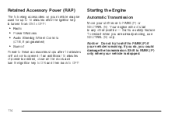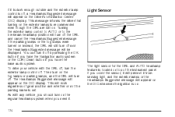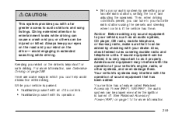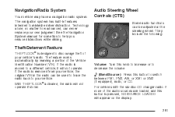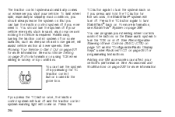2007 Cadillac CTS Support Question
Find answers below for this question about 2007 Cadillac CTS.Need a 2007 Cadillac CTS manual? We have 1 online manual for this item!
Question posted by smiley3crnr on December 31st, 2014
Audio No Sound 2007 Cts Base
The audio system in my 2007 cts base had an intermittent no sound problem. Now it hasn't made a sound for two months until today.
Current Answers
Answer #1: Posted by TechSupport101 on December 31st, 2014 9:31 PM
Hi. Possible causes
1. Blown radio fuse
2. Bad wiring (e.g loose solder)
3. Bad radio pcb componet