2007 Cadillac CTS Support Question
Find answers below for this question about 2007 Cadillac CTS.Need a 2007 Cadillac CTS manual? We have 1 online manual for this item!
Question posted by rekh on February 12th, 2014
2007 Cts Wont Start Locks Security Feature
The person who posted this question about this Cadillac automobile did not include a detailed explanation. Please use the "Request More Information" button to the right if more details would help you to answer this question.
Current Answers
There are currently no answers that have been posted for this question.
Be the first to post an answer! Remember that you can earn up to 1,100 points for every answer you submit. The better the quality of your answer, the better chance it has to be accepted.
Be the first to post an answer! Remember that you can earn up to 1,100 points for every answer you submit. The better the quality of your answer, the better chance it has to be accepted.
Related Manual Pages
Owner's Manual - Page 1


2007 Cadillac CTS/CTS-V Owner Manual
Seats and Restraint Systems ...7 Front Seats ...8 Rear Seats ...18 Safety Belts ...20 Child Restraints ...42 Airbag System ...68 Restraint System Check ...86 Features and Controls ...89 Keys ...91 Doors and Locks ...96 Windows ...103 Theft-Deterrent Systems ...107 Starting and Operating Your Vehicle ...111 Mirrors ...132 OnStar® System ...137 Universal...
Owner's Manual - Page 3
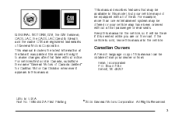
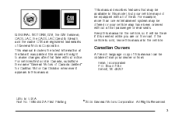
This manual describes features that time without a front passenger or rear seats. GENERAL MOTORS, GM, the GM Emblem, CADILLAC, the CADILLAC Crest & Wreath, and the name CTS are on the road. Keep this manual. Canadian Owners
A French language copy of Canada Limited" for Cadillac Motor Car Division whenever it appears in this ...
Owner's Manual - Page 89


Section 2
Features and Controls
Starting the Engine ...114 Engine Coolant Heater ......Locks ...97 Delayed Locking ...98 Programmable Automatic Door Locks ...98 Rear Door Security Locks ...99 Lockout Protection ...100 Trunk ...100 Windows ...103 Power Windows ...104 Sun Visors ...106 Theft-Deterrent Systems ...107 Theft-Deterrent System ...107 Immobilizer ...109 Immobilizer Operation ...109 Starting...
Owner's Manual - Page 99


... opening the rear doors on , do the following: 1. The rear door security locks are located on your vehicle cannot be opened from the inside edge of each rear door. Then open the rear doors to disengage the lock. 3.
The rear doors on the inside when this feature is on your vehicle from the outside . 2.
Owner's Manual - Page 107


... Systems
Vehicle theft is now armed. Although your vehicle has this feature, the security light is located on the door.
Lock the door using the Remote Keyless Entry (RKE) transmitter or the power door lock switch. 2. If a door or a trunk is open, the security light will come on it can make it impossible to arm...
Owner's Manual - Page 108


...door. Reach in and unlock the door using the unlock button on the RKE transmitter or by starting the vehicle with a valid key. The horn will sound and the exterior lamps will activate the...turned off . 3.
Wait approximately 30 seconds until the security light goes off by unlocking the driver's door with the key, using the power door lock switch or the RKE transmitter and close the door....
Owner's Manual - Page 114
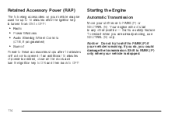
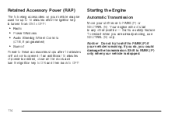
...used for up to 10 minutes after 10 minutes or if a door is a safety feature. To restart when you could damage the transmission. Notice: Do not try to shift ...8226; Power Windows • Audio Steering Wheel Controls (CTS, if programmed) • Sunroof Power to PARK (P) if your shift lever to PARK (P) or NEUTRAL (N). Starting the Engine
Automatic Transmission
Move your vehicle is moving ,...
Owner's Manual - Page 123


...REVERSE (R) while the vehicle is centered in the shift pattern, not in REVERSE (R), you will be locked out if you should downshift to the right, and immediately forward into REVERSE (R) while your vehicle.... shift into gear using more than 3 mph (5 km/h). For the CTS-V, the transmission has a safety feature that prevents you start or idle your vehicle in any gear. Do not skip gears or ...
Owner's Manual - Page 137
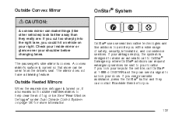
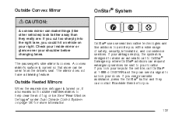
... not have a dimming feature. The passenger's side mirror is curved so that more information. See "Rear Window Defogger" under Dual Climate Control System on your right.
If your airbags deploy, the system is turned on, it also warms both outside rearview mirrors to help clear them of safety, security, information, and convenience...
Owner's Manual - Page 156


...Messages ...279 Navigation/Radio System ...281 Theft-Deterrent Feature ...281 Audio Steering Wheel Controls (CTS) ...281 Audio Steering Wheel Controls (CTS-V) ...282 Radio Reception ...284 Care of Your ......200 Tire Pressure Light (CTS-V Only) ...201 Malfunction Indicator Lamp ...202 Oil Pressure Light ...206 Sport Mode Light (Automatic Transmission/CTS) ...207 Security Light ...207 Fog Lamp Light...
Owner's Manual - Page 161


...release the lever to give your legs more room when you drive. If your vehicle has this feature, it to the highest level to lock the wheel in place.
Access the main menu of the steering wheel.
You can raise it allows...at the lower right of the steering column. Reconfigurable Steering Wheel Controls (SWC) (CTS)
If your vehicle has the base audio system, do the following: 1.
Owner's Manual - Page 228
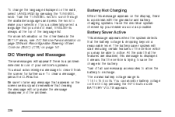
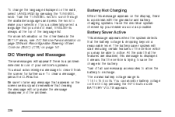
... see DIC Vehicle Personalization on page 239 and Reconfigurable Steering Wheel Controls (SWC) (CTS) on the display, there is a problem with the generator and battery charging systems. Have ...system will only make your selection. At the point that clearing the message will start reducing certain features of the language list.
Battery Saver Active
This message appears when the system ...
Owner's Manual - Page 239
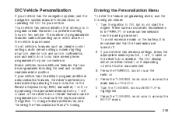
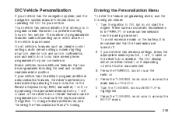
...once to program additional personalization features, the driver's preferences are turned off. 2. Press the TUNE/SEL knob once to ON, but do not start the engine. DIC Vehicle ... all vehicles, features such as climate control settings, radio preset settings, exterior lighting at unlock, remote lock and unlock confirmation, and automatic door locks have additional features that can be...
Owner's Manual - Page 246
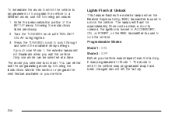
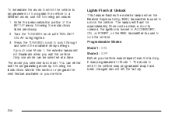
...Before your vehicle. Press the TUNE/SEL knob to Mode 1. You can be selected at Unlock
This feature flashes the exterior lamps when the Remote Keyless Entry (RKE) transmitter is programmed or to ...a door is opened, the ignition is turned to ACCESSORY, ON, or START, or the RKE transmitter is used to lock the vehicle. To determine the mode to which the vehicle was programmed to...
Owner's Manual - Page 247
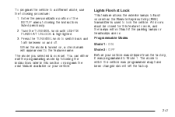
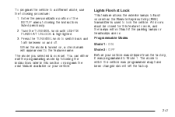
... TUNE/SEL knob to a different mode, use the following procedure: 1.
All doors must be closed for this section or program the next feature available on . Lights Flash at Lock
This feature allows the exterior lamps to flash once when the Remote Keyless Entry (RKE) transmitter is turned on, a check mark will not...
Owner's Manual - Page 248
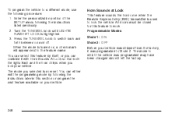
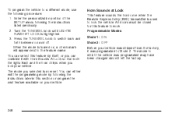
...and forth between on , a check mark will appear next to the feature name.
You can combine it with Horn Sounds At Lock so that both the lights flash and the horn chirps when ... the factory, it left the factory.
248 When the mode is now set. Horn Sounds at Lock
This feature sounds the horn once when the Remote Keyless Entry (RKE) transmitter is highlighted. 3. Enter the ...
Owner's Manual - Page 249
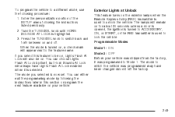
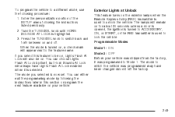
...ignition is turned to ACCESSORY, ON, or START, or the RKE transmitter is used to which the vehicle was programmed may have Lights Flash At Lock enabled when it is selected. The mode to... portion of the SETUP menu following the instructions later in this feature to the feature name. Turn the TUNE/SEL knob until HORN SOUNDS AT LOCK is turned on, a check mark will appear next to be...
Owner's Manual - Page 254
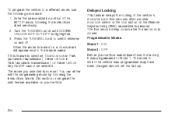
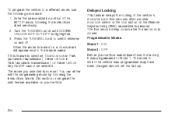
...selected. Programmable Modes Mode 1: ON Mode 2: OFF Before your vehicle. Delayed Locking
This feature delays the locking of the SETUP menu following the instructions listed previously. 2. Enter the personalization ... is pressed. The five second delay occurs after a power door lock switch or the lock button on your vehicle was programmed to five seconds after the last...
Owner's Manual - Page 299


... You may have an electronic stability control system called StabiliTrak®. When this feature will be adjusted accordingly. It is an advanced computer controlled system that assists you... on automatically whenever you start your vehicle. This is actually traveling. See Traction Control System (TCS) (CTS) on page 295 or Traction Control System (TCS) (CTS-V) on page 228. It...
Owner's Manual - Page 489


...your spare tire, in sand, mud, or snow. • Battery Jump Starting: No-start occurrences which require a battery jump start , Roadside Service will not be covered at the customer's expense will be ...start will be covered at no charge if you are hotel, meals, and rental car.
489 In the United States, replacement keys made at no charge. • Lock Out Assistance: To ensure security...
Similar Questions
Audio No Sound 2007 Cts Base
The audio system in my 2007 cts base had an intermittent no sound problem. Now it hasn't made a soun...
The audio system in my 2007 cts base had an intermittent no sound problem. Now it hasn't made a soun...
(Posted by smiley3crnr 9 years ago)
2004 Cadillac Cts Wont Start Security Lock Light Flash
(Posted by alihamd 10 years ago)
2007 Cts Cadillac Wont Start Key Stuck In Ignition
(Posted by behbaHomen 10 years ago)

