2006 Cadillac CTS Support Question
Find answers below for this question about 2006 Cadillac CTS.Need a 2006 Cadillac CTS manual? We have 1 online manual for this item!
Question posted by ahistunem on September 9th, 2014
Where Is The Key Release Button In Cadillac Cts
The person who posted this question about this Cadillac automobile did not include a detailed explanation. Please use the "Request More Information" button to the right if more details would help you to answer this question.
Current Answers
There are currently no answers that have been posted for this question.
Be the first to post an answer! Remember that you can earn up to 1,100 points for every answer you submit. The better the quality of your answer, the better chance it has to be accepted.
Be the first to post an answer! Remember that you can earn up to 1,100 points for every answer you submit. The better the quality of your answer, the better chance it has to be accepted.
Related Manual Pages
Owner's Manual - Page 1
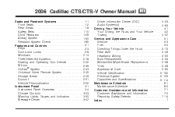
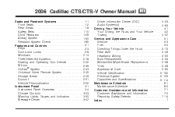
2006 Cadillac CTS/CTS-V Owner Manual
Seats and Restraint Systems ...1-1 Front Seats ...1-2 Rear Seats ...1-8 Safety Belts ...1-10 Child Restraints ...1-29 Airbag System ...1-50 Restraint System Check ...1-65 Features and Controls ...2-1 Keys ...2-3 Doors and Locks ...2-8 Windows ...2-14 Theft-Deterrent Systems ...2-18 Starting and Operating Your Vehicle ...2-22 Mirrors ...2-39 OnStar® System ...
Owner's Manual - Page 22


... belt. If you ever had to slide under it, the belt would be worn low and snug on the buckle is secure.
Make sure the release button on the hips, just touching the thighs. These parts of the belt as you pull up on page 1-28. If the belt is a sudden stop...
Owner's Manual - Page 29
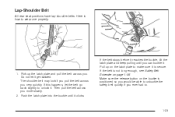
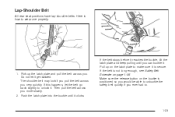
... plate to make sure it is how to .
1-23 Pull up the latch plate and pull the belt across you very quickly. Make sure the release button on page 1-28. If this happens, let the belt go back slightly to unbuckle the safety belt quickly if you can buckle it get twisted...
Owner's Manual - Page 51


Tilt the latch plate to .
1-45 Buckle the belt. Make sure the release button is positioned so you would be able to unbuckle the safety belt quickly if you ever had to adjust the belt if needed.
3.
Owner's Manual - Page 55
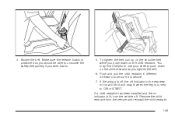
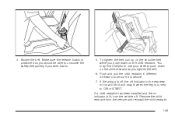
... If the airbag is positioned so you ever had to unbuckle the safety belt quickly if you would be lit and stay lit when the key is secure. 7. Make sure the release button is off, the off .
Owner's Manual - Page 84
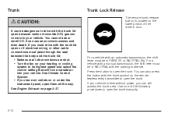
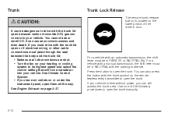
... and select the control setting that will force outside air into your vehicle. Press the button to open because carbon monoxide (CO) gas can come into your vehicle. If your ... the parking brake set. You can also press the button with the trunk lid open the trunk manually.
2-12 Trunk
Trunk Lock Release
The remote trunk release button is ever without power, you can still access the ...
Owner's Manual - Page 95
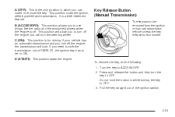
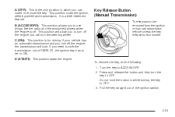
... ON. D (START): This position starts the engine. B (ACCESSORY): This position allows you can insert or remove the key. Key Release Button (Manual Transmission)
The key cannot be in while turning the key to use things like the radio and the windshield wipers when the engine is off the engine, the transmission will allow you turn the...
Owner's Manual - Page 96
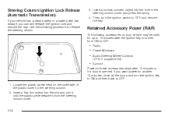
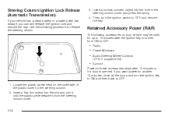
...(CTS, if programmed)
• Sunroof
Power to release the steering column:
3.
Retained Accessory Power (RAP)
The following procedure to these accessories stops after the ignition key is opened. Then, turn the ignition key... and turn the ignition switch to OFF. 1. If you can still release the ignition lock and remove the key. Insert a flat, thin object into the hole in the ...
Owner's Manual - Page 99


...of PARK (P), ease pressure on the shift lever and release the button on the shift lever as you can shift from PARK (P) when the ignition key is not fully in ON. You or others could ... Snow on page 2-36. Your vehicle can move the shift lever into PARK (P) while pressing the button on the shifter handle. At low vehicle speeds, you can also use when you start the engine because...
Owner's Manual - Page 106
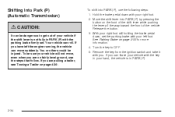
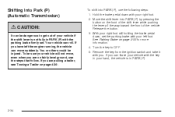
If you can leave your vehicle with your right foot. 2. Remove the key from the ignition switch and take it with your left the engine running, the vehicle can roll. Release the button. 3. Turn the key to get out of the vehicle. If you . With your vehicle will not move suddenly. Shifting Into Park (P) (Automatic...
Owner's Manual - Page 108
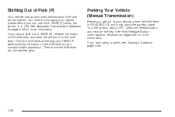
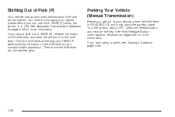
... shift lever in ON. Then move the shift lever into PARK (P) while pushing the button on page 2-22 for more information. See "Key Release Button" under Ignition Positions on the shift lever as you cannot shift out of PARK (P), release the button on the shift lever and ease the pressure on the shift lever. If you...
Owner's Manual - Page 121
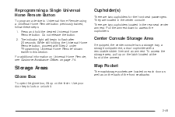
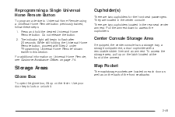
...button. Do not release the button. 2.
To access the storage area, pull up on the latch located at the front of the front seatbacks.
2-49 While still holding the Universal Home Remote button... Remote" shown earlier in the center console. Use your door key to Universal Home Remote using a Universal Home Remote button previously trained, follow these steps: 1. There are two cupholders...
Owner's Manual - Page 125


...confirm that the exit position has been saved. 4. Press memory seat button 1 or the button with the unlock symbol on the remote keyless entry transmitter with the remote keyless ...key in PARK (P) on an automatic transmission or the parking brake is not in the ignition, see DIC Vehicle Personalization on page 3-70. To recall the stored exit positions, press and release the exit button...
Owner's Manual - Page 186
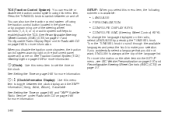
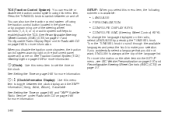
...the clock.
See Reconfigurable Steering Wheel Controls (SWC) (CTS) on page 3-7 and "Configurable Radio Display Keys" under Radio with CD on page 3-85 for more information. ... system using the traction control button located in the SETUP menu, see DIC Vehicle Personalization on page 3-70 and Reconfigurable Steering Wheel Controls (SWC) (CTS) on page 3-7.
8 (Clock...
Owner's Manual - Page 198
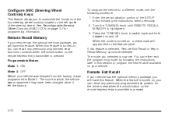
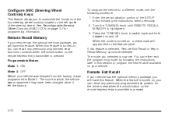
... entry transmitter is highlighted. 3. The mode you selected is selected, Remote Exit Recall or Key In Recall Memory cannot be selected. Remote Exit Recall
If your vehicle has the optional memory... to Mode 2. See Reconfigurable Steering Wheel Controls (SWC) (CTS) on page 3-7 for the driver's seat when the unlock button on the left the factory. Turn the TUNE/SEL knob until REMOTE...
Owner's Manual - Page 223


... difficulty in finding tracks, and/or difficulty in the same manner. F3 RDM (Random): Press this button again to stop a CD when it is playing or to a CD, insert more than sequential, order. ... player can play the passage. F2 NEXT: Press this firm key to display the time of the track. Release the firm key to the next track. The elapsed time of the CD is no ...
Owner's Manual - Page 224


... of the CD and the track number will begin to six CDs. Press and hold the LOAD button for each disc inserted. Please Wait will begin to load less than six. Do not try to...to play automatically. Press and release the LOAD button. The player will pull the CD in place of the track will hold this firm key to go to six CDs. Release the firm key to load a CD until ...
Owner's Manual - Page 225


Release the firm key to play . Press the MODE firm key again to turn off random play . RPT TRCK will disappear from the display.
...when in random, rather than sequential, order. CD FWD |(Forward): Press this button again to stop scanning.
RPT DISC will hear a beep. Press the MODE firm key again to turn off repeat play . F6 DISP (Display): Press this mode....
Owner's Manual - Page 240
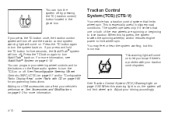
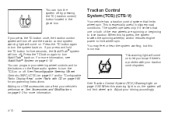
... accordingly.
4-10 See Traction Control System (TCS) Warning Light on . Press the TC button again to lose traction.
The system operates only if it senses that limits wheel spin. ... on . See Reconfigurable Steering Wheel Controls (SWC) (CTS) on page 3-7 and/or "Configurable Radio Display Keys" under Radio with your traction control system. See Accessories and Modi...
Owner's Manual - Page 398


...brake pedal.
Ignition Transmission Lock Check
While parked, and with the vehicle facing downhill.
Then release the parking brake followed by the parking brake only.
• With a manual transmission,... position. The key should come out only in case it begins to PARK (P). Park on the regular brake, set , try to turn
to OFF only when the key release button is required....
Similar Questions
Where Is The Key Release Button On A 2007 Cadillac Cts?
(Posted by vvbvrymec 9 years ago)
2008 Cadillac Cts Where Is The Trunk Release Button
(Posted by n8mkunnalm 10 years ago)

