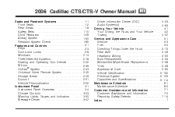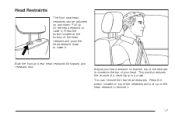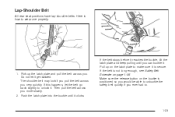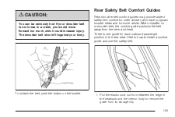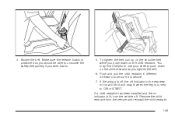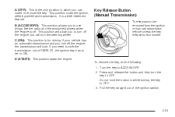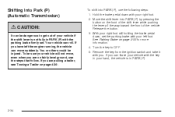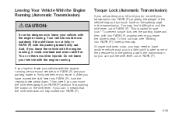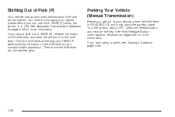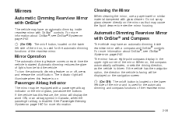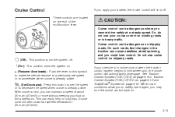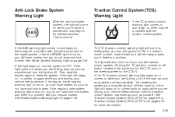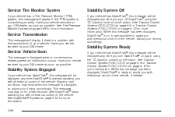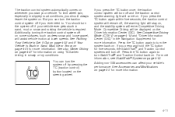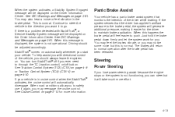2006 Cadillac CTS Support Question
Find answers below for this question about 2006 Cadillac CTS.Need a 2006 Cadillac CTS manual? We have 1 online manual for this item!
Question posted by rafejp on February 24th, 2014
Wipers Stay On When Push Spray Button On Cts 2006
The person who posted this question about this Cadillac automobile did not include a detailed explanation. Please use the "Request More Information" button to the right if more details would help you to answer this question.
Current Answers
Related Manual Pages
Similar Questions
Wipers Stay On When Wash Button Is Pushed On 2006 Cts
(Posted by sijdinge 10 years ago)
Parts To Stop Wiper Fluid From Spraying When I Put On The Wipers 2006 Cadillac
cts
cts
(Posted by dewIOWAHA 10 years ago)
How To Reset The Change Engine Oil Message In Cts 2006
(Posted by Wabrigu 10 years ago)
When Windshield Spray Button Is Presses Wipers Will Run For Extended Time.
When windshield spray button is presses wipers will run for extended time.
When windshield spray button is presses wipers will run for extended time.
(Posted by Stassic 11 years ago)