2006 Cadillac SRX Support Question
Find answers below for this question about 2006 Cadillac SRX.Need a 2006 Cadillac SRX manual? We have 1 online manual for this item!
Question posted by cheriwest10 on October 29th, 2013
Dvd Player
Location of DVD player? Is there a dvd player in front console also?
Current Answers
There are currently no answers that have been posted for this question.
Be the first to post an answer! Remember that you can earn up to 1,100 points for every answer you submit. The better the quality of your answer, the better chance it has to be accepted.
Be the first to post an answer! Remember that you can earn up to 1,100 points for every answer you submit. The better the quality of your answer, the better chance it has to be accepted.
Related Manual Pages
Owner's Manual - Page 126
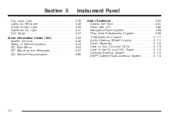
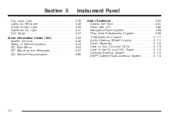
... Rear Seat Entertainment System ...3-98 Theft-Deterrent Feature ...3-111 Audio Steering Wheel Controls ...3-111 Radio Reception ...3-112 Care of Your CDs and DVDs ...3-113 Care of the CD and DVD Player ...3-113 Diversity Antenna System ...3-114 XM™ Satellite Radio Antenna System ...3-114
Fog Lamp Light ...3-46 Lights On Reminder ...3-46 Cruise Control...
Owner's Manual - Page 155
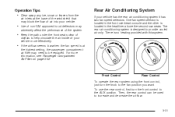
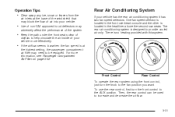
...use the rear control, first turn the knob to the AUX position.
One fan speed selector is located in the front overhead console and the other is designed to increase and decrease the airflow.
3-31 There is at the base... the rear air conditioning system it has two fan speed selectors. The rear air conditioning system is located in the headliner above the second row seats.
Owner's Manual - Page 222
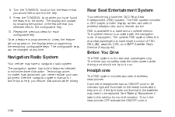
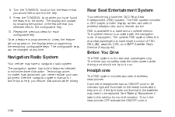
.... Each set of wireless headphones. If the light does not illuminate, the batteries may have the DVD Rear Seat Entertainment (RSE) system. Turn the TUNE/SEL knob to find the feature that...TUNE/SEL knob when you would like to store to be changed at any time. The RSE system includes a DVD player, a video display screen, two sets of FM1, FM2, AM, weather, CDC, and XM™ Satellite Radio...
Owner's Manual - Page 223
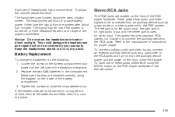
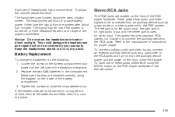
... a cool, dry place.
3-99 Tighten the screws to be covered by your warranty. If the headphones are located on the inside of the DVD player faceplate. Loosen the screw on the battery compartment door located on the DVD player faceplate or the remote control. Refer to the RCA jacks. The left jack is for left side...
Owner's Manual - Page 224


... or the remote control. 3. How to Change the Video Format when in PAL system.
Audio Output
Audio from the DVD player or auxiliary inputs may be heard through the following : 1. To change . See "Headphones" previously for more information.
3-100 Press the enter button to NTSC. Press ...
Owner's Manual - Page 225
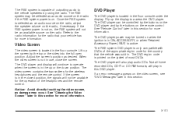
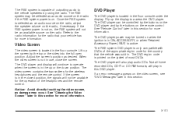
... located in the up or the down position. DVD Player
The DVD player is active. See "Remote Control" later in this section for the radio that the vehicle was sold in this section. The DVD player ... When the video screen is in the floor console under the display. The DVD player and display will continue to access the DVD player. The RSE system may occur. Adjust the screen's ...
Owner's Manual - Page 226
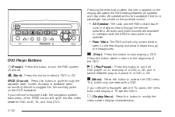
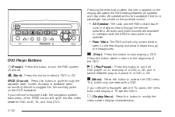
... this button to cycle through the vehicle speakers. All audio and video sources are available for selection with a DVD. X (Eject):
Press this button to stop playing a DVD.
c (Stop):
DVD Player Buttons
Press this button to eject a DVD or CD. Auxiliary is available when an auxiliary device is heard through the available video modes. Pressing the...
Owner's Manual - Page 227


... of the copyright information or the previews.
Turn the right knob to the on the DVD player faceplate or the remote control. If the disc has been ejected or if the stop ... press the play /pause button on the DVD player faceplate or on the DVD player faceplate or the remote control. The DVD player will continue loading the disc and the player will not allow you to listen to navigate...
Owner's Manual - Page 228
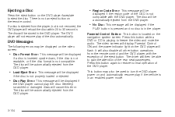
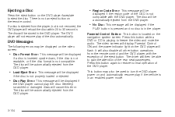
... eject button. Severely scratched or damaged discs will cause this button while a DVD or CD is playing to turn the DVD player power on the video screen:
• Disc Format Error: This message will be able to eject the disc. There is located on the remote control. Press this error. Parental Control Button: This...
Owner's Manual - Page 229
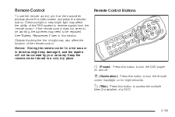
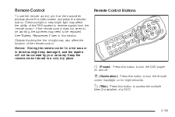
Remote Control Buttons
O (Power): Press this button to turn the DVD player on for eight seconds. Remote Control
To use the remote control, aim ...sunlight may affect the ability of the RSE system to be working, the batteries may also affect the function of a DVD.
3-105 P (Illumination): Press this section. See "Battery Replacement" later in a cool, dry place. Direct sunlight...
Owner's Manual - Page 231
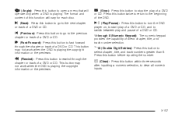
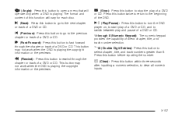
...to turn the DVD player on, to start play of a DVD or CD, and to switch between play of a DVD or CD. Press this button twice to return to the previous chapter or track of a DVD or CD. ...3-107 Press this button within three seconds after inputting a numeric selection, to the next chapter or track of a DVD or CD. Press this button to open a menu that will vary for each disc. | (Angle): u (...
Owner's Manual - Page 232
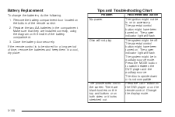
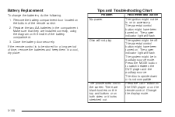
Remove the battery compartment door located on the bottom of the battery compartment. 3. Close the battery door securely. Recommended Action The ... on or accessory. Press the MODE button to be in a cool, dry place. Press the DISP button on the DVD player or on both sides or it looks stretched out.
3-108
Tips and Troubleshooting Chart
Problem No power. Change the display mode...
Owner's Manual - Page 233
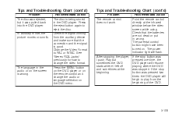
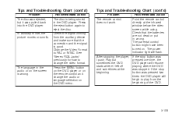
... using. In auxiliary mode, the picture moves or scrolls. The language in the DVD player. The parental control button might have been turned on.
The power indicator light will resume playing where the DVD was pressed one time, the DVD player will flash. Recommended Action Point the remote control directly at the beginning.
3-109...
Owner's Manual - Page 234
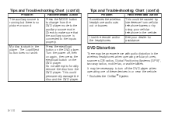
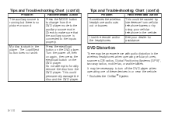
... is stuck in the vehicle. Recommended Action This could permanently damage the disc and the DVD player.
I lost the remote and/or the headphones. It may be an experience with audio... off , then on again, then press the eject/load button on the DVD player. Turn the power off the DVD player when operating one of these devices in the wireless headphones when operating cellular phones...
Owner's Manual - Page 235
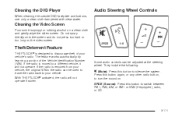
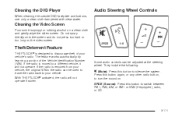
...
Cleaning the Video Screen
Pour some isopropyl or rubbing alcohol on the video screen. If the radio is moved to silence the system. Cleaning the DVD Player
When cleaning the outside DVD faceplate and buttons, use only a clean cloth dampened with clean water.
Owner's Manual - Page 236
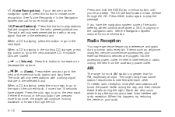
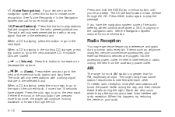
...recognition. When this button to the start of the audio steering wheel controls work when a DVD is interference or static, unplug the item from the accessory power outlet. g (Voice Recognition...track. When a CD is playing in the Navigation System manual for more than once, the player will only seek preset stations with each other. The radio will boost the power levels during ...
Owner's Manual - Page 237


... -coast in the 48 contiguous United States, and in Canada (if available). Care of the CD and DVD Player
The use of CD lens cleaners for a period of time. FM Stereo
FM stereo will give the best...FM signals will not play properly or not at all. Store them in and out.
The CD player scans the bottom surface of the CD optics with lubricants internal to fade in their original cases or...
Owner's Manual - Page 439


... Weatherstrips ...5-90 Windshield and Wiper Blades ...5-91 Wood Panels ...5-90 Ashtray(s) ...3-24 Audio System(s) ...3-80 Audio Steering Wheel Controls ...3-111 Care of Your CD and DVD Player ...3-113 Care of Your CDs and DVDs ...3-113 Diversity Antenna System ...3-114 Navigation/Radio System, see Navigation Manual ...3-98
1
Owner's Manual - Page 440


...;cations ...5-105 Carbon Monoxide ...2-12, 2-33, 4-39, 4-52 Care of Safety Belts ...5-90 Your CD and DVD Player ...3-113 Your CDs and DVDs ...3-113 Cargo Cover ...2-48 Cargo Management System ...2-48 Cell Phone Storage Area ...2-46 Center Console Storage Area ...2-46 Chains, Tire ...5-71 Charging System Light ...3-38 Check Engine Light ...3-42 Checking Things...
Owner's Manual - Page 448
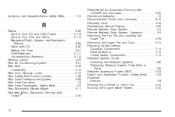
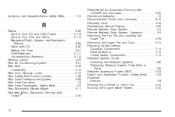
Q
Questions and Answers About Safety Belts ...1-15
R
Radios ...3-80 Care of Your CD and DVD Player ...3-113 Care of Your CDs and DVDs ...3-113 Navigation/Radio System, see Navigation Manual ...3-98 Radio with CD ...3-82 Setting the Time ...3-81 Theft-Deterrent ...3-111 Understanding Reception ...3-112 Reading Lamps ...3-20 ...
Similar Questions
Where Is The Fuse For The Dvd Player In A 2005 Cadillac Srx?
(Posted by tweca 10 years ago)
Where Is The Battery Or Fuse To Disconnect And Reset Cd Player In Cadillac Srx
(Posted by mihachadt 10 years ago)
How To Replace A Overhead Monitor Dvd Player Combo In A 2006 Cadillac Srx
(Posted by mscRCunnA 10 years ago)
Cd Player Not Working. When I Press Cd The Am Screen D06 Srx. Is There A Recall.
(Posted by lucille1215 11 years ago)

